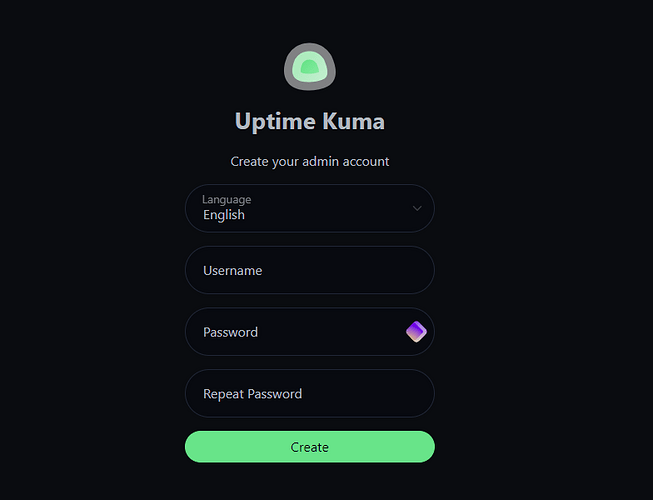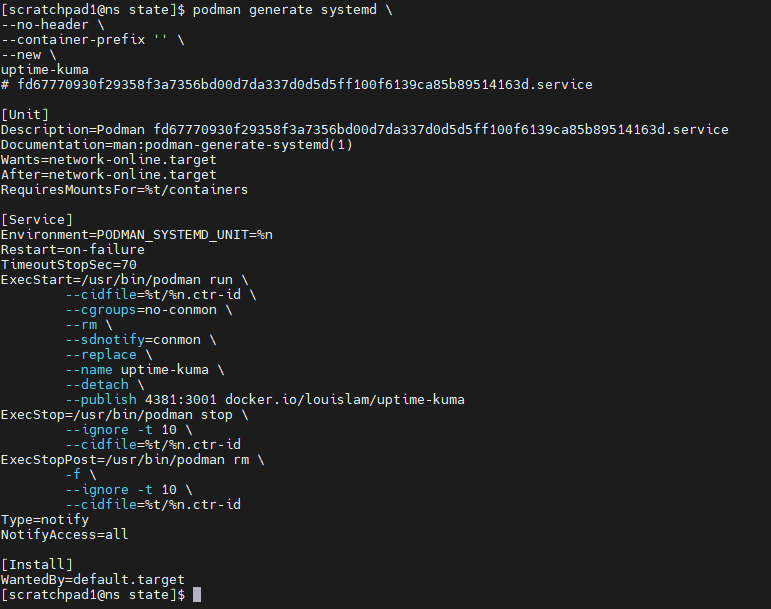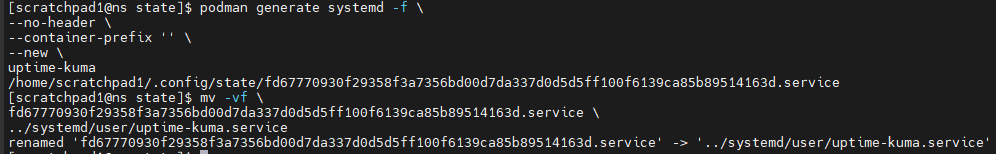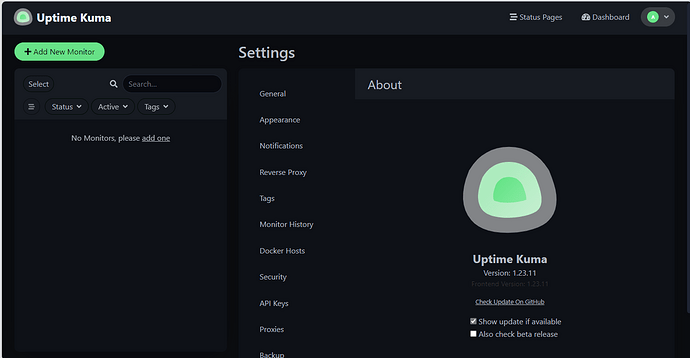In relation to this: Uptime Kuma On Nethserver - Howto - NethServer Community
Let me take you through How to install Uptime Kuma on Nethserver 8,
this method can also be used with any other simple docker container as well
The Installation is based on the Video here:
NethServer 8 Deep Dive: how to run generic containers - YouTube
Install Module Scratchpad from the software Center on the Node you require
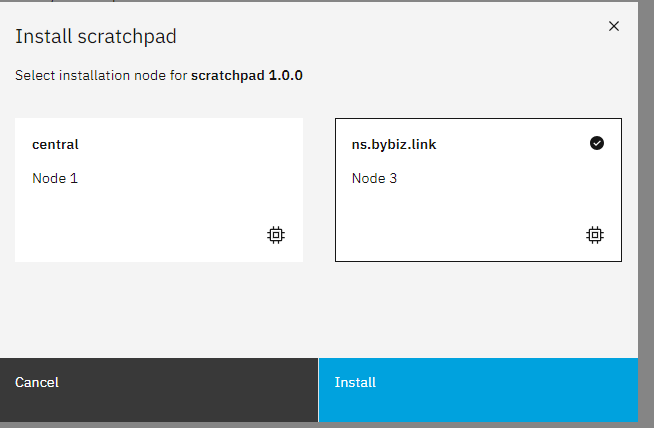
SSH into the Node you wish to install Uptime on.
confirm you can find scratchpad
find ~scratchpad1 -type f
if scratchpad is installed on the Node, you should get the following response
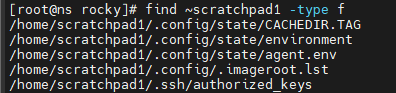
Enter the Scrathpad module by the command below
runagent -m scratchpad1 bash -l
Lets Replace the contents of the docker Images in the scratchpad module with the below command
ps(docker run command basically modified)
podman run --replace \
--name uptime-kuma \
--detach \
--publish 4381:3001 \
docker.io/louislam/uptime-kuma
The scratchpad module will now be running the given Docker image within it.
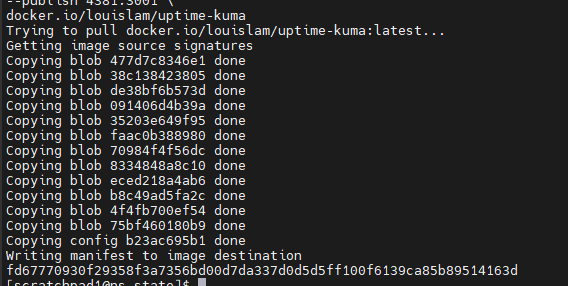
NExt, Lets configure Routes, so that the running docker image, is accessible and available on the web browser
Go to settings, HTTP Routes, and create as follows
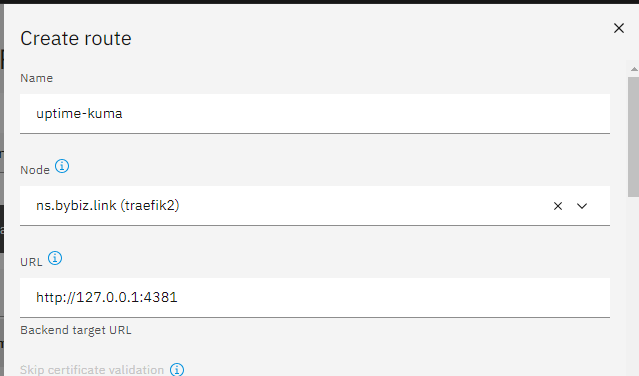
remeber to select the node in which the scratchpad module was installed and subsequently where the podman run command replaced the contents
COnfigure the Host and or path you require
path/uptime-kuma
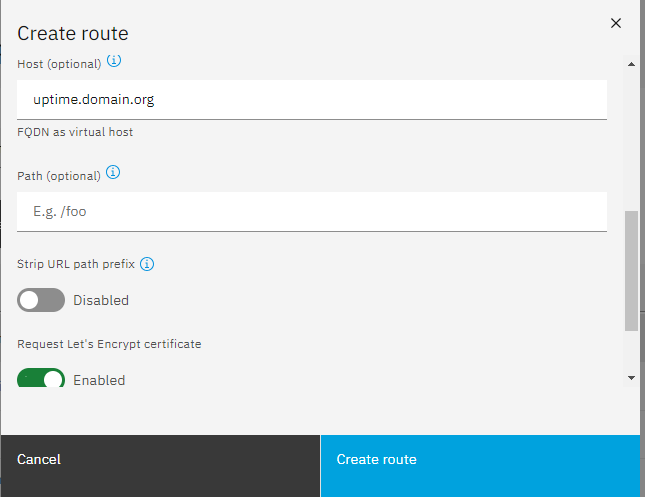
When the configurations complete, you should be able to access uptime kuma on the chosen host url
or can run this command
curl -i https://uptime.domain.org
or
curl -i http://host/uptime-kuma
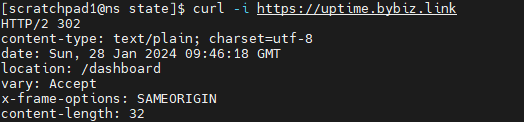
Configuration Persistence and making it run on boot
Making service run at boot
podman generate systemd \
--no-header \
--container-prefix '' \
--new \
uptime-kuma
you should get a response like this
above will create the file
/home/scratchpad1/.config/state/fd67770930f29358f3a7356bd00d7da337d0d5d5ff100f6139ca85b89514163d.service
to save the unit to file, ad the -f flag
podman generate systemd -f \
--no-header \
--container-prefix '' \
--new \
uptime-kuma
above will create the file
/home/scratchpad1/.config/state/fd67770930f29358f3a7356bd00d7da337d0d5d5ff100f6139ca85b89514163d.service
lets rename the file to human readable and place it to systemd
mv -vf
fd67770930f29358f3a7356bd00d7da337d0d5d5ff100f6139ca85b89514163d.service
…/systemd/user/uptime-kuma.service
then run
systemctl --user daemon-reload
You should now have a persistent installation that will also work on reboot
Some thoughts to the @dev_team , on the scratchpad Module
From the Above understanding, I am using that the scratchpad module will forever be linked to the Uptime kuma module that was created,
Unfortunately, accessing the scratchpad module from the admin dashboard, does not give any information at all on what container or containers are running inside scratchpad,
Requests,
- Add Dashboard to see/view added Docker containers
- Add ability to view the defined route for the scratchpad module (host)
Questions
Do backups and restore made on scratchpad also apply to the underlying image
Overall, I did not really get a proper understanding on How to install complex modules, the ones with more than one containers using the above method.
I hope someone from the community who grasped wot help with HowTo on th same note.