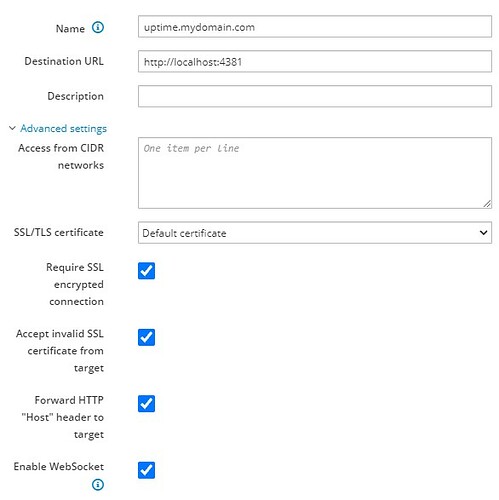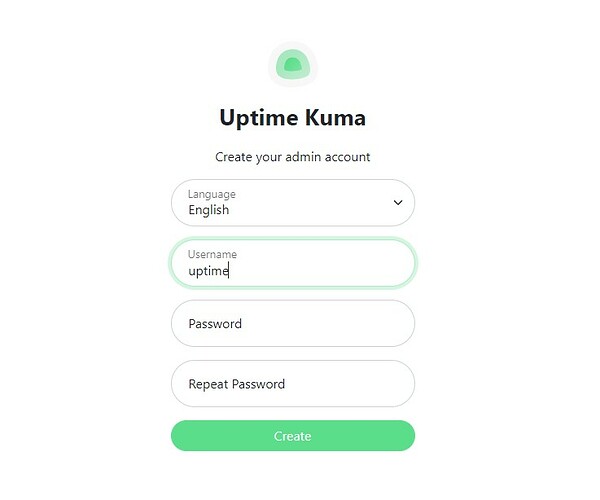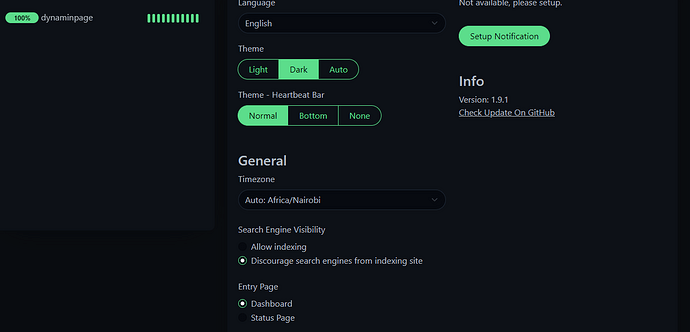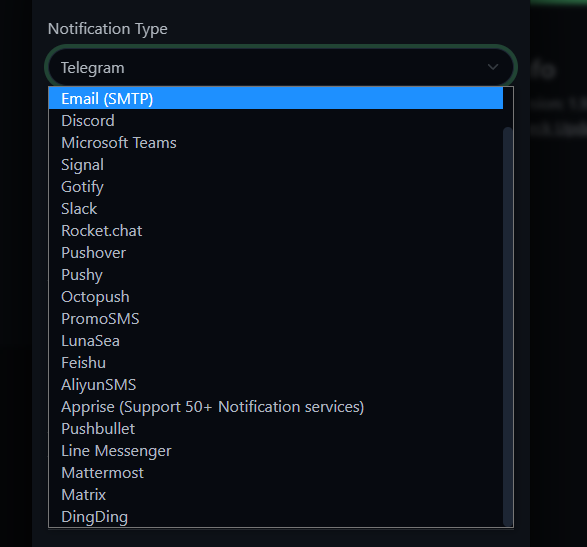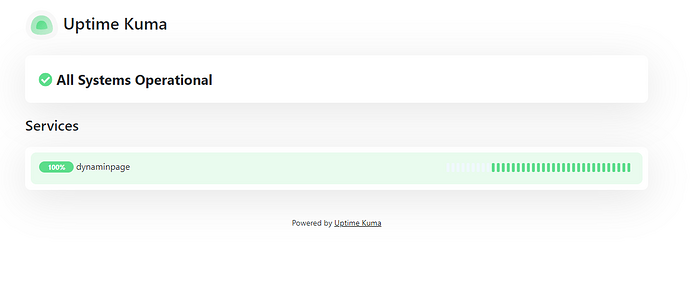I came across a nice self hosted an Open source Uptime monitoring tool. similar to Uptime Robot
The Project is called Uptime Kuma here
Here is install Instructions for the same.
example:
Ensure that the domains are resolvable via DNS to get a certificate for them.
yum -y install nethserver-docker
config setprop docker enableRepository enabled
config setprop portainer status enabled
signal-event nethserver-docker-update
yum -y update
mkdir opt/uptime-kuma
cd opt/uptime-kuma
docker volume create uptime-kuma
docker run -d --restart=always -p 4381:3001 -v /opt/uptime-kuma:/app/data --name uptime-kuma louislam/uptime-kuma
config setprop uptime-kuma status enabled TCPPort 4381 access green,red
signal-event firewall-adjust
docker network connect aqua uptime-kuma
Add a reverse proxies fromhttp://localhost:4381 and enable all advanced options:
docker pull louislam/uptime-kuma:1
docker stop uptime-kuma
docker rm uptime-kuma
docker run -d --restart=always -p 4381:3001 -v /opt/uptime-kuma:/app/data --name uptime-kuma louislam/uptime-kuma:1
Wait a few minutes and browse to https://uptime.domain.tld create your username and password
Tons of Notification options including ‘Telegram’ , ‘webhook’ and even ‘matrix’
3 Likes
ssabbath
October 27, 2021, 12:22pm
2
Thats pretty cool, but i have my concerns about letsencrypt… i don´t know why, but i had some issues with NSDC and letsencrypt in a server…
what concerns and issues do you have, or are you facing?
ssabbath
October 27, 2021, 12:54pm
4
Need to check that again! I remember i solved by just removing letsencrypt from the server… made no diference, anyway, i will try this out!
danb35
October 27, 2021, 1:33pm
5
I wouldn’t think you should need this; anyone who would be viewing the uptime page would be using the reverse proxy you set up. Sounds like a neat tool.
Edit: Also wondering about why these are there:
Sure, Portainer makes it easier to manage your Docker containers, but it it actually needed (or even used) here?
1 Like
well my first time setting up any docker install on my own, there is room to learn and improve. correct the wiki if you feel there is an issue.
Yap, its very nifty, i setup with telegram and it works nicely. want to try creating zamamd tickets for down services using webhooks…
pike
October 27, 2021, 6:09pm
7
Uptimerobot… Rocks.
1 Like
Maybe in v9. and hopefully load balanced accross the nodes
Hi, what would be the process of updating this application.
Release 1.13.1 · louislam/uptime-kuma (github.com)
Support for multiple status pages…
danb35
March 26, 2022, 12:59pm
10
Follow your own instructions again, I’d expect–particularly the docker run step. Assuming they’ve published an updated Docker container.
so basically.
cd opt/uptime-kuma
Edit. updated above.