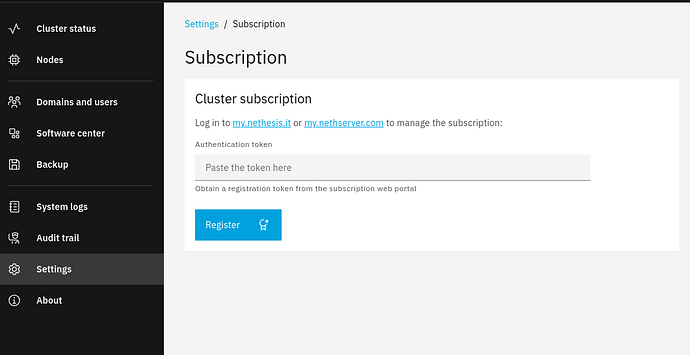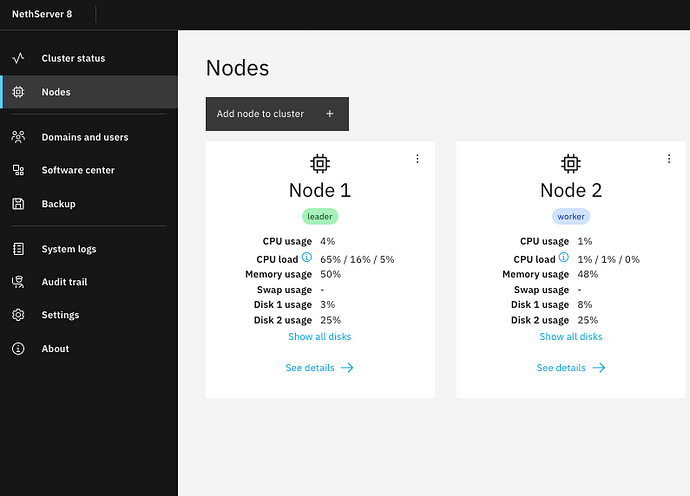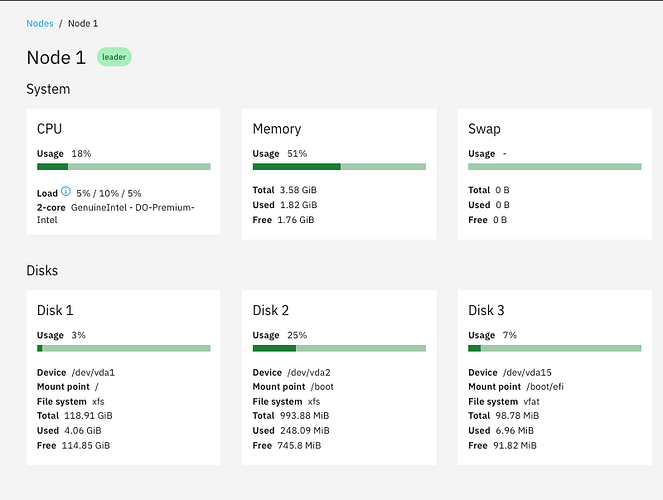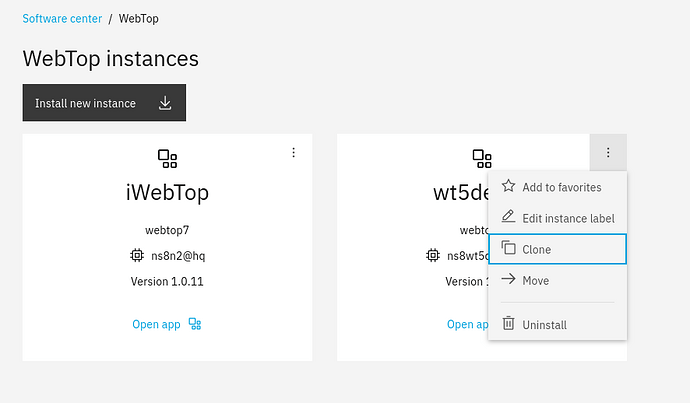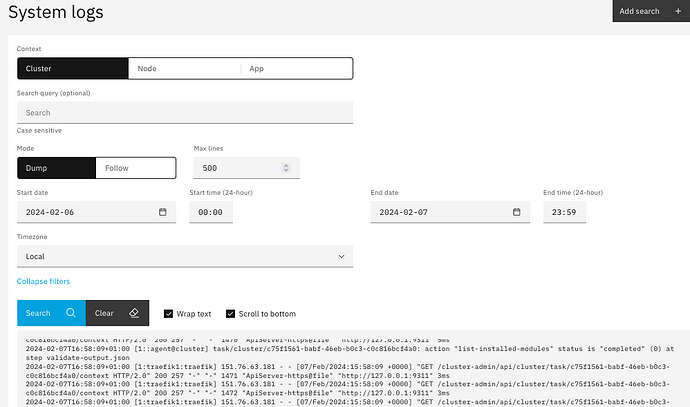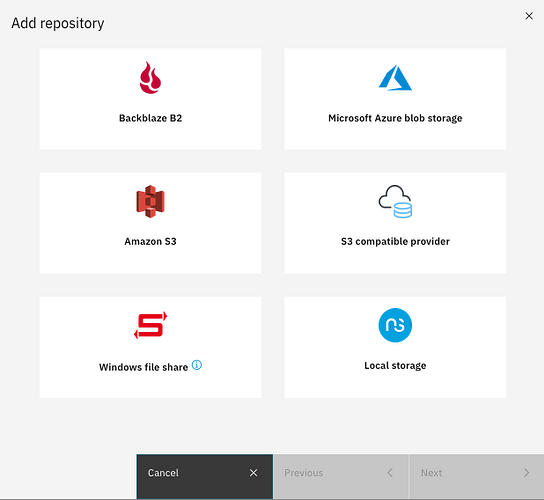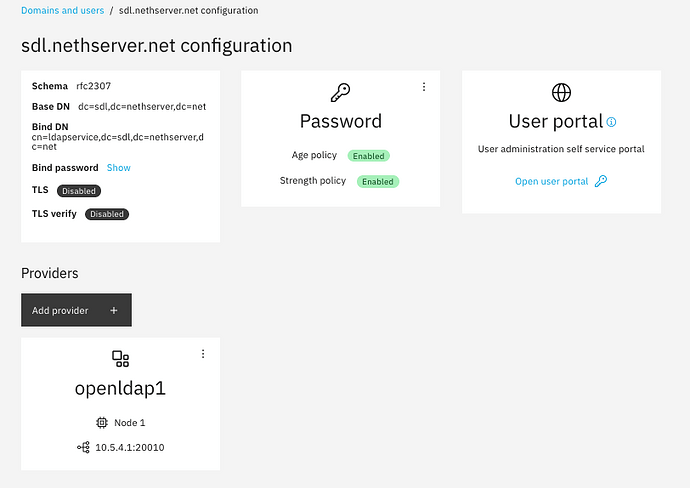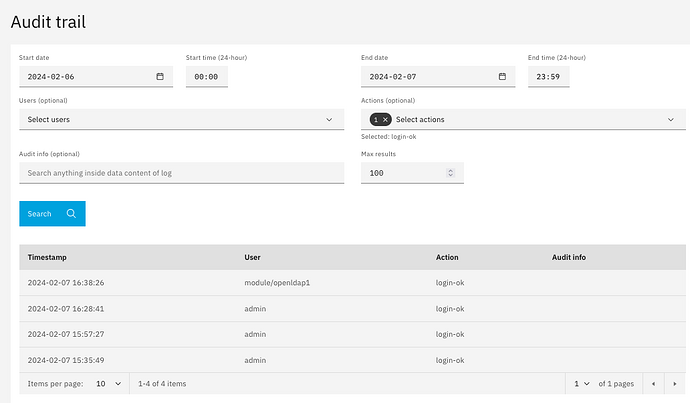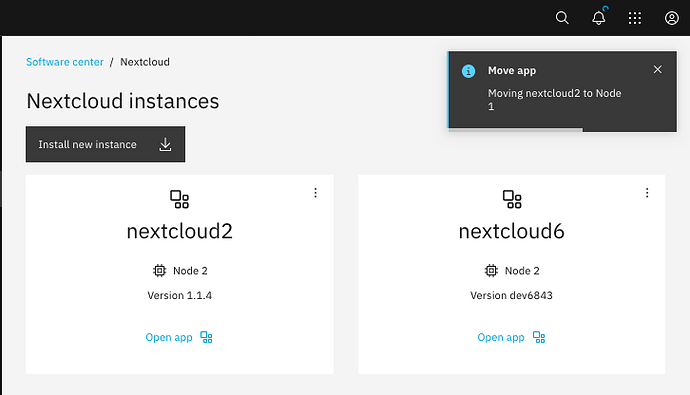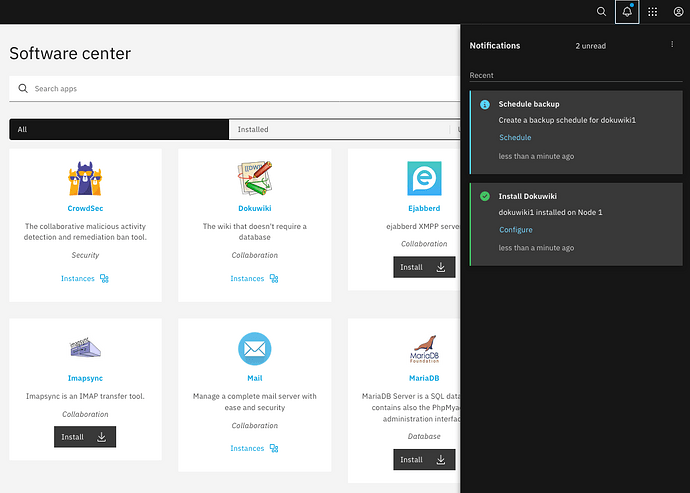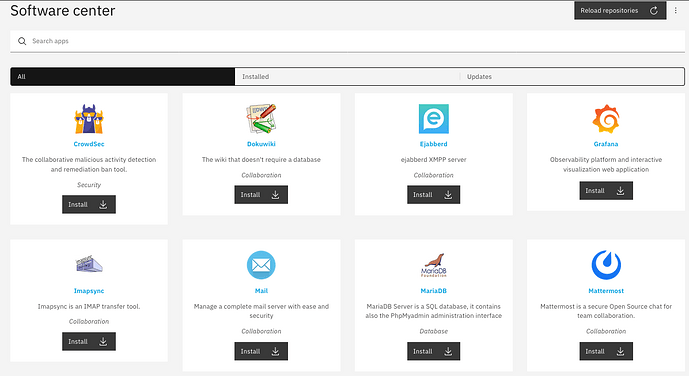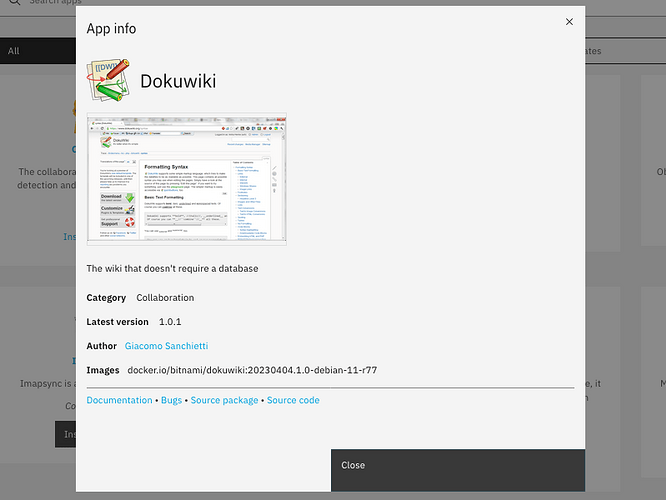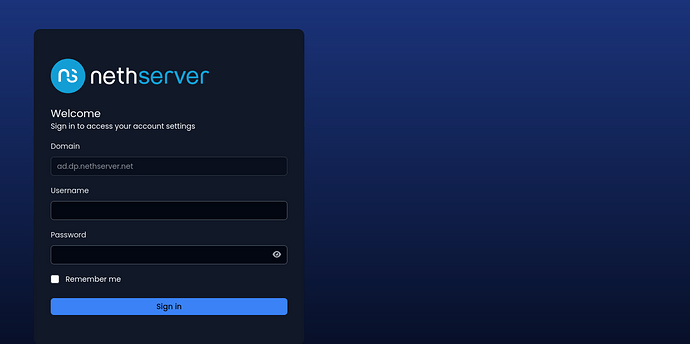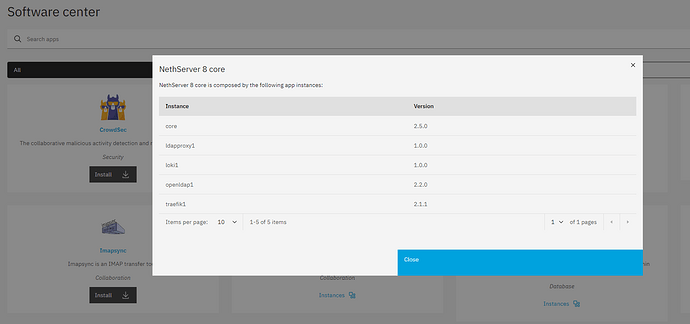We are thrilled to announce that NethServer 8 (NS8) stable is released, so no testing versions anymore!
It’s been a long journey since we started developing this brand-new project
This release marks a significant milestone in delivering a robust and feature-rich platform.
Here are some key highlights and important details regarding this release
Key Highlights
Subscription (new from RC1)
A NethServer 8 cluster can be registered to a web portal to enable additional services.
When a cluster has an active subscription, the following services are enabled:
-
Remote support by Nethesis
-
Resources monitoring and alerting
-
Upload of leader node inventory
-
Automatic updates of core and applications
-
Upload of cluster backup (Enterprise only)
Depending on your subscription type, log in to my.nethserver.com or my.nethesis.it and obtain a unique subscription token for the cluster. Follow the portal-documented procedures to obtain it.
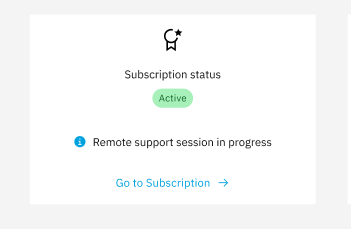
See the details in Subscription page.
Node Management
Add and remove nodes from the system.
Node resources
App Management
Install multiple app instances, move and clone apps across nodes
Centralized logging
Collect all logs into one place for easy monitoring.
Configuration and data backups
Regularly save cluster settings and data applications to local and remote providers, like Amazon S3, Backblaze B2, Microsoft Azure, and other S3-compatible cloud storages.
Authentication
Support for Active Directory and LDAP user directories.
Auditing
Track changes made within the system to ensure security and accountability.
Notifications
Modal notifications and brand new notification panel
Prebuilt software collection:
-
Collaborative tools: Includes Dovecot/Postfix/Rspamd mail server, ImapSync, WebTop, Roundcubemail, Nextcloud, Collabora Online, Dokuwiki, ejabberd, and Mattermost.
-
Development utilities: MariaDB and NGINX web server for creating dynamic applications and services.
-
Monitoring and analysis: Grafana, Prometheus, and node_exporter for tracking performance metrics and identifying potential issues.
-
Data storage: MinIO for managing large amounts of structured and unstructured data.
-
Network defense: CrowdSec for protecting local applications against remote attacks.
User Portal
Users within a domain can now change their own password through a dedicated web page. The user portal is accessible at https://IP_OR_FQDN/users-admin/DOMAIN_NAME/ and allows members of the Domain Admins group to manage the users and groups of the domain.
Other features
-
File server: Features an SMB (Server Message Block) file server that enables seamless integration with Windows-based networks.
-
Email relay: Use a smart host to route outgoing email traffic through a trusted server.
-
Custom web routing: Define custom URLs to handle specific requests.
-
Multi-factor authentication: Enable two-step verification for cluster administrators.
-
Built-in firewall: Protect against unauthorized access at the network level by implementing a local firewall.
-
Pre-built image – Images are based on Rocky Linux. Available formats are
.qcow2for QEMU/Proxmox and.vmdkfor VMware. -
Migration tool Migrating from 7 to 8 has always been a primary goal. The migration procedure is documented here.
Last updates
-
Password policy configuration: A new option has been introduced on the Domains and Users page. Users can now modify the password complexity and expiration policies for Samba and OpenLDAP domains.
-
Expanded backup options: In addition to existing cloud protocols, users can now create backup repositories on a Windows file share or local storage attached to a cluster node. More information is available in the Backup and Restore section.
-
Fetch Mail from Other Servers: Added a new advanced application, Imapsync, is introduced to retrieve email messages from remote IMAP servers at scheduled intervals and synchronize entire IMAP accounts.
-
Cockpit removed from pre-built image – Cockpit is not required to run NS8, therefore it is no more available in the NS8 pre-built image. If desired, it can be manually installed and enabled
Upcoming 8.1 Release Highlights
Looking ahead to the next release, our focus will be on the smooth migration of NS7 within existing environments. We aim to bridge feature gaps between the current and upcoming releases. Here’s a glimpse of what’s in store:
A) New Features in Development:
-
Basic DHCP and DNS Module
- A user-friendly module with customizable IP ranges and DHCP options.
- DNS service flexibility, allowing seamless integration with Samba AD.
- DNS can now resolve host names defined by HTTP routes and TLS certificates.
-
Alternative Monitoring Stack
- An alternative to the Prometheus/Grafana stack tailored for small clusters.
- Currently exploring Netdata as a potential monitoring solution.
-
Configurable Log Retention
- Users can configure Loki centralized log retention directly through the Cluster admin UI.
-
Mail Module Enhancements
- Enhanced relay rules and default transport (smarthost).
- Introduction of a sender/login match policy.
- Configurable queue lifetime.
- Mail archive for individual message restoration.
B) Ongoing Exploration:
- In-Place Upgrade Path
- We are actively investigating the feasibility of an in-place upgrade path for future releases.
These planned enhancements are geared towards ensuring a seamless transition for users, addressing crucial functionalities, and enhancing overall system performance.
What is NethServer 8?
It’s an Open Source application platform for hybrid cloud that provides a simplified yet comprehensive experience for deploying, managing, and scaling your container-based applications.
NethServer can be installed on-premise, self-hosted, or managed cloud, providing consistent user experience, centralized management, and security across a hybrid infrastructure.
Plus, with multi-node installation, you can scale your infrastructure to meet the needs of your growing business.
Its modular design makes it customizable to fit specific needs, and its active community ensures continuous improvements and updates.
Like the previous versions it is still easy to administrate and perfectly suited for home setups to small offices and medium enterprises.
So, if you are looking for a easy-to-use application platform for hybrid cloud, look no further than NethServer 8: one platform to run your apps and data anywhere.
Additional resources:
How to install NethServer 8
You can install NethServer 8 on your preferred distribution starting from scratch or using one of pre-built images. Both methods require a working Internet connection.
Upgrade from NethServer 8 RC1
Upgrading from RC1 installation can be done through the Software Center page. However, please be aware of a known issue:
Core upgrade freezes Software Center page – The bug 6778 has been fixed in core version 2.2.6. If the upgrade from RC1 starts from core version 2.2.5 or lower, when the task progress bar freezes reload the web page with
CTRL + SHIFT + Ror an equivalent procedure. – Release notes — NS8 documentation
![]() the upgrade download may be slow; avoid interrupting or rebooting until completion.
the upgrade download may be slow; avoid interrupting or rebooting until completion.
Resources and Documentation
-
Our Roadmap: we are now on GitHub Projects.
-
Translation Platform: we invite you to contribute by translating NethServer into your language with Weblate.
We’re writing along the way the documentation for sysadmins and devs, check them out for additional information.
Please help us with feedback
We would greatly appreciate any feedback to help us improve the stability and functionality of NethServer 8.
Please open a new discussion in our community with tag ns8
We are excited about the possibilities that NS8 brings to the table and look forward to your feedback and contributions. Your input plays a vital role in shaping the future of NethServer.
Thank you for being part of our community!
The NethServer team.