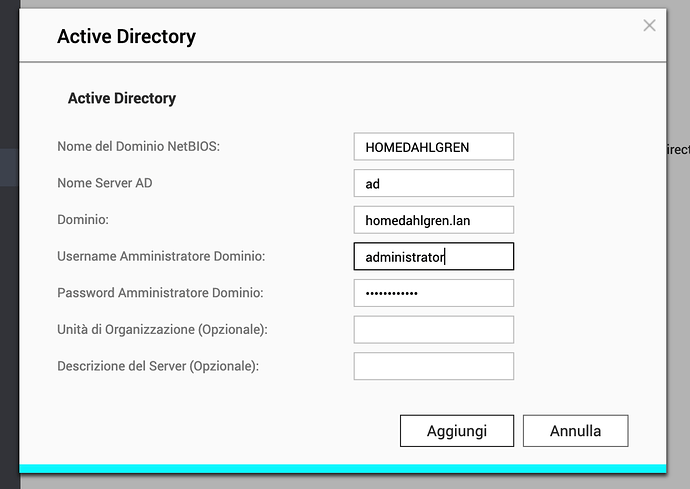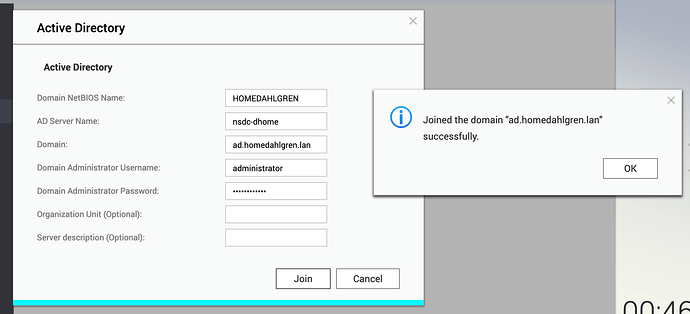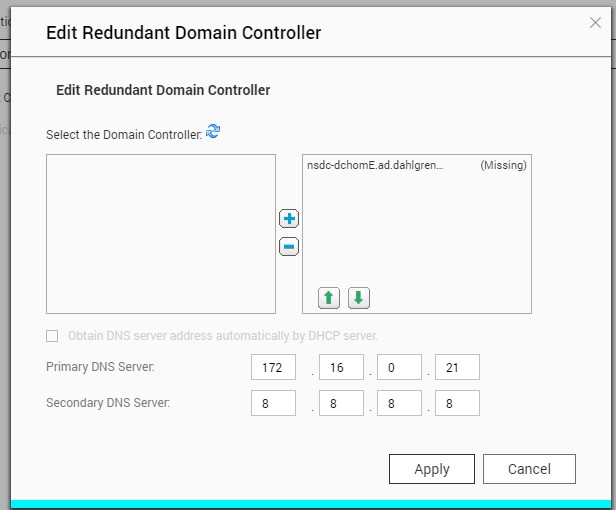Yes, as @robb says. It’s only a test… I don’t know why AD should not works in QNAP…
Otherwise join as domain controller in read only and you have the same users also on QNAP
I now have a new test on a new install Nethserver. with a domain name that is ad.homedahlgren.lan.
unfortunately with the same result I can get through the guide. but after that it says that domain is missing.
Are some who have an idea for what it can be?
Can you try to set QNAP temporarily in DHCP and join?
No, but will test now.
should i set to dhcp too?
ok, after reviewing qnap log, it turns out that the very first thing about it is that it has join, and then says missing. Then there comes a security mode error in the log.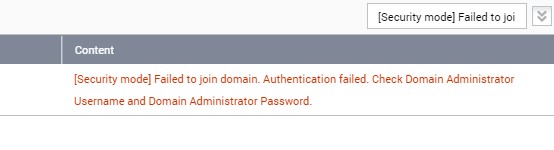
Are you now in DHCP? QNAP can join?
No, it will not join
I did some test…
I think that QNAP cannot JOIN to Samba 4 domain because you cannot insert into “Administrator user” field the domain and you cannot access to NethServer without domain.
Correct settings to reach domain are this but Auth fail because you need to insert domain into username field.
Maybe @davidep and @giacomo can have a solution… it’s not possible to add automatically @domain.ext on server side or DOMAIN\
@Michael_Dahlgren_Nie
Just some ideas:
For AD Nameserver you may try Nethserver IP.
A default Nethserver AD domain begins with “ad” like ad.domain.local so shouldn’t the domain be ad.homedahlgren.lan?
@mrmarkuz With these settings domain is resolved correctly because, if I don’t make a mistake, QNAP compose automatically DNS name with manual configuration.
-> Server Name: ad
-> Domain: homedahlgren.lan
-> Complete AD name: ad.homedahlgren.lan
In fact, error returned by QNAP is Authentication Error and not AD resolving. I have to see logs to understand what is passed to server to login into samba but I think that the problem will be that username is only “administrator” and not “administrator@homedahlgren.lan”
But usually the domain is ad.homedahlgren.lan so the complete server name is nethserverservername.ad.homedahlgren.lan
So how you will configure this page? I can have some other test in 5min…
Name Server AD: Nethserver IP or hostname
Domain: ad.homedahlgren.lan
You may check the NS hostname in the server name menu in web UI.
EDIT:
Did you try this one? Maybe it’s a “general” Authentication error message.
With your settings it returns: [Security mode] Failed to join domain. Cannot resolve domain. Check DNS server, AD Server Name and Domain.
I will try with this link
What’s the servername and the domainname of the nethserver?
What’s the AD domain name, you may check in “Domain accounts” menu. You may also try the NSDC container IP address as AD nameserver.
Servername: dhome.homedahlgren.lan
Domainname: ad.homedahlgren.lan
I’m trying with other settings: I will update you in some minutes
EDIT: I continue having authentication error but samba doesn’t write logs. How can enable them? @mrmarkuz
Container: /var/lib/machines/nsdc/var/log/samba/*
Nethserver: /var/log/samba/*
I solve!
These are the correct parameters in any situation. Use manual configuration and set parameters as the image.
Obviously check time and dns before join.
After joined reboot the QNAP.
@eitan can you try join with these settings and give me a feedback? (with your domain name obviously…)
@mrmarkuz thank you for help