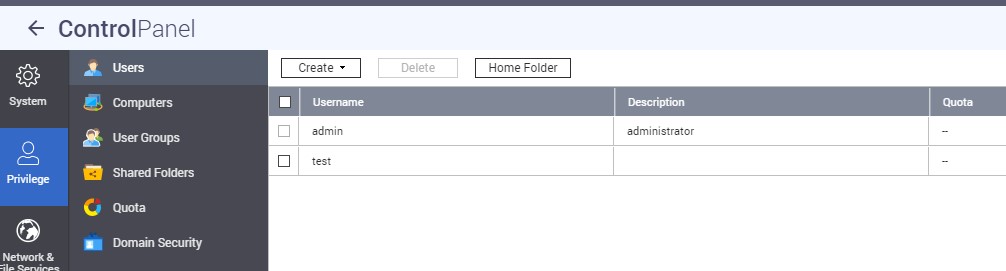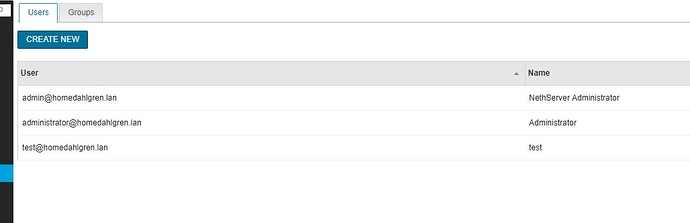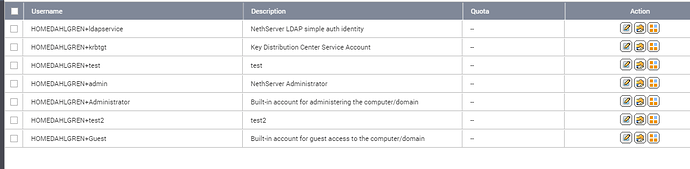There is an external DNS server that cannot resolve the AD, you may try using just Nethserver as DNS or activate DHCP.
@Michael_Dahlgren_Nie I think that that page is for “Redundant” DC. You have only primary DC and you are joined.
Ok,
Thanks again for the effort 

DHCP is activate on nethserver
What about the QNAP? It should use only Nethserver as DNS and not 8.8.8.8 as shown in the picture here.
EDIT:
Maybe it’s not relevant and just for redundant setup…
As you can see in qnap, i just have to change the DNS setup. But it does the same.
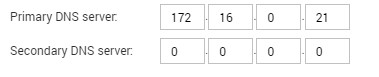
You are joined as domain member, not as Remote Domain Controller
Ok, I’m a little lost.
When I was on a windows Domain. Came all the users who were in the windows domain over in qnap user, so that i could give it access to the shared folders.
How to do it now?
I must also create them again in qnap?
You have to join domain as remote Active Directory DC and not like a workstation as domain member.
https://docs.qnap.com/nas/4.2/SMB/en/index.html?domain_controller.htm
You should use same parameters of my previous image.
You usually should get the users as domain member but read only.
ok, i will test tomorrow. again a thousand thanks for helping.
The guide applies only if qnap is the domain controller
a restart, helps on everything
I’ll try if I can get the other qnap tomorrow.
You boys are the best

And a big thank you to federico.ballarini for his help and patience


After joining ad, restart is always required on Windows computers. Sounds funny that the same has to be done on Linux (underlying OS for QTS)
I think we can finally close this topic. In my opinion this Cannot join QNAP to Domain is the procedure to follow to join as AD member.
Hi everyone, i just join qnap no 2 after “our” recipe. And it was a walk in the park. 
Great team work!! 
This thread is very long and required a great effort by our support people!
Would you mind writing an #howto about joining QNAP to NethServer AD and summarize it?
Edit: ok now I found the solution in the thread. I set it at topic solution.