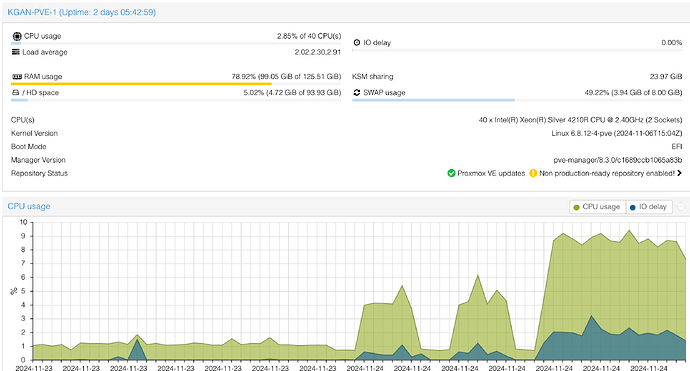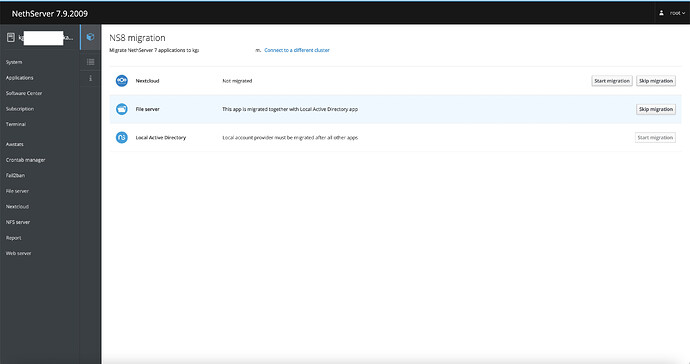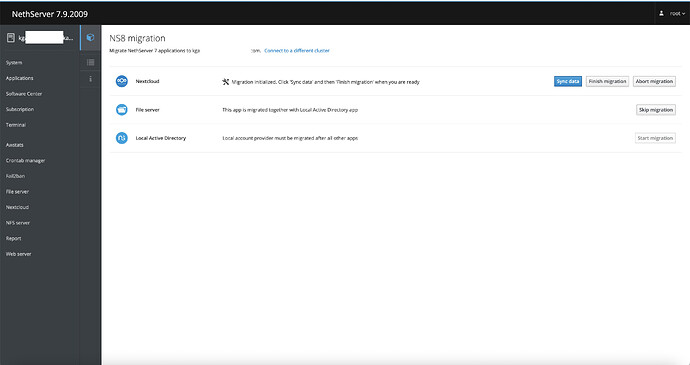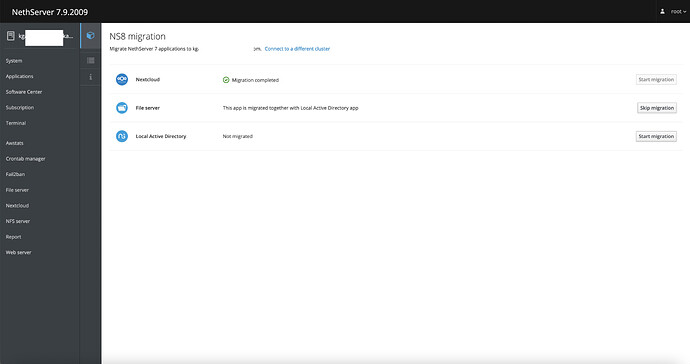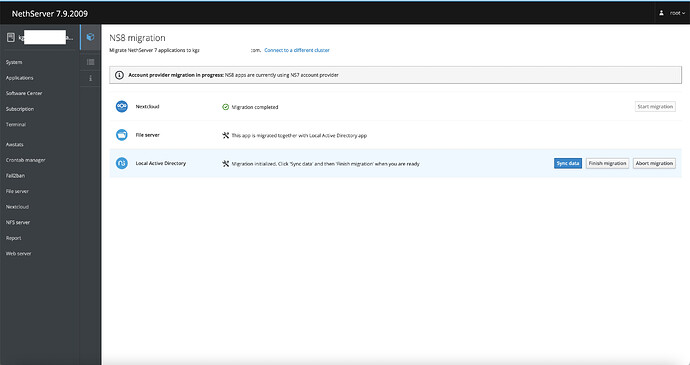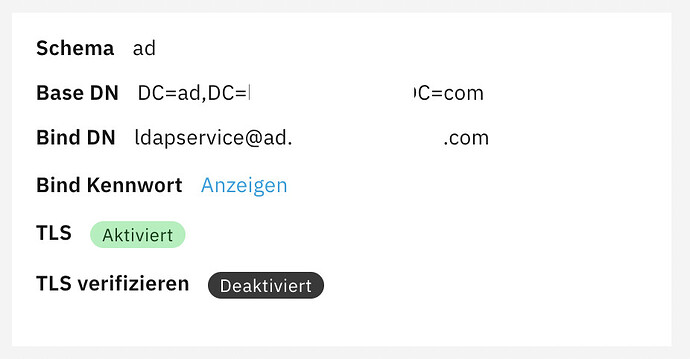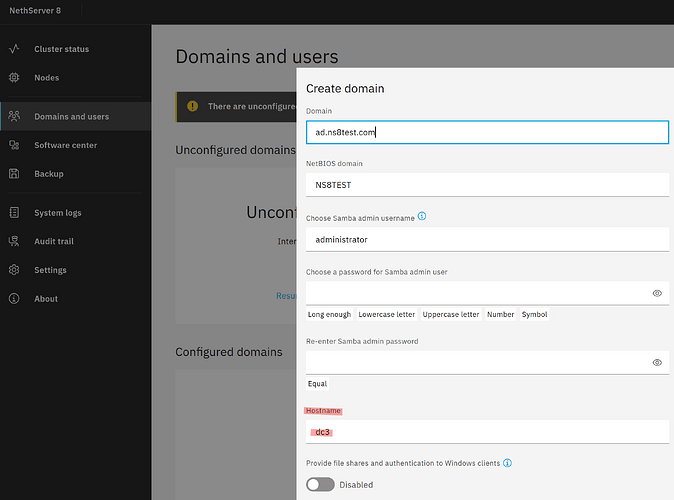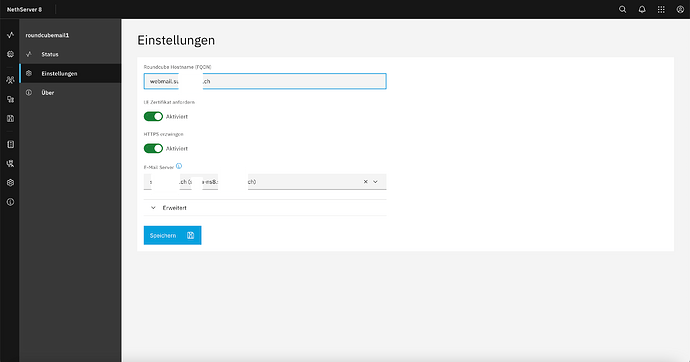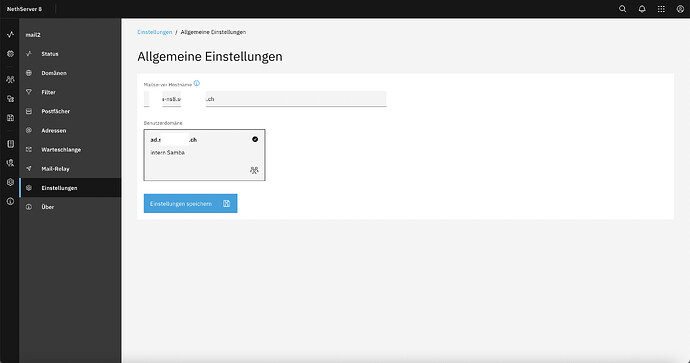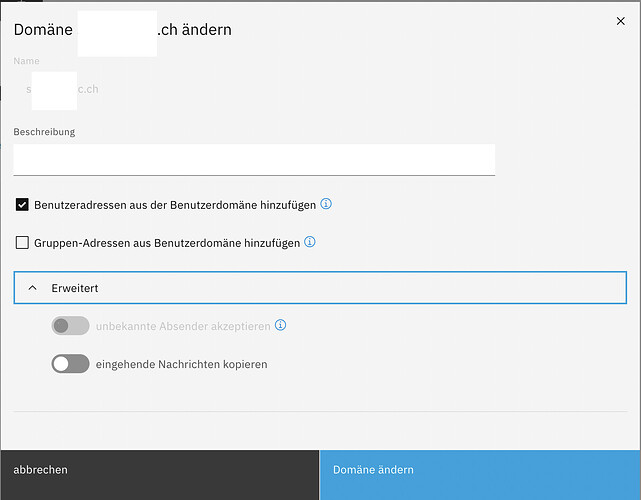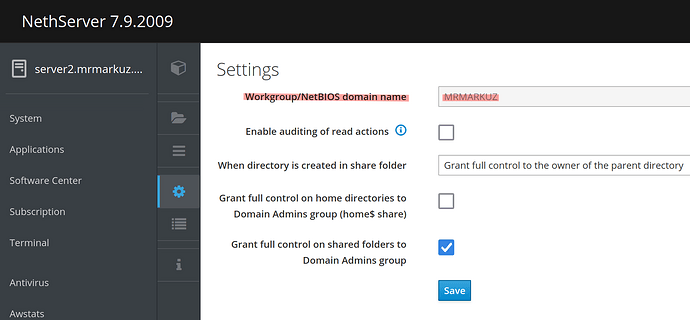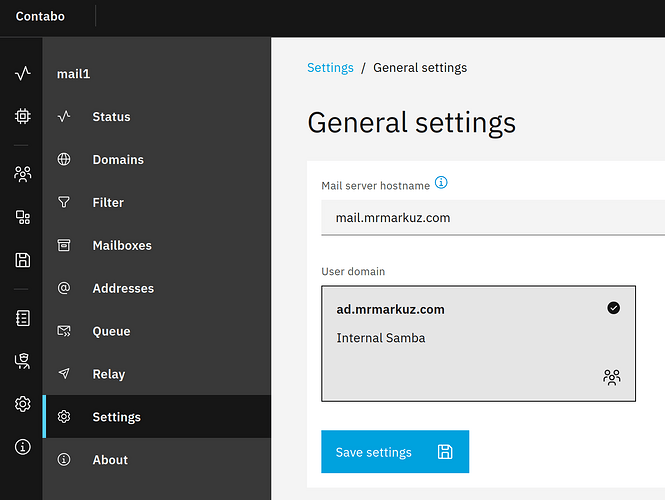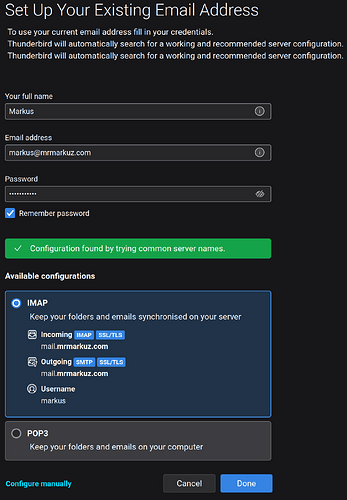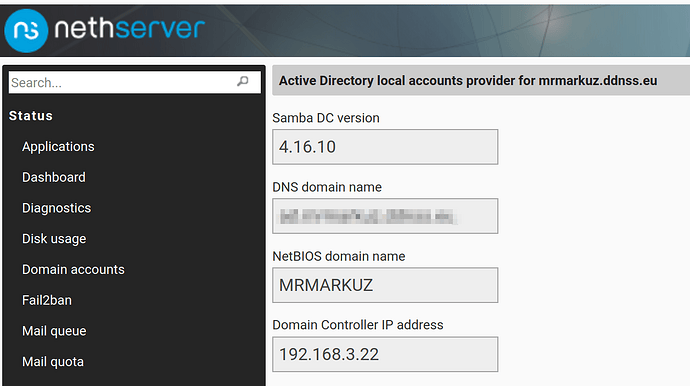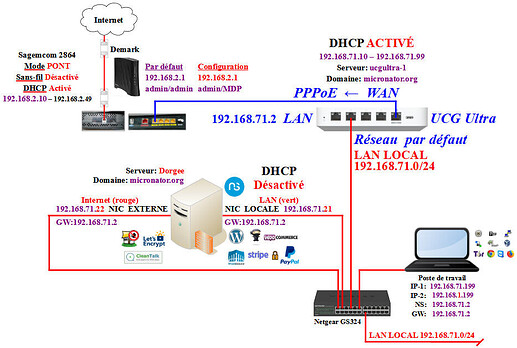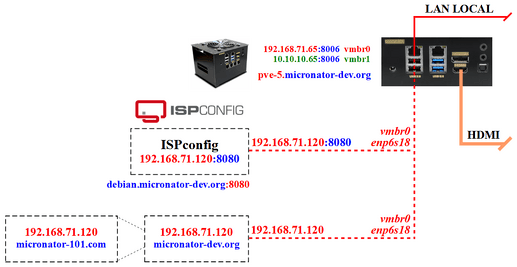Hi all!
Two weeks ago I had to migrate a clients NS7 setup including the Proxmox Hypervisor to newer hardware - and at the same time migrating from NS7 to NS8. Firewalling was done all the time using a Unifi UDM-Pro. (BTW, an excellent choice for firewalls IMHO!).
Background:
The old NS7 was an emergency new installation of a failed earlier setup of NS7, installed on Proxmox by someone I did not know. This person was not available anymore.
The Proxmox was VERY badly setup.
VMs allocated two Passthru Real SATA Disks - and mirrored by NS7, instead of using a mirrored disk on Proxmox. More than twice the ressources used. Each disk was individually backuped with Proxmox, using more than twice the needed space and time.
The same mistake was made with the main ERP system, running on Windows Server, also mirrored by VM OS…
Not enough BAD mistakes…
The main system Disks was a RAID0 - with all VMs having a very small OS disk placed there. And one disk was damaged beyond repair… (VMs there running, but no backup possible of that partition! Always full crash!).
The local Backup Disks were at least mirrored by Proxmox.
The worst thing:
PBS installed on top of Proxmox - using the defective system disk!
Both Backup Systems (PBS and VZDumpBackup) rely on the same set of System Disks, which are defect beyond repair.
My repair (actually new installation on existing hardware and disks!) 2 years ago was tough, but the system has been runing solid since.
Proxmox Hypervisor
The hardware for the earlier Proxmox was essentially a “Gamer-PC”. While initially good enough looking CPU and RAM, the IO was really bad, the whole system was kinda frozen for any backups.
New Proxmox:
This is NOT new hardware, but so called refurbished systems, often used by large companies for 3 years (Tax reasons) then replaced and sold.
This box has completly new disk systems, a RAIDed SAS 2 TB system for Proxmox System and VMs.
A ZFS in RAID10 using 4x 20 TB Enterprise Class spinners, for mass storage.
Normal Load for 10 VMs: ca 1 % !!!
Load during Backups: 9% !!!
IOdelay during Backups 1-2%…
An issue is Swap, even with 128 GB RAM, 80% used, swap sometimes still overfills.
Next set of SSDs will include more swap.
The Migration preprations:
The NS7 had three major uses:
AD, File Server and Nextcloud, all in all about 1 TB of data.
As usual, I prepped a suitable VM for NS8, here, as is my standard, a Debian 12. This was installed according to my earlier HowTo of Debian 12 on Proxmox
( A Debian 12 based new Install of NS8, running on a low powered Proxmox 8.22 (Odroid H3+) )
For this use case, NS8 was allocated 24 of 40 CPU cores, and 16 GB RAM.
The Debian VM also has a 16 GB swap partition.
DNS for the new NS8 and old NS7 were checked and adapted as needed.
IPs are all static, local internal DNS used.
The actual Migration:
Starting up the Migration Assistant on NS7 went without issues.
Migrating Nextcloud went surprisingly smooth:
then
Nice!
Now for the AD & File-Server:
To cut a long story short, this migration did not present any issues during migration. ![]()
Post Migration:
DNS corrections in DNS and in AD DNS were quick to resolve using RSAT Tools on an admin-PC.
To connect a NAS, requiring the old NetBIOS name of the NS7 AD was easily solved, as the old NethServer GUI (AKA Server-Manager, using Port 980 still showed this information, screenshotted BEFORE the migration.)
AD was working extremly well, not surprising.
But still missing caveats, and this after Milestone 3 is BAD (!):
Still no WSDD, using the correct Name will allow connections, just the AD name is very random.
The actual Domain Controller Name is created randomly, as it seems, and is NOT displayed anywhere in NS8 GUI.
MS RSAT tools or LAM, if installed, will show this randomly created (and never displayed) name.
But WHY NOT in the GUI during creation, And why is the admin not asked if a name as DC1 would be preferred?
OK, this is a migration from NS7, but even NS7 never showed this name. NS7 accepted its Hostname for the AD, which NS8 will not!
As this name is required for Windows Network Drives (IP is not usable for MS-Office documents…) - it MUST be shown. NethServer 8 should NOT be a system only for Cracks!
This is the randomly created “Hostname” for the DC:
NSDC-KGAN-938A1
As it’s not shown anywhere, without knowing this, connecting correctly is only working via IP.
→ The use of randomly created Hostnames (Which actually even require DNS entries!) is per se pure BullS*it!
For something as the primary AD and FileServer, this is a real NO-GO !!!
I really do not understand why dozens of unneeded / unfinished Applications are being pushed, but the one really important thing most SME users need - AD and File Server - is treated so poorly…
Another MAJOR Issue I do not understand is why Apps like RoundCube have a one click working LE SSL, but critical Stuff like the actual Mailserver does not have this (yet).
Neither does AD, but it didn’t have that in NS7 either, yet this was easily added in permanently in NS7 with a few lines for e-smith. Not so in NS8.
But still, I’m at least happy I can report a flawless migration from a “large” setup - without any issues.
So far, client’s very happy.
Post installation issues like using an OpenMediaVault VM as second File-Storage, including joining that VM box to NS8 AD did pose some challenges (Triggering eg. research on the Hostname of the AD issue…).
The old Proxmox PVE is now equipped with new disks (finally!) and is running as a somewhat overpowered Proxmox Backup Server PBS. This is working excellently.
A full backup of all 10 VMs (After a reboot from Proxmox PVE, when incrementals are not usable) takes around 4 hours.
Incremental backup of all 10 VMs takes only about 5 Minutes! ![]()
My Conclusions for the Devs:
Note:
I’m aware that here, in this case, the random hostname for the file server is probably a residual issue from NS7, which also never showed that name, but in NS7 it was nt needed, as NS7’s hostname would work. This is not the case for NS8, as NS8 is a cluster manager, the File Server is a Container, and has it’s own Hostname. ![]()
Yet even in a new Install on NS8 with AD - the hostname is given, eg DC1 - without any information or showing that name! Not Good at all!
→ Networks should be planned, not by chance!
Nethesis is an Italian Company, not something like the German Fereral Railways…
(According to management, trains there run by chance…)
- Give Samba / File Server the needed treatment.
- WSDD is almost a must here, especially due to the random File Server Host Name!
- The Random Hostname is an absolute No-Go! This must be visible and settable.
- Include (soon) the option for a second file server (on a second node, for example).
- Also soon include AD replication (on a second node), but I expect this will take longer…
- Include LE & SSL support for both AD and Mail servers!
I will include a HowTo to add in AD support to a current OpenMediaVault NAS - working for hardware and VMs (both in use and tested!). This is to join any AD, but specifically a NS8 based AD. OpenMediaVault does not include AD connectivity or support out of the box.
Sometime the next 2 weeks… ![]()
My 2 cents
Andy