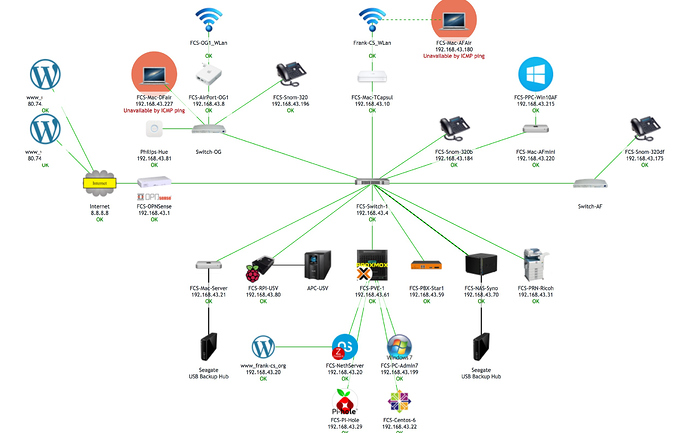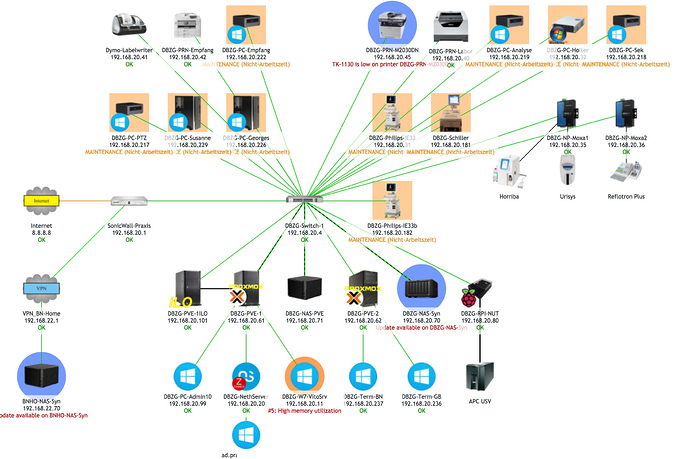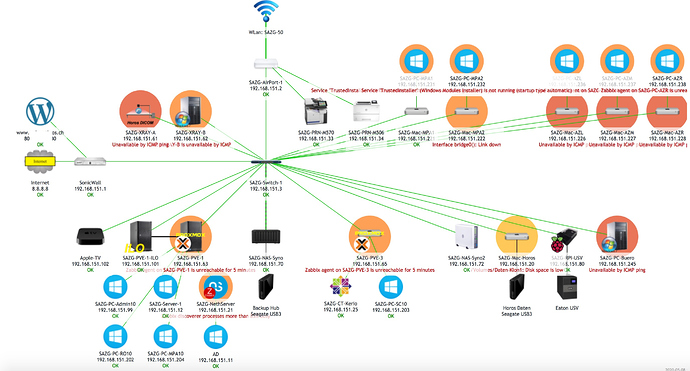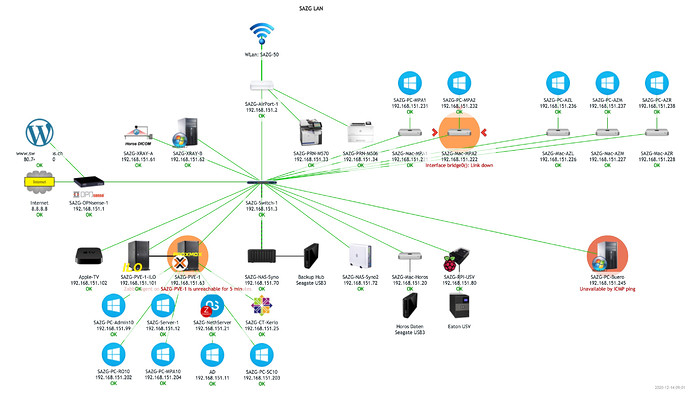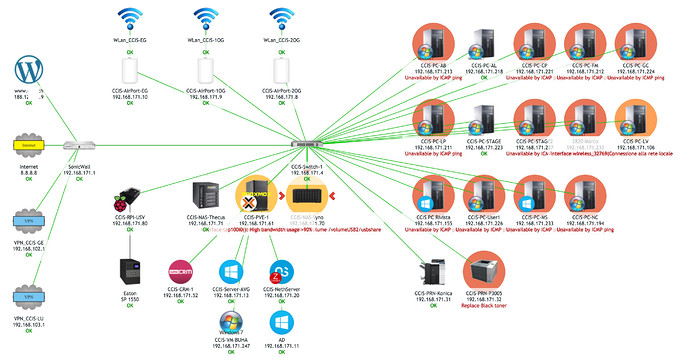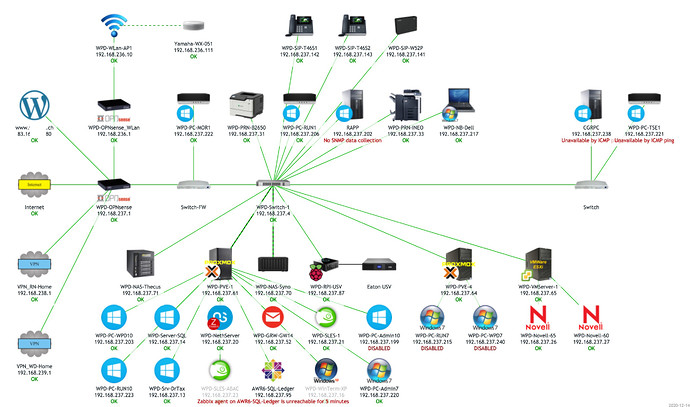@Fiona
Hi Fiona
Sorry, I’m so late with answering, but I was on the train from Switzerland to Frankfurt/Main, in Germany (6 hours!).
I’ve been using Zabbix recently as tool to create network docs, like the maps shown above. All those shown maps are “live”, that is, if a problem exists, the host is highlighted with the problem.
But as you can create as many maps as you need, I thought it a good solution. It’s live, always accessible and I can create a Map/Drawing anytime I need. And they look good - I’ve always heard that, especially from the Visio Freaks.
I’d personally suggest not using NethServer as virtualization host (Just as bad an idea like using your MS AD Server as Hyper-V server…). I’d suggest taking a look at Proxmox for virtualization. Proxmox is free like NethServer, you can pay for support if you want, it costs about 100$ / CPU socket / year. The amount of cores does not matter!
Note1: NethServer can run KVM virtualizations, but does not give you HA High Availability, Live Backups (Even Windows) nor Fast Migration. Proxmox gives you all that, for free! I let my clients pay the maintenence fee, it so much simpler than what others bill, like VMWare or Hyper-V.
The comparison for billing from MS-Hyper-V, VMWare ESXi and XEN feels like you’re in a Starbucks, but you only want a typical italian expresso. The Menu and prices are staggering.
Proxmox only has 4 levels, all licensed by CPU socket! I use Community Support, that get’s me the stable, tested updates.
NethServer is like a good Swiss Army Knife, it can do almost anything, and fairly well. However, there are better tools for certain tasks, like virtualization and firewalling, two things I don’t use NethServer for.
But all my clients DO use a virtuzalized NethServer for similiar or same duties as before a MS SBS did. The last client I migrated this February, just before the lockdown. They were running SBS 2003 (!) high time that was replaced! They now have NethServer running virtually, in a brand new decent HP Proliant 380 Gen10 with 64 GB RAM, storage and Backups are each on a seperate Synology NAS. Next step is out of house Backups, using rsync and a NAS at home of the companys boss.
Note2: Migrating Physical 2 Virtual of MS Windows systems (no matter if workstation or server) is mostly a matter of loading mergeide (A MS Tool!), creating a image (no matter if clonezilla, acronis or whatever tool) and moving the image to the storage NAS.
I’d suggest you look and play around with both products, NethServer as SBS replacement and more, Proxmox for peace of mind virtualization.
One example:
The hotel I planned the network for and run their support uses HP Proliant Servers. One virtualized Server is a Windows 2008 R2 Server, running MS-SQL and the Hotel Application, all corectly licensed.
We demonstrated to the Hotel owner HOW powerful this new Proxmox was by loading a Backup from the virtualized Win2008 server, and loading that on my partners home Proxmox, which he brought along for the show. Now, this Home-Proxmox is a Apple Mac Mini! It has completly different hardware and CPU built in from the Proliant Servers. Using VMWare or Hyper-V, which pass the CPU 1:1, the system would have to be newly licensed, as windows would detect the difference…
Proxmox, however, uses ideally a “virtual” CPU, a KVM-CPU, which is the same on all Proxmox no matter what the real CPU underneath is! The same virtual 100 GB LAN NIC (yes’ i had to look twice, thought 100 MB was slow!!!) and the same grafik. So NO license issues, the licensed Win2008r2 carried on working with NO issues!
Add this flexibility to a 90 second LIVE Migration time from one Proxmox host to another, and you get a very high availability, without yet using full High Availibility (HA), a further option Proxmox offers.
The same goes for your NethServer - after you’ve burned yourself with your FreeBSD server, thought you might like the safety and peace of mind this induces, especially once you’ve tested this through!
As to NethServer: 2 - 75 users, AD, Mail, File, Print, Database, NextCloud, Zabbix Monitoring and more - including Guacamole HTML5 RDP (Home Office for Corona!) - all run extremly stable on Proxmox!
If you have any questions, don’t hesitate to ask!
My 2 cents
Andy