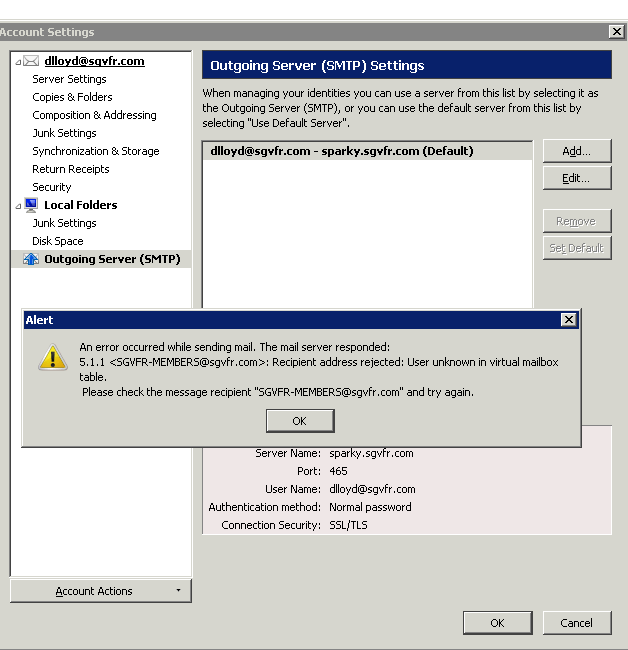Hello @Amygos
I’m having an issue now, I thought I had this working before but after clearing out alias’s and trying again only 2 of the 16 test emails actually delivered.
[root@sparky vmail]# db accounts set members@ pseudonym Access public Account SGVFR-MEMBERS@sgvfr.lan Description ALL-SGVFR-MEMBERS
[root@sparky vmail]# db accounts set instructors@ pseudonym Access public Account SGVFR-INSTRUCTORS@sgvfr.lan Description ALL-SGVFR-INSTRUCTORS
[root@sparky vmail]# signal-event nethserver-mail-server-update
[root@sparky vmail]# sss_cache --groups(unsure if I have to execute sss_cache or not)
[root@sparky test]# db accounts show instructors@
instructors@=pseudonym
Access=public
Account=SGVFR-INSTRUCTORS@sgvfr.lan
Description=ALL-SGVFR-INSTRUCTORS
[root@sparky test]# db accounts show members@
members@=pseudonym
Access=public
Account=SGVFR-MEMBERS@sgvfr.lan
Description=ALL-SGVFR-MEMBERS
[root@sparky test]#[root@sparky vmail]# mail -s "Test 1 instructors@sgvfr.lan - CLI" instructors@sgvfr.lan < instructors-body
[root@sparky vmail]# mail -s "Test 2 instructors@sgvfr.com - CLI" instructors@sgvfr.com < instructors-body
[root@sparky vmail]# mail -s "Test 3 SGVFR-INSTRUCTORS@sgvfr.lan - CLI" SGVFR-INSTRUCTORS@sgvfr.lan < instructors-body
[root@sparky vmail]# mail -s "Test 4 SGVFR-INSTRUCTORS@sgvfr.com - CLI" SGVFR-INSTRUCTORS@sgvfr.com < instructors-body
[root@sparky vmail]# mail -s "Test 5 members@sgvfr.lan - CLI" members@sgvfr.lan < members-body
[root@sparky vmail]# mail -s "Test 6 members@sgvfr.com - CLI" members@sgvfr.com < members-body
[root@sparky vmail]# mail -s "Test 7 SGVFR-MEMBERS@sgvfr.lan - CLI" SGVFR-MEMBERS@sgvfr.lan < members-body
[root@sparky vmail]# mail -s "Test 8 SGVFR-MEMBERS@sgvfr.com - CLI" SGVFR-MEMBERS@sgvfr.com < members-bodyfrom the CLI, test 4 and test 8 are delivered.
which I expected, partially…
I expected tests 3 and 7 to be delivered as it matched the alias creation…
I tried every variation because trying the same address’ in SOGo, or RoundCube fail on every attempt.
Soooo… I recreated the alias
[root@sparky test]# db accounts set members@sgvfr.com pseudonym Access public Account SGVFR-MEMBERS@sgvfr.lan Description ALL-SGVFR-MEMBERS
[root@sparky test]# db accounts set instructors@sgvfr.com pseudonym Access public Account SGVFR-INSTRUCTORS@sgvfr.lan Description ALL-SGVFR-INSTRUCTORS
[root@sparky test]# signal-event nethserver-mail-server-update
[root@sparky test]# sss_cache --groupsagain, only tests 4 and 8 were delivered from the CLI, none were delivered when sending from SOGo or RoundCube
would it be safe to assume there is still more coding to do and currently only mail from the CLI will work? Or, is the more likely answer me not understanding something?
Thanks!