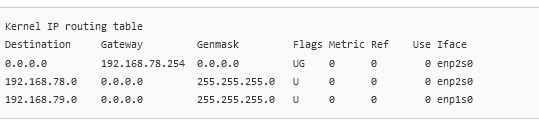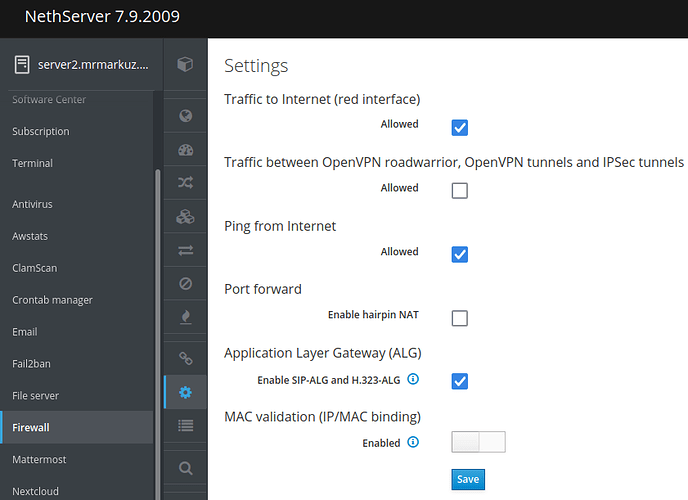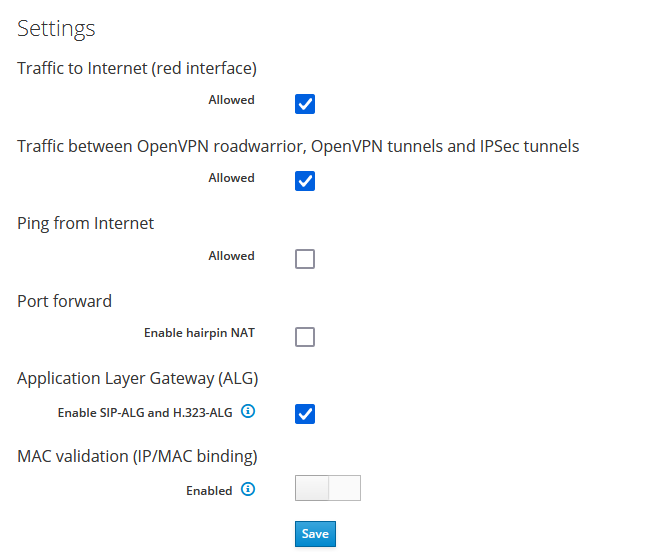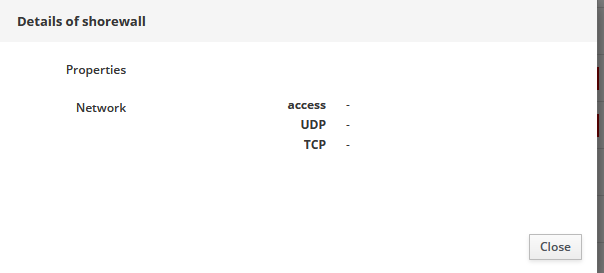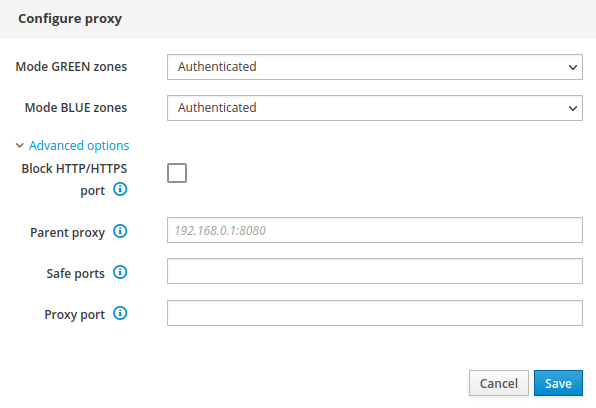NethServer Version: 7.9.2009
Well,
moved over from ClearOS, after there was no real development in the last years. So i setup my mini pc with nethserver yesterday but i am stuck here, and even reading hours in forums / documentation seemed to confuse me more than before.
Bottom line:
ISP Modem > red interface > green interface → Switch1 and Switch 2 → LAN clients
192.168.78.254 ->…78.253-> …79.254 → Switch 1 and Switch 2 → …79.31
LAN Clients have IP Adresses in 192.168.79.xxx, 31 is my notebook, 51 my desktop.
All LAN Clients used before 192.168.79.254 (ClearOS) as a gateway, that i kept, by giving the green interface that IP.
DNS i set to 8.8.8.8, but it can’t connect
My Interfaces are being setup that way:
green:
IP 192.168.79.254
Subnetmask: 255.255.255.0
Gateway: I tried different options:
(empty)
192.168.79.254
192.168.78.253 (red interface)
192.168.78.254 (ISP modem)
red:
IP: 192.168.78.253
Subnetmask 255.255.255.0
Gateway: 192.168.78.254 (ISP modem)
The modem can see the client (red interface and interface IP), the LAN client can see the green interface (and thus the webgui) but i cannot connect from LAN to internet.
It says:
- https://192.168.79.254/user-settings
-
https://192.168.78.253/user-settings
i could connect to, but only the first one works, the other one i can’t use, i tried from my mobile via wifi from ISP modem, having the IP 192.168.78.21; i CAN connect via wifi to the config page of my modem on IP 192.168.78.254, but not to the red port.
Those modules are installed:
Antivirus,
Bandwidth monitor
Fail2ban
Firewall
IPS
Rport
Restore data
Thread shield
VPN
Web Proxy& Filter
Webserver
Services:
Pihole not active
c-iocap not active
clamd@squidclamav not active
collectd active
dnsmasq active
evebox active
fail2ban active
httpd active
httpd-admin active
lsm not active
netdata active
nms active
ntopng active
openvpn not active
postfix active
rsyslog active
shorewall active
smartd active
squid not active
sshd active
sssd not active
suricata not active
ufdbGuard not active
virgilio active
I am pretty sure, i am missing something obvious, and by reading through forum, there are different advices, like, i wouldn’t have to set the gateway on green in the first place, another post stated, i would have to use the green’s IP adress as gateway, another one suggested, that i would have to use the red’s interface IP as gateway for green.
Perhaps i also need to create a routing, but i don’t get, what i have to enter where…
I also switched the cables in the nic’s, then i wasn’t able to connect to green interface with server gui anymore, so i switched back.
So any advice to get the LAN connected to www and having nethserver to filter and firewalling the line, is truly appreciated.
I am lost somehow, and if someone could point me in the right direction, please?
Thanks and best