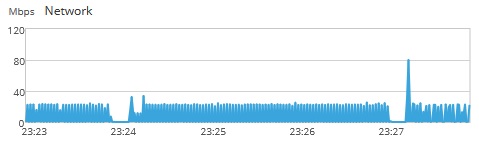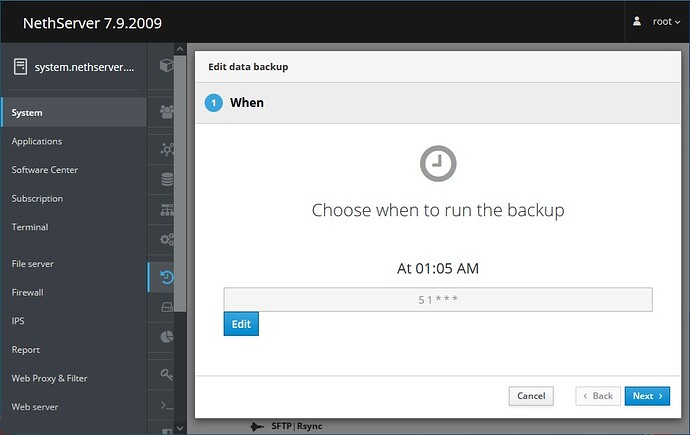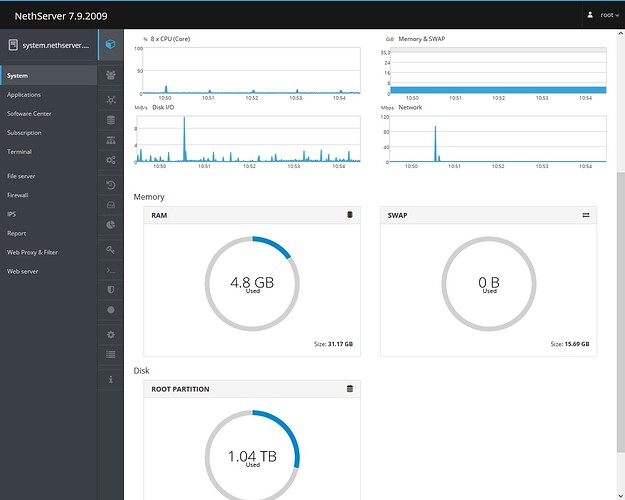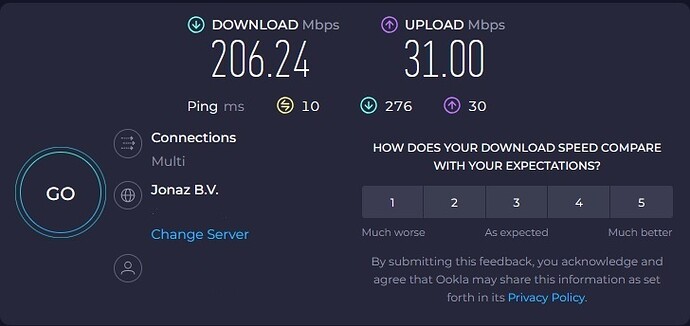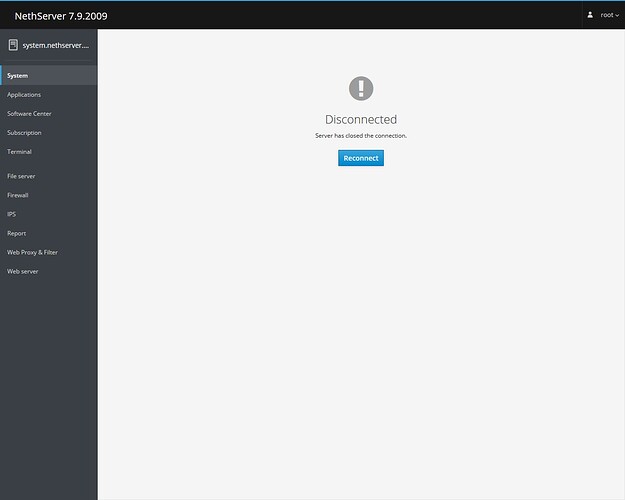Thank you all for taking the time to reflect on my issues.
I’m sorry I didn’t have time earlier to respond and after this I’ll probably only have time again next Sunday at the earliest.
In the mean time I have been testing different browsers (a new install of Chrome & -Tor).
I copied the profile folder of Firefox from my old workstation to the new one, because I have a lot of tabs that I need. With these other browsers I encounter the same issues, but everything else seems to work just fine.
And I still get interrupts simultaneous sometimes by the way, so that must point to the fact that it’s not simply a browser issue.
@Tbaile
Nethsecurity looks promising so maybe I’ll test it next Sunday, but it will take some time if I need to make a backup of my NS7 box.
Because there’s at least 1Tb of data on it and I am lacking experience how to make a proper system backup.
Log files have never been my strong point so I will have to figure out how to get info from the journalctl output that makes sense to me.
Any tips would be welcome, because it’s inevitable to start using log files to find the cause of the problems I am experiencing.
@dnutan
Thanks for informing me about the known issues with the r8169 NIC.
Updating it’s driver could be a path worth investigating, but I could use some help using a github repo, because I didn’t anticipate compiling a driver from source code.
My ClearOS box was running on another machine, so maybe the r8169 could just as well be causing these network drops, because it’s really old and just PCI.
No wonder it was this cheap so maybe I should take my loss and get me a NIC that is up-2-date.
Would any PCI-Express NIC do the job, or what am I supposed to look for that’s not too expensive … ?!?
IPS and antivirus are indispensable for obvious security reasons but I must admit that I would not know which parts could be responsible for the problems I encounter.
I use transparent proxy, but it’s only because it improves browsing, so that’s something I can experiment with by disabling it when it’s known to cause related problems.
c-icap was started but not enabled afterwards, so that’s why I needed to enable it.
@pike
I didn’t understand everything in the post from 2021 you mentioned, because the English used is not too clear to me and he made jokes that I didn’t really understand.
But I understood that he was talking about a problematic system.
Luckily I don’t have all sorts of stability issues.
Please advice.