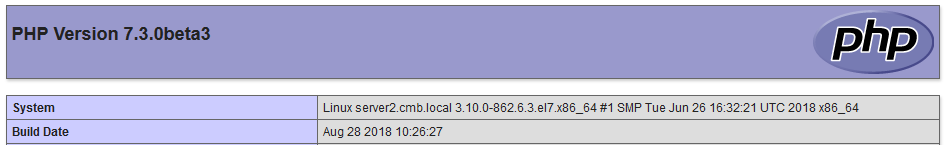Hi
I rewritten nethserver-php-scl from NS6 to use php-fpm (fastCGI) instead of CGI, and this time we will use the repository remi-safe. In this repo, only version are tested to not upgrade base rpms of centos, so it is enabled by default. The pro is that it is like epel, easier to follow updates, the cons, we must trust in Remi Collet. Since it is christmas, you have php56, php70, php71
Of course, because it is a beta stage, I’m listening you
to install remi repo
yum install http://rpms.remirepo.net/enterprise/7/remi/x86_64/remi-release-7.2-1.el7.remi.noarch.rpm
to install my rpm
yum install http://mirror.de-labrusse.fr/NethDev/nethserver-php-scl-1.1.0/nethserver-php-scl-1.1.0-1.ns7.sdl.x86_64.rpm http://mirror.de-labrusse.fr/NethDev/nethserver-phpsettings-1.1.1/nethserver-phpsettings-1.1.1-1.ns7.sdl.noarch.rpm
after that you have two panels
-
Virtualhosts
you can choose the version of PHP for this virtualhost and set the php values if apache is the handler of PHP (set the version of PHP in the php settings panel) -
Php settings Panel
In this panel you can choose the version of PHP and you can set (as default )the php values, that apache will run as default for the whole web server
For testing purpose you need to put a phpinfo file in a virtuahost and play with the different settings to see if all is right.
echo '<?php phpinfo(); ?>' > /var/lib/nethserver/vhost/VHostName/info.php
then reach the url (set in you LAN the DNS relation between your Vhost and an IP)
https://yourVHostName/info.php
Normally you have the most used rpm shipped with my module, but you might need to find other one for your specific needs. If you think that it could be added as dependencies for giving the life easier to others, please ask.
All php rpm must be installed directly from Remi by a yum command line. For example if you want to display all available rpm for the software collection
yum list available php* --disablerepo=* --enablerepo=remi-safe
If you want to install a rpm for all php version (php56,php70,php71)
yum install php56-php-dba php70-php-dba php71-php-dba
 My problem solved.
My problem solved.