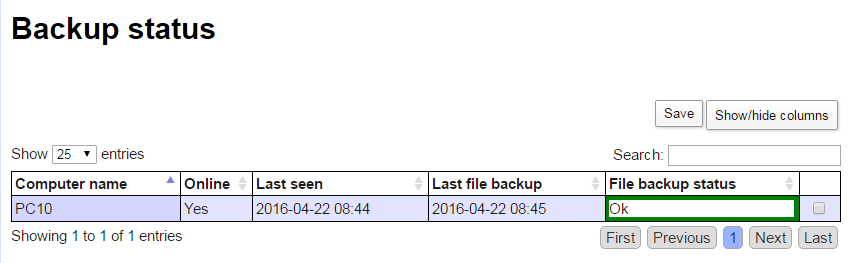Hi @flatspin. About your post, I already saw it. UrBackup automatically checks and fixes problems like this one, every 24 hours. In few cases UrBackup doesn’t fix this problem, but the backups perfectly work. If you want you can use start_urbackup_server --remove_unknown to clean up the datastore, to delete the temp and unknown files. In UrBackup administrator’s manual, says to stop urbackup service (service urbackup-server stop) and then use the command .start_urbackup_server --remove_unknown
Great! That command helped! Thanks!
Now i installed the client, but the server doesn’t find the client.
How long should that last max.?
For me it did not recognize at all (ok. I wait around 1/2h) Then I go in “Status” in “Extra client” added the name (full name) of my client PC - and it find it. Before from server I pinged the name, to check if it is resolved.
@flatspin, on Nethserver, you have to add the client’s IP to let the Backup start, as @MartinsZB did.
hi guys, tried that. but doesn’t help.
try it again tommorow.
Thanks for helping. Have a nice evening! 
How can we make autodetect works also on NethServer? Any idea?
I have added IPs manually, too.
I tried the last UrBackup version on CentOS 7 and it automatically detects the clients… On Nethserver, I have to add them manually.
Suggestion:
Well since it will reside in the Nethserver we can use the NS utils and status.
I think that the page to add the clients can be modified.
So that we extract them from the DHCP lease and from static leases. (via perl or php)
Then you can have a “add” button to populate the field with the value. (via javascript).
What do you think ?
Wow wow sounds good !
How about restoration process???
Backups with out good restoration …
Hi guys, found the problem. My client is coneccted on udp port 35623. Changed that in fw rules and the client was autodetected on NS 6.7 final.
Is there just a problem with the wrong udp port for autodetecting?
First backup is done. works fine. will try it on some more machines and give feedback.
thanks again for your effort @danielecurto
@flatspin you changed it in server fw? Did you additionally open port UDP:35623, or instead of UDP:38164?
@MartinsZB instaed of 38164 just for a try directly in /etc/shorewall/rules
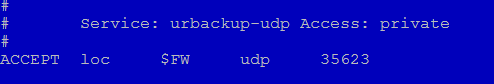
Great shot @flatspin!  we need just to change this command
we need just to change this command
config set urbackup-udp service status enabled UDPPort 38164 access private
into
config set urbackup-udp service status enabled UDPPort 38164 35623 access private
/cc @danielecurto
Actually we do not need UDP 38164 for urBackup
There is the list of ports used:
9.3 Used network ports
The Server binds to following default ports:
Port - Usage - Incoming/Outgoing
55413 - FastCGI for web interface - Incoming
55414 - HTTP web interface - Incoming
55415 - Internet clients - Incoming
35623 - UDP broadcasts for discovery - Outgoing
The Client binds to following default ports (all incoming):
Port - Usage
35621 - Sending files during file backups (file server)
35622 - UDP broadcasts for discovery
35623 - Commands and image backups
@danielecurto do we need the ports 34255,35261,35623 open on server?
to install urbackup-client on ns6 do
wget http://download.opensuse.org/repositories/home:kot1grun/CentOS_6/home:kot1grun.repo -O /etc/yum.repos.d/urbackup.repo
yum install urbackup-client-nogui -y
chkconfig urbackup-client on
service urbackup-client start
then do
config set urbackup-client service status enabled UDPPort 35622 access private TCPPorts 35621,35623
signal-event runlevel-adjust
signal-event firewall-adjustSome food for thoughts
this is what I can see for a module
- a reverse proxy is needed, keep in mind the port 55414 is less easy than http://IP/urbackup
- an application tab in the dashboard is welcome, or better is to display urbackup in nethgui.
- if a reverse proxy is done, we could block the http port 55414 to the localhost and save some attacks
- I have not searched yet, but we could try to protect urbackup by fail2ban
- instead of using /opt for backups folder, I would prefer /var/lib
- we could think to save the backups of urbackup by the backup module of Nethserver, of course if wanted (belt, braces, and strings)
- …
but of course I see some difficulties
- settings are not saved in a flat file, but in a database, so I cannot modify them easily, at least for now. This leads to do some modifications by hand after the installation (admin user creation, path to the backup folder…)
- urbackup is buggy for ns6, the email tab is not displayed due to the curl version (needs 7.20), but this module once created could be used for NS7
- I don’t really like urbackup, too much windows oriented, with so few linux clients (except for rpm based)
- I have no experience with, so your feedbacks, tests, inputs are really welcome.
please add your grains of sand
Totally agree with your points, I am concerned about including urbackup folder into the NethServer Backup by default.
This software makes images of client systems so the risk is that NethServer backup would increase enormously.
Customizing the backup dir is enough for me, I think you don’t need to add the admin user if you link it in the application tab ( direct link hidden )
Regarding Linux support sadly in the real world workstation to backup are windows, so I am not concerned about this at all.
wow… when i started to write the package (based on the howto) it seems a lot easier ![]()
but your thoughts are all correct Master ;)I will look carefully your development of this package, always lot to learn ![]() (and this time i can also make a diff
(and this time i can also make a diff ![]() to see my errors )
to see my errors )
a curiosity: why fo you prefer /var/lib?
true, but as first rel i think it’s not a problem insert some data by hand
no probs, ns7 will come… ![]()
yes agree
I didn’t open them on server…