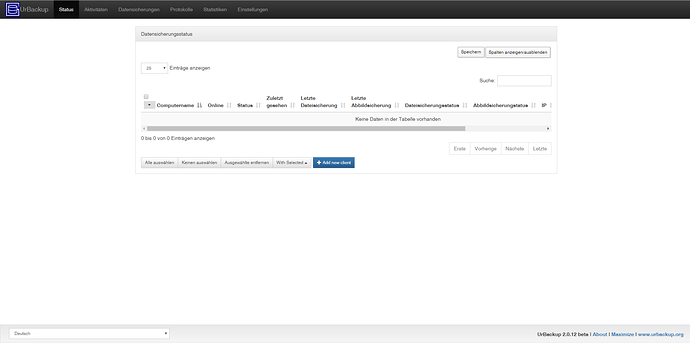this is the link to the documentation concerning the port we must open in the firewall -> https://www.urbackup.org/administration_manual.html#x1-720009.3
http://tldp.org/LDP/Linux-Filesystem-Hierarchy/html/Linux-Filesystem-Hierarchy.html#var
/var/lib
Holds dynamic data libraries/files like the rpm/dpkg database and game scores. Furthermore, this hierarchy holds state information pertaining to an application or the system. State information is data that programs modify while they run, and that pertains to one specific host. Users shouldn’t ever need to modify files in /var/lib to configure a package’s operation. State information is generally used to preserve the condition of an application (or a group of inter-related applications) between invocations and between different instances of the same application. An application (or a group of inter-related applications) use a subdirectory of /var/lib for their data. There is one subdirectory, /var/lib/misc, which is intended for state files that don’t need a subdirectory; the other subdirectories should only be present if the application in question is included in the distribution. /var/lib/‘name’ is the location that must be used for all distribution packaging support. Different distributions may use different names, of course.
and also to be consistent with nethserver, all data are in /var/lib/nethserver/
me too ![]()
I have an (funny) issue on the reverse proxy
Hi guys, are you still focused on urbackup?
I installed clientsoftware on 7 machines. Each was detected automatically. Installation is easy.
Speed varies from 2 min for 3,11 GB to 14min for 570 MB.
What i don’t like is, that urbackup ist storing the file-backups uncompressed. That wasts a lot of space.
Or, i couldn’t figure out, how to enable compression on simple file backup. (only on image-backup)
Second, you can’t control backup-times in a timetable. It is just possible to give a time window for
all machines. That can leed to a massiv networkload, if all client miss a timewindows, because on
next start all client try to backup at the same time.
Third, i can’t find a restore-process. It’s only possible to download the Backup as large zip and copy it
manually back to the originally folders.
I don’t think that this all matches the high expectations we all have. Urbackup looks to be not
that professional as it should be for a hig-level-product like nethserver.
@Adam @danielecurto @MartinsZB can you answer about above please
@Adam if you have some scripts that you want to be incorporated with the module, it is time to give them (I have in mind a python script to deploy windows clients for example)
I’ve always used GPO to deploy clients in on premises deployments. You’re right that it stores files uncompressed. You’d have to use file system level compression. To elaborate on that even further, it stores a full copy of backed up files in each incremental backup, even if only a few blocks have changed. To store only changed blocks, a file system that supports snapshots (ZFS) would be required. I found that I got the best performance, storage, and reliability running UrBackup server on Server 2012 R2 Standard with Windows Deduplication enabled.
Set the maximum concurrent backups. Then all other clients will wait for their turn.
@flatspin You can set time window per client. In settings on top there is drop down list of all clients, where you can adjust settings per client. And what about setting the maximum bandwidth for customer?
There is blog post about next version of UrBackup.
http://blog.urbackup.org/223/new-in-urbackup-2-0-x
And they included the restore option:
File backup restore. To restore the file meta-data UrBackup has now an integrated file restore. The file restore reuses client-side hashes, if present, and transfers only differences, such that restoring folders with only few changes since the restored backup is fast.
@flatspin you can have a go also on nethserver-backuppc, install it from the dzoote repo
 new version looks fantastic! Thanks for the link man! Looking forward to it. @danielecurto
new version looks fantastic! Thanks for the link man! Looking forward to it. @danielecurto
Thanks for the hint. I recognised that, but thought, that networkload just last longer, but if i spread times it’s the same. You are right.
New version seems to have a lot of improvements! Looking foreward to it. I’ll definitly give it a try!
just to test version 2:
yum install wget gcc-c++ libcurl-devel cryptopp-devel zlib-devel -y
wget wget https://limitingfactor.urbackup.org/Server/2.0.12%20beta/urbackup-server-2.0.12.0.tar.gz
tar -zxvf urbackup-server-2.0.12.0.tar.gz
cd urbackup-server-2.0.12.0
./configure
make -j 2
make install
./urbackupsrv runNew rpm for CentOS/NethServer 7 to test 
Tested urbackup 1.4.14 with windows clients, work like a charm.

Thank to all
In the next days I’ll try 2.0
urbackup2 on NS7a2 successfull installed from rpm.
looks nice.
sorry for the forgotten mega-like button . How about a beer instead  ? Cheers!
? Cheers!
So nice, really! Do you have just installed the new rpms? Can you paste some notes?
downloaded rpm from your link. yum local install… service has to be started manually. fw-rules added manually. again port 55414 tcp and 35623 udp. server is reachable under http://yourserver.domain:55414 . chkconfig doesn’t work yet. centos 7 is different. Don’t know how to autostart urbackup. one client was autodetected and backup worked.
In statusscreen now you can select columns about clients like IP, Operatingsystem, Status and some more. Also you can download client software for windows, mac and linux from statusscreen. In settings there is now a folder for email-nofification and a folder for LDAP/AD authentication.
Rest looks similar to Ver 1.4 but mor Windows-10-Design like.
I think i like it so far. 
@alefattorini hope this note are what you ment.