Yes, this is the same process on command line.
These two lines should be enough:
config setprop netbox status enabled TCPPort 8000 access green,red
signal-event firewall-adjust
Yes, this is the same process on command line.
These two lines should be enough:
config setprop netbox status enabled TCPPort 8000 access green,red
signal-event firewall-adjust
Yes. basically that should work. You need to check for port conflicts, some docker installations assume your local ports 80 and 443 are unused so you need to change ports for example.
Sorry, I don’t understand…
EDIT:
Yes, docker images are supported.
would another mail software running inside docker on Nethserver that has nethserver-mail enabled produce conflict, or it will work just as fine.
In this case i am referring to something like mailcow.email | The mailserver suite with the ‘moo’ –  +
+  =
= 
It’s a challenge because the default mailports are in use locally by nethserver-mail, so you need to use other ports or don’t use local dockerproxy port bindings at all and talk to the container directly (by using aeria or macvlan network)…
OK, sorry…
No problem. I used the reverse proxy way and I think shorewall still blocks access to port 8000…I need to check…
For quick testing you may disable shorewall firewall with
shorewall clear
and browse to
http://<nethserver>:8000
To reenable the firewall use
signal-event firewall-adjust
Did not work for me…
After a reboot netbox-docker_netbox_1 was stopped…
After reboot you need another docker-compose up -d again to bring the containers up and you need to join the aqua network again.
Yes, that’s ok.
I recommend the reverse proxy way to not need to open non default ports.
Is it possible to automate this?
I did:
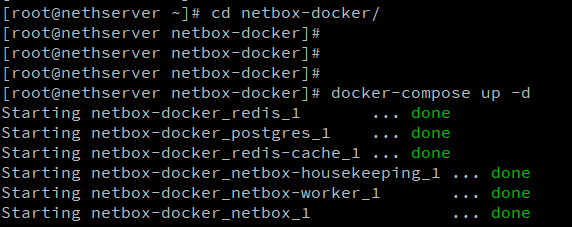
Can now connect to the Netbox-Container:
Thank you for your Help! ![]()
Yes, I think the start option can be set in portainer, this way the aqua network should be kept because we don’t need docker-compose anymore.
@fausp maybe i can later get some training on netbox
I am also a netbox beginner… I would say as a 1st step we should write a install-HowTo and test how stable it works and if it is possible to update/upgrade the netbox container… For me is important to get a production-ready solution… Thanks to Markus!
As a 2nd step I would like to install ansible inside the docker-container…
Any suggestions how to do it?
I don’t know about ansible but you may ssh into a container:
https://phase2.github.io/devtools/common-tasks/ssh-into-a-container/
Added update, autostart and aqua network configuration via docker-compose to the howto.
i came accross this plugin here https://github.com/iDebugAll/nextbox-ui-plugin
and also these Netbox plugins. The Best 6 Python netbox Libraries | PythonRepo
maybe we could try to install afew of the plugins with our dockerfied install.
especially the DNS documentations and the BGP session documentation plugins
I guess it is also possible to use a ansible docker image instead of install it into the existing container… This is maybe the better way/idea…