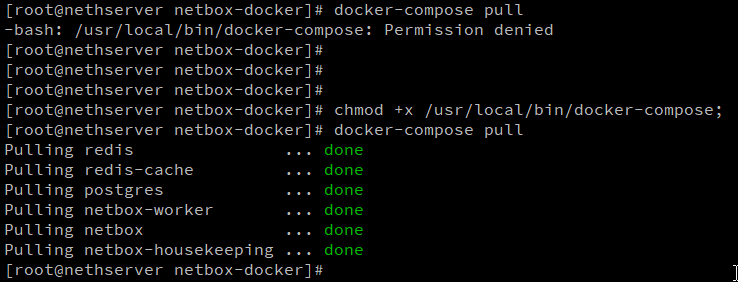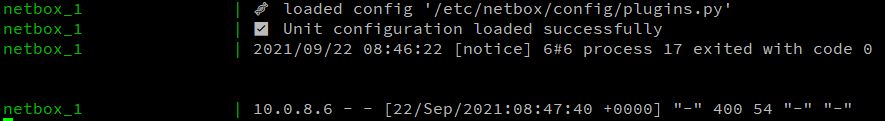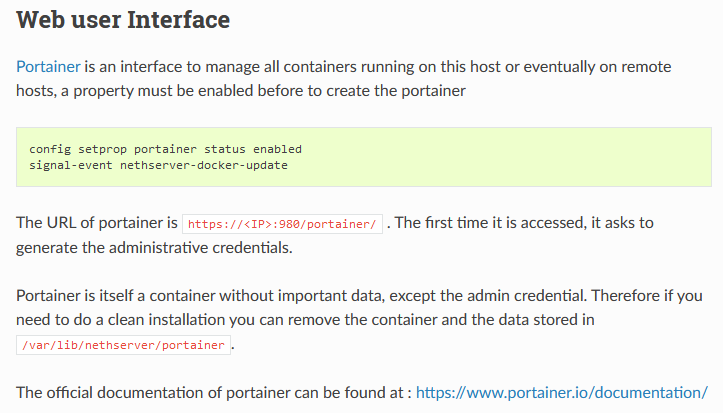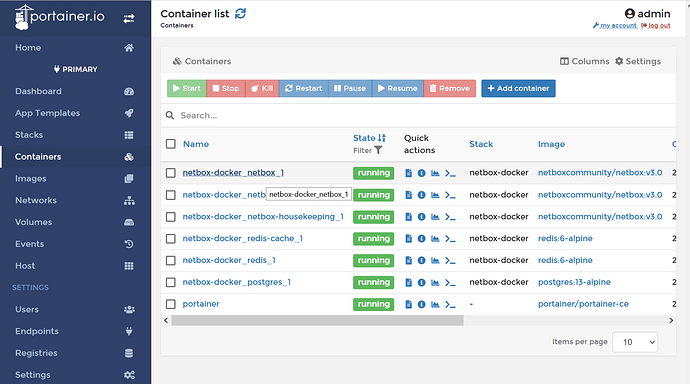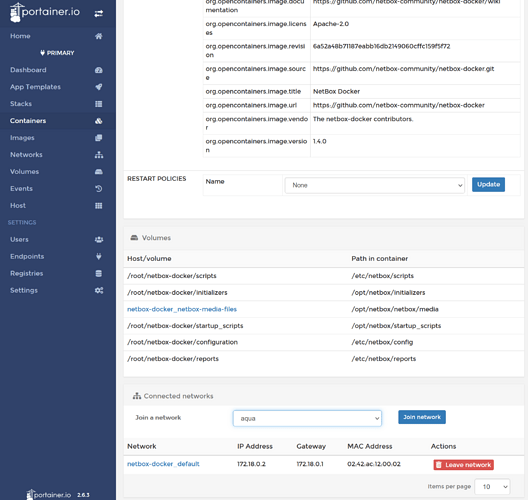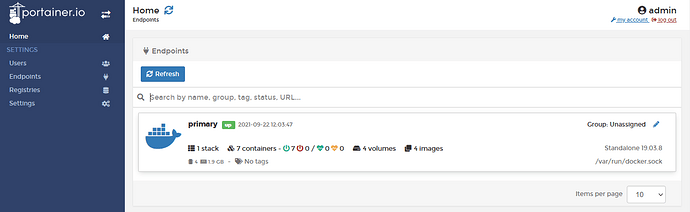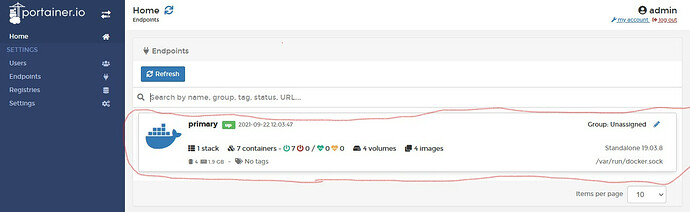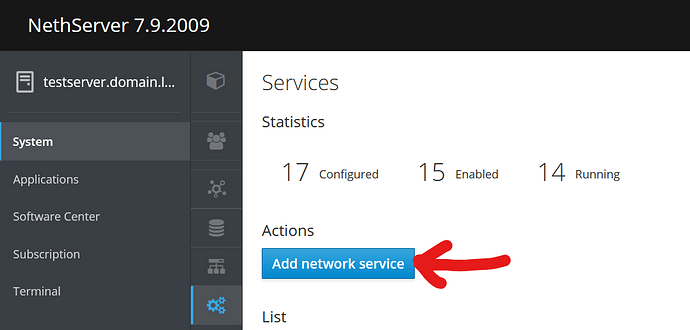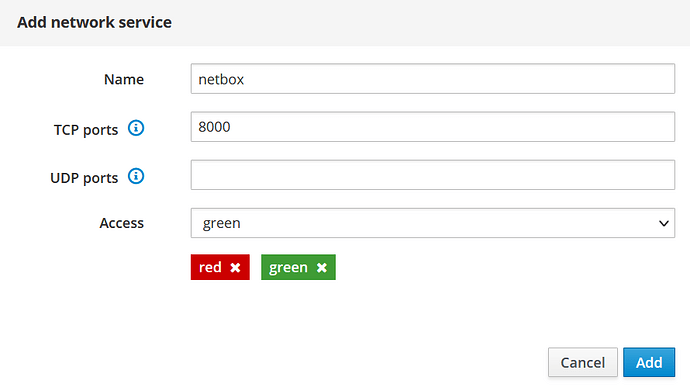Hi All,
My endeavors with playing around and working with production level network systems has gotten me to the realization that documenting IP addresses and Data center infrastructure can be a tedious endeavor
On Monitoring
GLPI Zabbix Meshcentral Guacamole
Well in these endeavors i cam accross a nice tool, which i believe is going to be a wonderful addition to Nethserver in the category of the said systems.
NETBOX IP Address Management and Data Center Information ManagerNetbox is a tool as mentioned above, and it seems to have many functionalities, with an interface that is abit straight forward to use, than the likes of say, PhpIPAM
installation items installation instruction link for the same
PostgreSQL database Redis NetBox components Gunicorn HTTP server
LDAP authentication (optional)
Anyone up to look into this, and we can help each other come up with a module for Nwethserver on the same.
2 Likes
I have test the installation, but too many dependence and is not easy work for server where around other service …
1 Like
what IP address management solutions do members n this community use, or even generally, network documentation solution.
lookng at the link here, there is a Docker image for the same, maybe we could use the portainer nethservwer docker to install it
https://hub.docker.com/r/netboxcommunity/netbox/
2 Likes
fausp
September 20, 2021, 7:26pm
5
Did you install it on Nethserver? I run netbox under ubuntu but would like to use Nethserver instead…
No i have not installed it on nethserver, maybe we could attmept to install it on Nethsevrer and see how it all goes.
1 Like
fausp
September 21, 2021, 5:00pm
7
Yes, would be cool to run netbox and ansible together on Nethserver…
i guess the guys here in the group probably dont manage that many Ip adress.
mrmarkuz
September 21, 2021, 11:54pm
9
Docker install seems working:
# install requirements
yum -y install git nethserver-docker
# enable portainer
config setprop portainer status enabled
signal-event nethserver-docker-update
# get docker-compose and set permissions
sudo curl -L "https://github.com/docker/compose/releases/download/1.29.2/docker-compose-$(uname -s)-$(uname -m)" -o /usr/local/bin/docker-compose
chmod +x /usr/local/bin/docker-compose
# get the docker environment
git clone -b release https://github.com/netbox-community/netbox-docker.git
cd netbox-docker
# write the docker compose config
tee docker-compose.override.yml <<EOF
version: '3.4'
services:
netbox:
ports:
- 8000:8080
EOF
# get and start containers
docker-compose pull
docker-compose up -d
Use portainer to join container “netbox-docker_netbox_1” to the aqua network.
You may open port 8000 by creating a service and browse to http://<NethServer>:8000 or use a name reverse proxy to http://localhost:8000 and login with user admin and password admin
To open port 8000 you may use command line or the web UI.
config setprop netbox status enabled TCPPort 8000 access green,red
signal-event firewall-adjust
cd ~/netbox-docker
docker-compose down
git checkout release && git pull -p origin release
signal-event nethserver-docker-update
docker-compose up -d
Edit ~/netbox-docker/docker-compose.override.yml to look like this:
version: '3.4'
services:
netbox:
ports:
- 8000:8080
restart: unless-stopped
netbox-worker:
restart: unless-stopped
netbox-housekeeping:
restart: unless-stopped
postgres:
restart: unless-stopped
redis:
restart: unless-stopped
redis-cache:
restart: unless-stopped
networks:
default:
external: true
name: aqua
1 Like
fausp
September 22, 2021, 4:39am
10
Good morning, great news!
As a 2nd step I would need to install ansible, how can I connect to the docker machine and install it?
Ansible should use the data from Netbox (API)…
fausp
September 22, 2021, 8:53am
11
mrmarkuz:
Docker install seems working:
# install requirements
yum -y install git nethserver-docker
# enable portainer
config setprop portainer status enabled
# get docker-compose
sudo curl -L "https://github.com/docker/compose/releases/download/1.29.2/docker-compose-$(uname -s)-$(uname -m)" -o /usr/local/bin/docker-compose
# get the docker environment
git clone -b release https://github.com/netbox-community/netbox-docker.git
cd netbox-docker
# write the docker compose config
tee docker-compose.override.yml <<EOF
version: '3.4'
services:
netbox:
ports:
- 8000:8080
EOF
# get and start containers
docker-compose pull
docker-compose up -d
Got a permission problem:
Fixed it with chmod…
1 Like
mrmarkuz
September 22, 2021, 8:55am
12
Thanks, I forgot to write it down, I corrected my post
fausp
September 22, 2021, 9:01am
13
No Problem…
Now I am here:
I think this is ok but I cant do the next step:
I try to do this:
Maybe I have to setup the firewall rules, trusted network… because I do it via VPN?
mrmarkuz
September 22, 2021, 9:11am
14
You need to signal-event nethserver-docker-update after config setprop portainer status enabled to make portainer available, I corrected my post again
Then login to portainer and join the network there.
1 Like
fausp
September 22, 2021, 10:05am
15
Sorry, cant see any container:
mrmarkuz
September 22, 2021, 10:06am
16
Just click once on primary endpoint…
fausp
September 22, 2021, 10:18am
17
OK, did it
Open Port 8000 by creating a service?
this is fantastic news. Finally removing the need and dependency of operating many servers, and different variations of servers.
A quick question on Docker.
Does it mean that any software on the internet that has support for docker and has docker install instructions can be installed on Nethserver using the Docker portainer module?
do they include ones with docker image too?
mrmarkuz
September 22, 2021, 10:23am
19
Create a service in cockpit:
Add name, port and access
This process opens port 8000 for red and green.
fausp
September 22, 2021, 10:23am
20
Maybe like this:
1 Like
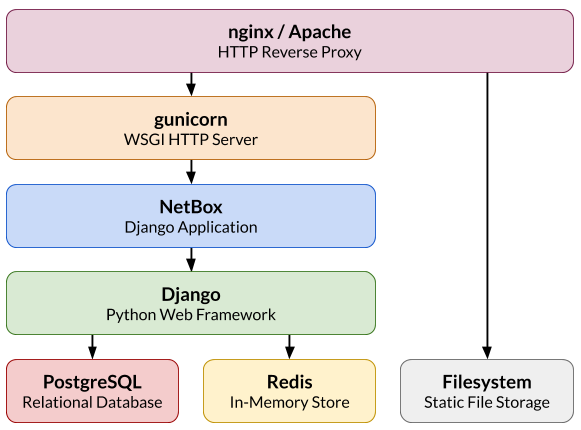
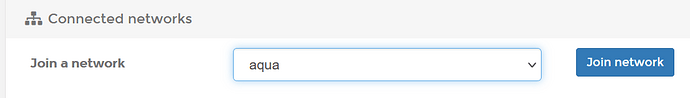
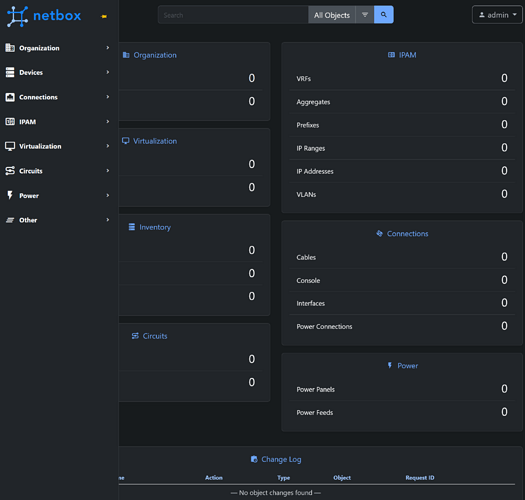
 - will test the steps later…
- will test the steps later…