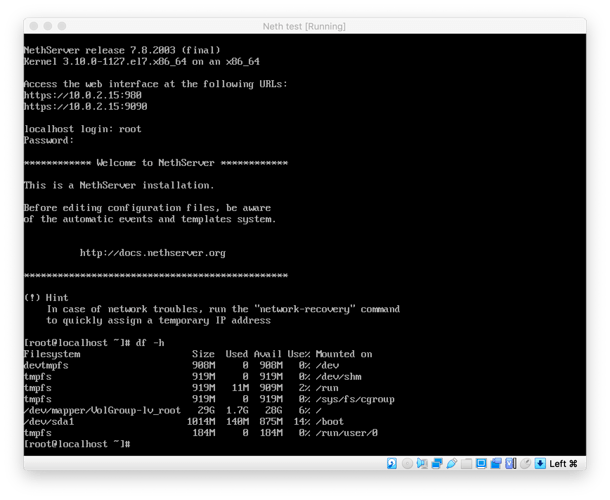@soscc
Hello Michael
So far, reading your post, you’ve done most sensible stuff!
Actually, to be honest, you can’t “fix” a full root partition, and XFS (as NethServer uses) doesn’t make it easier. XFS can’t be “schrunk” like ext4 (or NTFS with eg Acronis).
You can make space, put in another disk, or clone the whole thing to a larger disk.
But these do not “fix” the full root partition, they DO however, alleviate the problem so you can use your system again.
As to your question, you CAN symlink the backups folder, this should not present any further issues. But DO check and verify your backups are working, once you solve the space issue!
Your best bet would be to add in an additional disk (at least temporary), so you can clone / copy / create / delete partitions and contents as needed! (So you don’t lose any data, and backup will not work as the disk is too full).
NethServer doesn’t actually use /home, NethServer uses /var/lib/nethserver/users - I’m assuming you mean that partition. If you actually have a large partition /home, this can be deleted (normally). Verify before doing this, that we’re both talking about the same directory (and that there’s nothing in there!). Copy all the folders to the new temporary disk, delete the partition.
Resize / Recreate partitions needed and you should be good to go!
At the end verify your disks and structure are correct, space is available, then reboot and watch the screen if any errors crop up!
Good Luck
PS: Your case is one of the reasons why nowadays, in the year 2020, it is strongly suggested to NOT do bare metal installs anymore, but everything under a class 1 Hypervisor (Proxmox, VMWare ESXi, Microsoft Hyper-V or XEN. VirtualBox is NOT a class 1 Hypervisor! It’s usable, but a mere toy in comparison.). After 15 years of VMWare, I migrated my 25-30 clients to Proxmox 5 years ago! Clients are happy!
This means ALL servers, no matter if Windows or Linux…
A critical upgrade? Easy, do a snapshot before, test it, if good no need for the snapshot!
If bad, roll back from the snapshot…
Disk to small? Enlarge the disk image in the Hypervisor, run a small command in the VM, and your disk is larger (Can even be done LIVE, while users are accessing the System!).
Live Backups? Live Migration to another Hypervisor so you can add RAM / Disks to the old Hypervisor? Full High Availability? It’s all there!
Note:
Most Web-consoles are not copy/paste capable. Proxmox provides two, the standard, without copy / paste, and a serial based web-console (using a virtualized serial port) which IS copy/paste capable…
My 2 cents
Andy