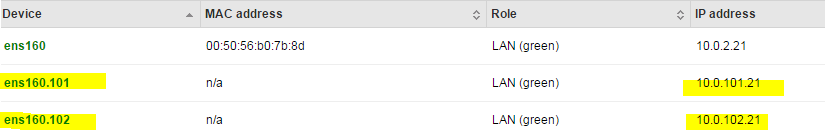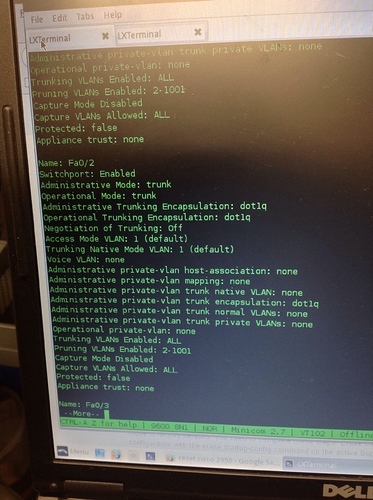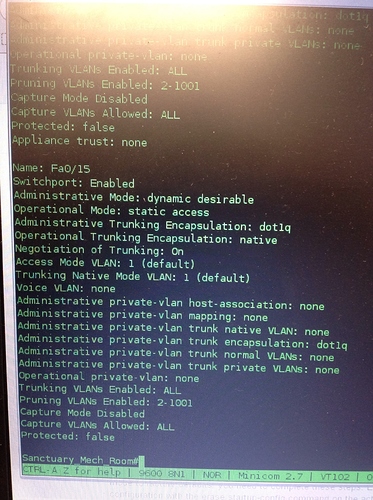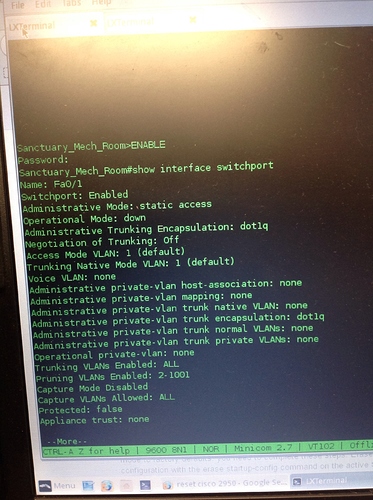I have tried to search help and examples on here and elsewhere on the net but keep running into a brick wall, mainly because I don’t know what the heck I’m doing. I’m trying to setup a server for my church which will have at last two vlans ideally 3. I’m trying to use a Cisco 2950 to segment the network, I’ve got a dell 2950 as my server, I’m using Nic 1 as my red and 2 as my green zone. When I configure my vlans for the second Nic on the dell the switch stops passing traffic, I’m trying to setup three vlans on the dell eno2.1-2.3 each one having its own dhcp with addresses as follows 192.168.0.250, .1.250, .3.250 with a /24 subnet then on the switch I’ve got the port that’s plugged into the dell set as a trunk and I lose dhcp. If I leave all ports as static vlan 1 and the second Nic as a dhcp server with no vlans created then it works fine and computers plugged into the switch will acquire an address and have Internet capability. Will someone set me straight? Also I would like to have the capability to restrict the amount of bandwidth available for what’s going to be public use but I don’t see a option in the settings anywhere for that.
We have some VLAN experts here, I like to tag @jgjimenezs @islipfd19 @NunoRomao @eliezer.axiem @jitkian
Hi @Admsjas
do not worry, we’ll help you.
You have NethServer installed in a Dell Server?
Which Version of NethServer are using?
you have created the vlan ports on the Cisco?
Regards
I’m running v7b2
The vlans are created in the switch
1 192.168.0.254/24
2 192.168.1.254/24
3 192.168.3.254/24
I was just reading last night that I need to set the port to non-negotiate for the trunk because this setting is for Cisco to non-cisco, all the other trunk modes are for Cisco - cisco.
When I get home I will try to make two vlans on the dell and see how it goes.
That should work
switch# conf t
switch(config)# interface ethernet 1/x (whatever interface you connect your nethserver nic to)
switch(config-if)# switchport mode trunk
switch(config-if)# switchport encapsulation dot1q
switch(config-if)# switchport trunk allowed vlan add 1,2,3 (all vlans you want to trunk)
switch(config-if)#^Z
swicth#write mem
Unfortunately I have made zero progress. Anytime I try to setup vlans on the server dhcp stops working. The first thing I did was set the Cisco to non-negotiate and never touched it again. When the second Nic is set for just dhcp with no vlans it works fine. When I create vlans and try to set the dhcp to the vlans no traffic passes the switch.
Not sure to have fully understood your issue, but if you want a device that sits on a vlan to take an address from the dhcp that ists in a diffrent vlan you must set an helper address on the device that do vlan routing. For a cisco router it should be something like
router# conf t
router# interface vlan 10
router# ip address 172.16.10.1 255.255.255.0 (vlan interface ip address)
router# ip-helper address 172.16.1.100 (the dhcp ip address)
I appreciate your reply and ask you to have patience with me, remember I said I don’t know what I’m doing.
First, on the server under dhcp I unselect interface eno2 with dhcp set 192.168.1.250 / 255.255.248.0
And enable interfaces
Eno2.1 192.168.0.251/24
Eno2.2 192.168.1.251/24
Eno2.3 192.168.3.251/24
If I just have one VLAN enabled dhcp will work when I turn the others on traffic comes to a halt.
Second at the moment I have all ports set to vlan 1 just to try to get dhcp workin with multiple vlans except the port for the server which I have set as a trunk.
Initially I was trying with just the interface serving dhcp (eno2) and had the port divided up on the switch for the different vlans but that wasn’t working either, now granted I was unaware of the helper vlan command but that doesn’t explain why it wouldn’t work on any vlan
I have discovered that it’s on nethservers end. Can someone help me setting up vlans properly in nethserver?
So you have three vlans defined on your switch , then you have one phisical interface (split into 3 subinterfaces) on your netserver and whant the dhcp defined on the nethserver to distribute ip’s over the three vlans you have on the network ?
you can send us screenshots of your settings @Admsjas
That is correct paolo.
@jgjimenezs, it’ll take me a couple days to get screenshots, but basically what I did was set eno2 to an IP address of 192.168.1.250/255.255.248.0 with the dhcp server on eno2. Then I would create my vlan interfaces as stated above. As soon as I make more than one vlan dhcp stops working
I’ve tried going on the dhcp tab and unselect ink the main interface and enabling the subinterfaces, having them all enabled, just enabling one vlan. Etc etc
I will do this test I will be telling you what happens
Could you provide the switch port configuration ? I suspect it could be the problem
I guess you are doing something like this
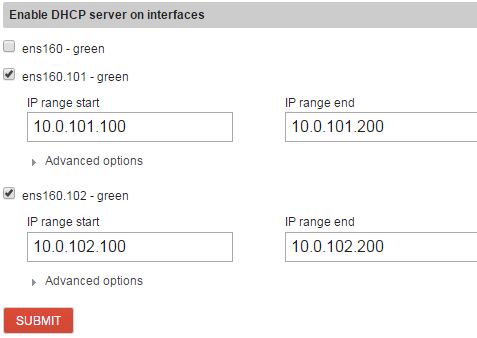
When you define subinterfaces packets come tagged, so you must ensure the switch port is properly configured to allow vlan trafic.
Yes that’s pretty much what I’m trying to do with different IP’s obviously.
Here’s the config for the switch port that is plugged into the server.
Mmm .the configuration looks fine.
What about the switch ports where you connect the pc that must be served by the dhcp server ?
Here’s pictures of the two I’m using for testing. Right now everything is on vlan 1 but when I change vlans I do it in ciscos software changing only the vlan assigned.
I would set both in static access mode, the be sure to declare vlan access
switch# configure terminal
switch(config)# interface Fa0/<port_id>
switch(config-if)# switchport mode access
switch(config-if)# switchport access vlan <vlan_id>
Did you test connectivity ?
I mean assign a static IP on one of the pc’s connected to the vlan and try to ping your netserver , can you get it ?
All ports on the switch are set for static mode assigned to vlan one with the exception of the trunk. When I do testing on the vlan setup I change the ports I have computers connected to for testing. For the imac I have to set a static ip to connect back up to the switch because once I assign more than one vlan dhcp stops. I know I had no internet but didn’t try to ping the server.
I think I’ll take start over from scratch and see what happens.
I don’t have any more clue … maybe I can try to reproduce this case, but it will take some time