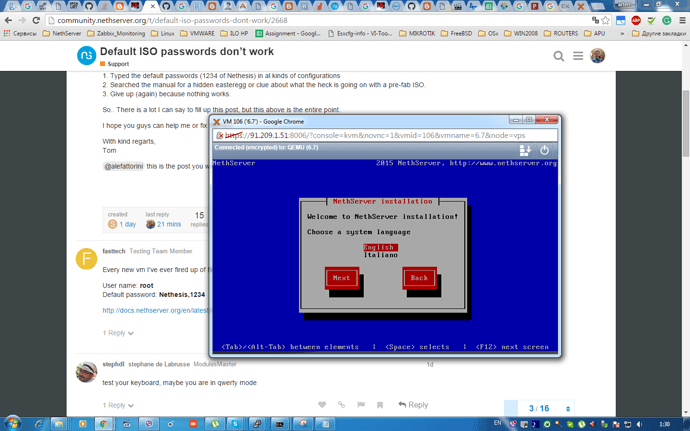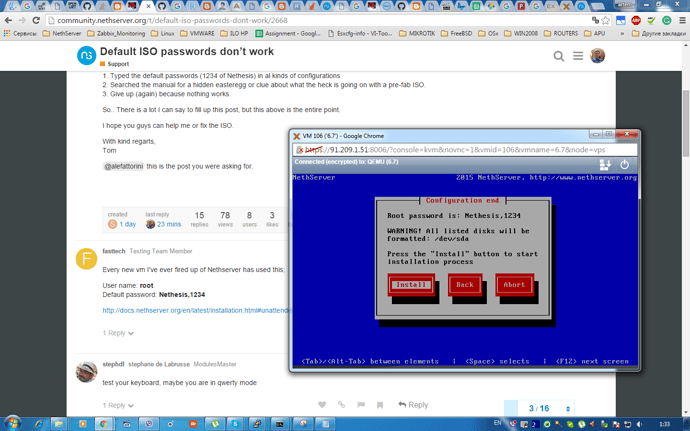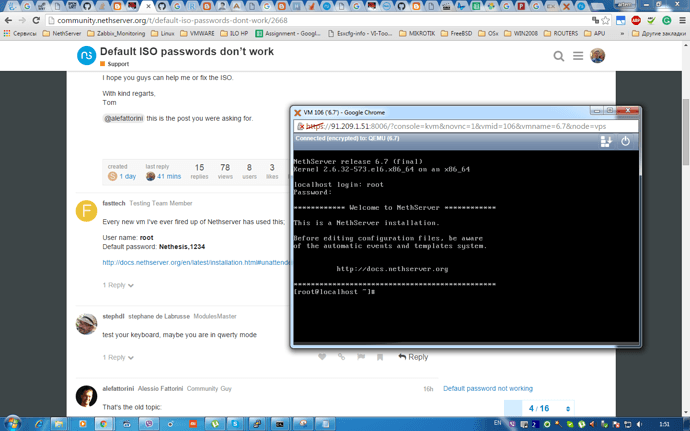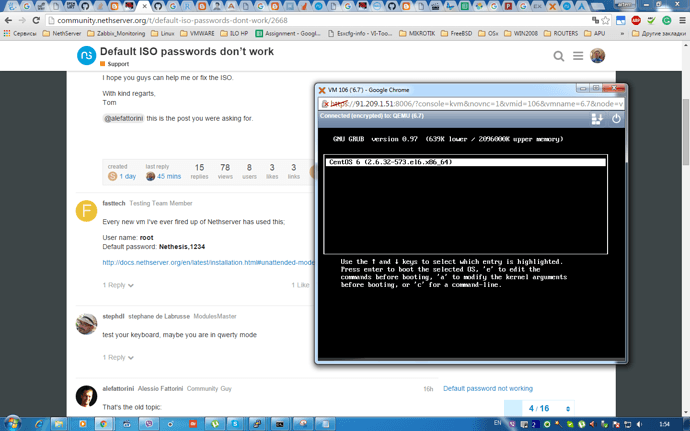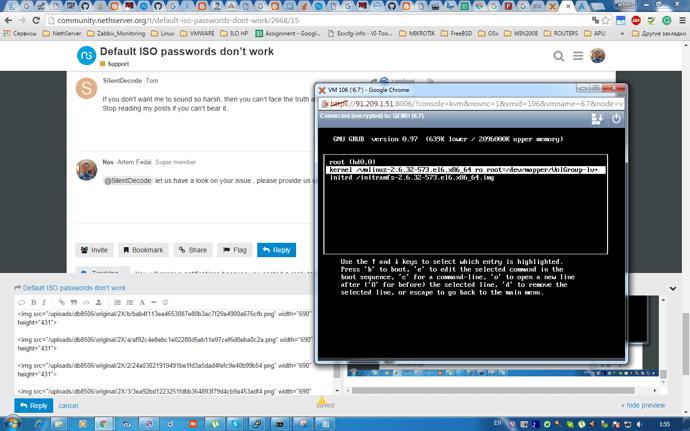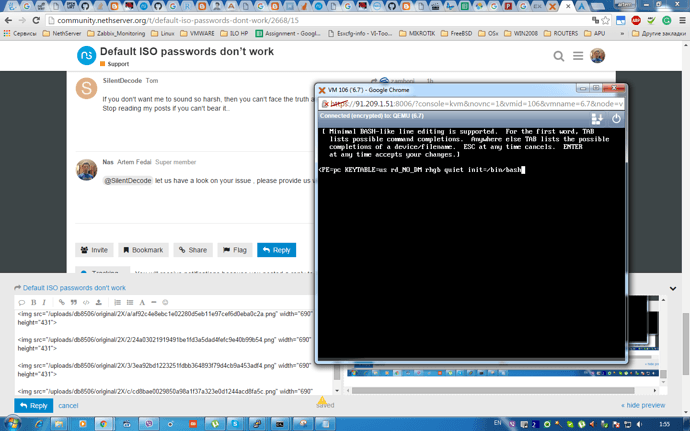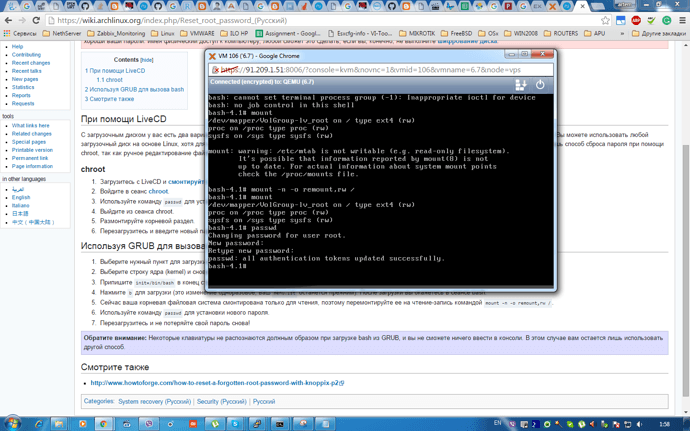Hi,
Somewhere on this site there is my other topic, regarding the same issue. It’s says “solved” but it’s far from solved…
It’s quite simple: The default password doesn’t work.
What I do:
Download the NethServer 6.7 ISO from Nethserver.org
Put that ISO on my ESX datastore
Make a VM for NethServer (most of the time I start with 2GB RAM and 2x vCPU)
Install Nethserver
After install, reboot and so on
Ask myself about 9 times: ‘why the heck, does the default password not work???’
That’s all I do.
Solutions that i’ve tried:
Typed the default passwords (1234 of Nethesis) in al kinds of configurations
Searched the manual for a hidden easteregg or clue about what the heck is going on with a pre-fab ISO.
Give up (again) because nothing works.
So… There is a lot I can say to fill up this post, but this above is the entire point.
I hope you guys can help me or fix the ISO.
With kind regarts,
@alefattorini this is the post you were asking for.
Every new vm I’ve ever fired up of Nethserver has used this;
User name: root Nethesis,1234
http://docs.nethserver.org/en/latest/installation.html#unattended-mode
1 Like
stephdl
January 27, 2016, 10:15pm
3
test your keyboard, maybe you are in qwerty mode
giacomo
January 28, 2016, 8:46am
5
Also, if you want to set you own password you can install it on a clean CentOS
Nice, but doesn’t work with the ISO’s I download…
My language is ALWAYS in United States International (with dead keys). On Windows and on VM’s.
Which I don’t want to do. I want a ready to use package…
A corrupt iso download?
$ sha1sum -c nethserver-6.7-x86_64.iso.sha1
nethserver-6.7-x86_64.iso: OK
zamboni
January 28, 2016, 6:25pm
10
I’m sorry if I can’t help you with this strange issue but may I suggest you a different attitude?
TIA
2 Likes
alefattorini
January 28, 2016, 7:36pm
11
Sorry what do you mean with a different attitude? Could you explain?
zamboni
January 28, 2016, 8:53pm
12
Re-read all Tom’s posts, here and in Dutch team, please raise your hand topic, and you’ll understand me
BTW, see U tomorrow
SHA1 value is exactly the same as the ISO I’ve downloaded.
I’m on Windows, so I had to download something
If you don’t want me to sound so harsh, then you can’t face the truth about my common sense and stuff… Stop reading my posts if you can’t bear it…
Nas
January 28, 2016, 11:10pm
16
@SilentDecode let us have a look on your issue , please provide us with the vmware cred to manage vm
Nas
January 29, 2016, 12:12am
17
So from the very beginning :
Mount downloaded ISO from the site below:http://sourceforge.net/projects/nethserver/files/nethserver-6.7-x86_64.iso/download
Please see the login credentials.
User name: root
Use default credentials to log in.
RESET ROOT PASSWORD PROCEDURE
Reset VM or Server and press any key.Than Press “e” to edit.
Press “e” to edit KERNEL parametr.
Add init=/bin/bash at the end of the line and press ENTER. Finnaly press “b” to boot
Next run mount to make sure that / file system is rw , if not run mount -n -o remount,rw /
Run passwd to change root password.
Reboot VM or Server.
2 Likes
please provide us with the vmware cred to manage vm
How do you mean? Do I need to provide credentials of my VM??? If that’s what you mean, then no.
I’ve installed Nethserver maybe 30 times over the past year… Every time I install from the ISO, I cannot log in with the default credentials.
Great fun, that ‘bootloader editing’, but it would be nice if the ISO worked great from the beginning…
Nas
January 29, 2016, 12:28am
19
Just redownload iso from the site.
Then what? I’ve downloaded it over 10 times… It’s not going to change anything…