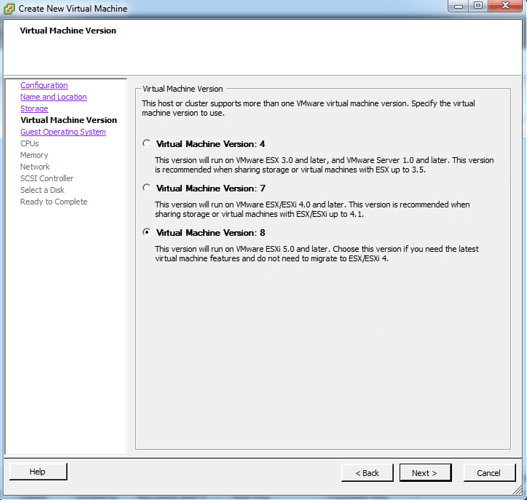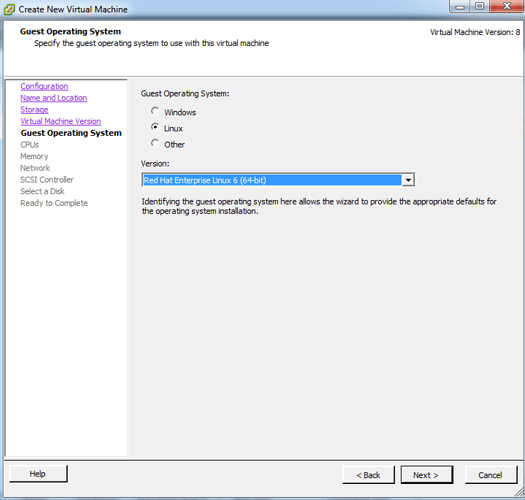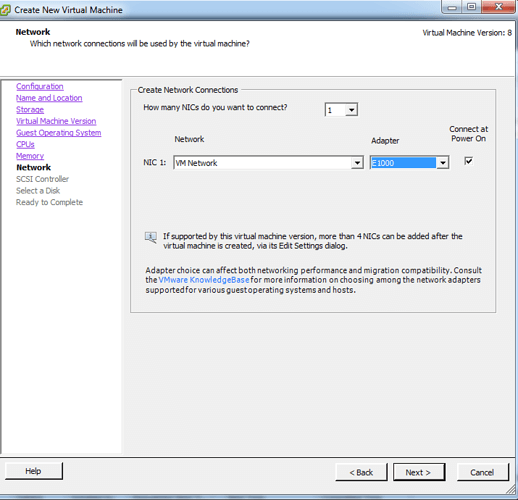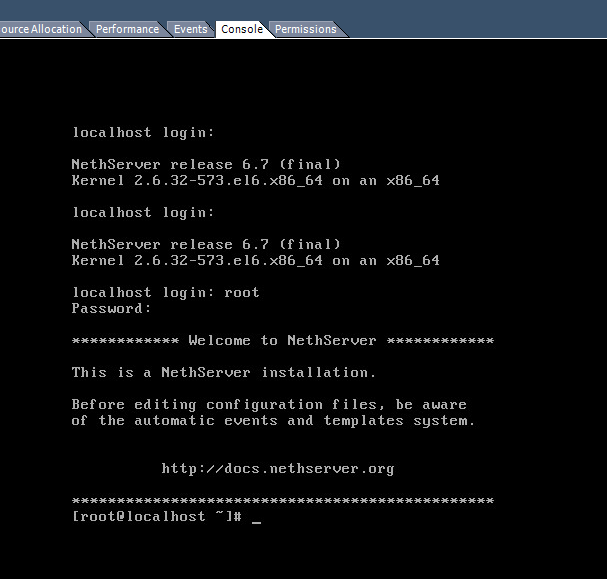Than don’t expect help!
Ehi Tom we’re all here to help you, please help us to help you and be nice.
Do you have a physical hardware to use? So we can try also something different from your vmware installation. What do you think?
@SilentDecode assuming you’re not trolling, you have a problem no one else here has, you seem to believe it’s the iso, but no one else here has this issue, regardless, there are a lot of people here trying to help you, just consider the time @Nas put in for you already, so unless you ‘help us help you’ this isn’t going anywhere.
If I were you, and you really want to use NS, I’d lay out the entire method and hardware / software you’re using so one or all of us can help you figure this out.
man, “ready” is my second name…
BTW, ready for what? do you want to challenge me in beer drinking? 
oh, dear, another “avenger” here…
man, this is a community and this community has some rules… one of them is “be polite” so, please, respect it (and everybody here)
that said, you are in need for help… you are the only one that is suffering a very strange issue (and I’m quite sure the issue is not with NS itself)… so, since you need us, please apologize, be polite and start collaborating… ATM the only thing you said is “it doesn’t work”, that, simply doesn’t help us to help you
That’s a great doc man, please could you create a new howto for that? 
Hi, i agree with my colleagues here that you have given us too little info.
Again please just try to enter the password "Nethesis,1234"
And post your result.
As an alternative just try to create a vm on another pc and see how it works.
Also a positive attitude could go a long way and we can help you further if you want.
My first appointment is to see Mr poetering at 10am on Saturday…I want to be at 100% for him…
So tonight I want to test all good water of bruxelles.
Sorry for being so hard on you guys!
My apologies!
No, I don’t have any physical hardware to work on. My only physical hardware has non 64bit CPU’s in them and they obviously don’t work with x64_86 ISOs.
@zamboni Yep, beer drinking! How many until you pass out?
Sorry about those rules. I apologize!
@Ctek How much info do you want? I can give you all the system specs and all the software specs of my machines, but I don’t think that will help you. My choice was to keep the OP simple, so it wouldn’t be filled with unnecessary system specs.
@stephdl … euh? wut?
I’ll try NethServer 6.7 on my laptop, on VMware Workstation 12 Pro.
How is your vmware works?
Sorry mate, I don’t understand you…
Please rephrase.
Firstly you said that you have tried to install NS on vmware. After in your last comment you have mentioned tha you didnot have x64 cpu.
Alefattorini asked me if I have any bare metal machines standing around. I don’t. What I do have, are VMware ESX hosts, which run at least 10 machines.
Ok i can try iso on vmware esxi
To be specific:
VMWare ESX 5.5 Update 3 (server)
and
VMWare Workstation 12 Pro (laptop)
Neither of those, worked.
But you only encounter problems when you need to login in into Ns…
Have you tried to type the password into the user field ? (Web ui only)
Or you have to see if you can paste the password from your pc into the guest vm machine.
Alsi you can try and doenload another iso from another mirror.
My VmWare 5.1.0 #1 SMP Release build-799733
If I can’t login on the console, I can’t login on the WebGUI (obviously).
Pasting a password does not work in a VMWare console. Pasting will only work in PuTTY sessions (which doesn’t work either, because openssh is off at default.
Tom, pasting works aleo but you need vmwaretools installed.
Since you can’t login you will have to try on the webui to paste the password.
Meaning that from your pc you write the password into a notepad (so you will have visual confirmation that the password is: Nethesis,1234.
After that you copy and paste that password into the password field. This way no keyboard setting will affect.
Also try from different browsers to login.
Ps show us some screens with the vm settings and with the checksum of he iso file, maybe something has coruted that file.