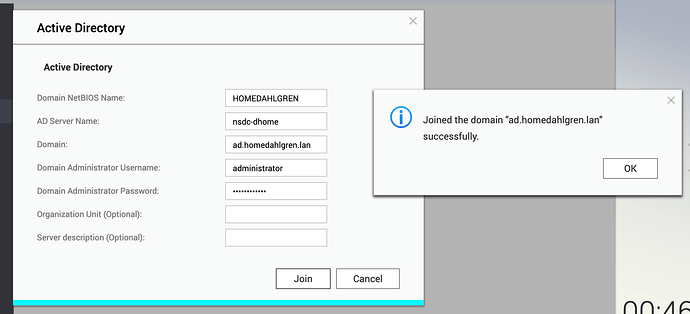I solve!
These are the correct parameters in any situation. Use manual configuration and set parameters as the image.
Obviously check time and dns before join.
After joined reboot the QNAP.
@eitan can you try join with these settings and give me a feedback? (with your domain name obviously…)
@mrmarkuz thank you for help