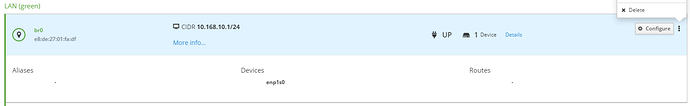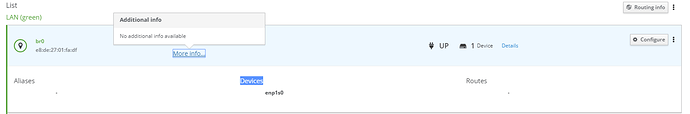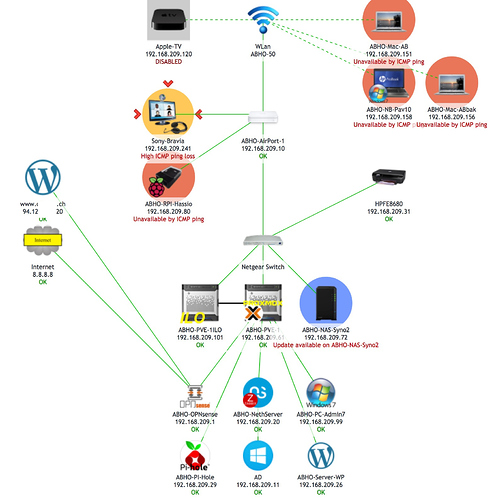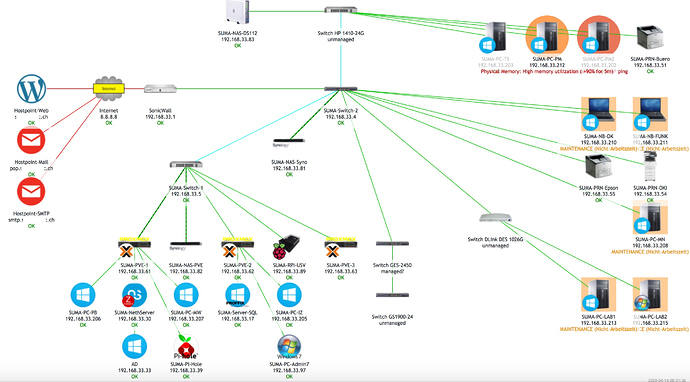Anyone know how to remove this bridge ?
Hello
If using AD on NethServer this is normal. The AD is actually a sort of Linux Container / Jail inside NethServer, with it’s own IP and it’s own, specialized LDAP (For Samba/AD).
This is the reason for a Bridge. When you remove the AD, the Bridge is also removed. This is also the reason you can’t simply change your IP when AD is configured…
Andy
Hi,
here you can read, what is the reason for this.
http://docs.nethserver.org/en/v7/accounts.html#account-providers
Regards…
Uwe
That is strange. I needed to change something so I had to remove my AD and that bridge is still there. I suspected that was the reason for the bridge since it lives in a VM. But I’m stuck with a bridge now. Is there a way to undo this?
So I tried to add the AD again and remove it just to see if it was a glitch before and if it would restore my NICs original configuration but it is really stuck with the bridge.
I am not sure if I should remove the NIC completely. It would seem like the only option at this point but I am unsure what would be the consequence of doing this and even if I have a second NIC in my system which is configured mainly for wireless devices, I’m not sure if I could log into the cockpit again and not pro enough to do everything from the command line.
Any recommendation to fix this easily?
Ohh and also, when you are in bridge mode, you get no more additional info which is not so good. Seems like a bug?
Looks like I found the procedure here, to reset. And it seems it is as I suspected, I would need to delete all of my network’s configuration and start from scratch. But I wonder, if I will just simply reinstall the AD, is it worth it? If you wonder why I really want to do this, it is because of other problems I had and just wante to make sure it wasn’t that getting in the way.
But now I start to wonder if AD is worth all this trouble just for file sharing. Because like I pointed out in my previous post, after the bridge occurs, you don’t get any info on your NIC anymore from the UI and even though you click on details, there is no option to visualize the NIC’s info.
http://docs.nethserver.org/projects/nethserver-devel/en/latest/nethserver-base.html
You could consider virtualizing NethServer in a hypervisor like ProxMox, XCP-NG or VirtualBox and create snapshots of your VM’s right before you test out changes. If something goes wrong in your test VMs restoration is as simple as reverting back to the snapshot taken before testing.
I see what you are saying and it is an idea I was thinking of doing eventually. Right now, Nethserver is installed on a physical machine. I am considering building a UNRAID system soon and creating a VM for Nethserver is something I’m considering doing and could ditch the physical box. It would be easy at that point to do what you suggest. But at this very moment I have to be careful.
From the documentation it does seem that once you create an AD your adapter is bridged and the only way to go back is to reset the network which seems like a whole lot of work. So this is my book is a bug. If you remove the AD, it should check if it can get rid of the bridge and go back to the previous configuration without having to mess all of the network.
Maybe consider using Zentyal 6.1 as the AD/SAMBA4 domain you are after and join NethServer to it? This process takes literally minutes to do if the installs are all up to date and you can virtualize both. Personally this is what I do because I don’t like to deal with the setup you are experiencing now.
Me and Zentyal have a long history of love and hate relationship. I installed Zentyal when it was version 4.0 and I was on the community edition. It happened to me twice that updates would ruin my setup and I would have to start from scratch! I did try Zentyal 6.1 recently and, I have to say, compared to Nethserver, IT IS VERY SLOW! It was slow back in the days as well but was running it on a beefier system. Right now I’m just running this off a Q1900M motherboard with integrated CPU with 4 gigs of ram and I’m surprised at how fast it is! It even uses less memory than Zentyal does.
So although was you propose is a dual system just to have AD and Nethserver just being my firewall, because of my bad experience with Zentyal Community Edition and my recent tests of Zentyal 6.1, I am not really considering it at the moment.
But since you raise this point of separating the AD from Nethserver, is that because AD’s implementation on Nethserver is too basic or not recommended in general?
Nothing of the sort. You seem to have some narrow and inflexible operating conditions in your setup and I hope you resolve your issues going forward.
I don’t see where this is narrow and inflexible. I was just pointing out to why I was not going to consider Zentyal that is all. This is a firewall for home, not for a business. There option was there in Nethserver so I tried it and faced certain issues. Anyways thanks for the help 
Hi
Seeing as this isn’t a Zentyal forum, and you’re having problems, let’s see if we can’t fix it.
If you have a backup of your nethserver - or even just a configuration Backup, try first restoring the AD from there…
The configuration backup will load any components needed, and (should) set the AD back to a workng condition.
Worth a try, at least!
As to the suggestion of using virtualization, I can only second that. I am Sysadmin for 20-30 NethServer for clients, all those NethServers are running on Proxmox, my choice of Hypervisor.
All the others (HyperV, XCP-NG, VirtualBox or XEN) can only offer full virtualization, none except Proxmox offer using Linux Containers AND KVM full virtualization out of the box.
Besides which, a lot of the guys here on this forum use ProxMox virtualization, so you’ld be amoung the right group!
Proxmox gives me:
- Live Backups of any OS
- Live Migration
- Full HA Cluster
- All Administration via Web, all Cluster members are equal!
And a lot more! I used VMWare from 1997 to about 2014/15, then started moving to Proxmox.
Proxmox is rock stable. With Proxmox backups / snapshots & NethServers own Backups, I’m almost high available, without realling being HA… 
My 2 cents
Andy
Just to give you an idea, I’m a Software Developer and I know about technology but still getting used to Linux.
As for the configuration, I did like someone else suggested, I reinstalled everything. The entire process was plagued with problems, for some reason the installer would not wipe my disk clean. I had to take it out and do that in another machine with “Minitool partition magic”. I tried to restore a backup that I had without the AD configuration but, it didn’t restore my network and configuration, I had to reinstall everything from scratch.
For ProxMox, I recently switched from Hyper-V to VirtualBox since I didn’t want to be locked into Microsoft’s universe so much. It is not that I dislike Microsoft, there are many things about it I like however, for virtualization, VirtualBox was more flexible. I wanted to use it to test minikube deployments which worked great. ProxMox, I have no knowledge of. If it free to use for home users? Everything I do is at home, not business related.
I do agree it would be much simpler to do a VM. I only used that Q1900M PC because it was available and not doing anything and wanted something more powerful than my ASUS router and to try something. My intention will be to switch to a VM once I have the right hardware to do it. I am going to build a UNRAID box with VMs. But then again I am not sure if they use ProxMox? I’m not sure. Nothing is set in stone right now, I’m just experimenting with Nethserver on a machine that wasn’t doing anything.
Thanks for the help btw.
Hi Patrick
You build software, I build networks… 
Proxmox is free as Nethserver. You can get supported updates, they charge about 100€ / year / CPU-Socket. It’s installed on almost any hardware in about 20 mins, depending on your CD/DVD, or if you’re installing from USB-Drive. You can also use it completly free! A lot of the people here who help, support and create, use Proxmox underneath.
It’s a great peace of mind, when you know you can make a live snapshot of almost anything in Proxmox. Then do your update, or test whatever… And if it hiccups, you revert to running as it was within a few minutes!
I’m running Proxmox on a very old ( 7-8 years) HP Proliant ML110 G6 with a Quad-Core Xeon with Hyperthreading, and 16 GB RAM. Disks are mirrored 2 TB WD Red.
I installed - for a friend a NethServer inside a HP Proliant Microserver G8, also with 16 GB RAM.
He is, BTW, a programmer at a swiss bank - but I do his network at home. 
Here’s his home Network - all running on Proxmox on the afore mentionned HP Microserver. Even the Firewall! A separate firewall box is better, but as you can see, this works…
I’m using OPNsense (A fork of PFsense, itself a fork of Monowall. The creator of Monowall suggests OPNsense, NOT PFsense!), it’s also free to use and installs also on almost ANY hardware, as long as you have enough NICs, it’ll work!
Here, the NethServer is running the AD, is also running mail, web, file & print, but also NextCloud. All’s available also secured from the Internet. I access the whole thing via VPN.
Note: In the above setup, as in all my 20-30 clients (SME companies), all VMs are running on the Server, the HD-Image file is stored in the NAS (Synology).
My friend is on vacation, now he’s “stuck” in africa, but not having a bad time… That’s why almost all hardware are off…  The server remains accessible.
The server remains accessible.
This sort of setup - if I understand you correctly - would be close to your ideal…
Note: If installed under Proxmox, a MS 2016 Server can be backuped LIVE.
If you have at least 2 Proxmox in a Cluster (Full HA needs at least 3 running…) you can LIVE Migrate that MS 2016 Server, including SQL-Sever and/or Exchange in about 90 seconds to the second Proxmox…
LIVE means it’s up and running, and users can work on it!
If you need help - and a confirmed estimate when you’ll be up & running - just PM me. You’re not the first I’ve helped setup such an environment here in this forum - and my networks are known to work for years!
PS: This is a recent migration from MS 2003 SBS - a very old running Server with both SQL-Server (ERP) and Exchange running, for about 15 users…
The ERP is now running on a virtualised Win10, running as server with SQL-Server (2019) installed and the ERP. SQL is backuped daily to the backup NAS, but also the whole VM is saved LIVE using Proxmox to a second NAS…
So all in all several options for disaster or data recovery, both with at least 7 generations In-House and also Out-Of-House.
My 2 cents
Andy
*** I wrote literally at the same time you answered my last post ***
I read more on Proxmox, so basically it is a free hypervisor, I would need to install that on my machine in place of Nethserver and create a Nethserver VM. Unfortunately for me, my current system is not going to be able to handle such an environment. The good news is I was thinking of putting in a Ryzen 1700X with 16 gigs of ram in that box I’m using for Nethserver. Based on your experience with Proxmox, 2 cores and 4 gigs ram be enough for Proxmox itself? If so, it would leave me enough resources to use for at least 2 other VMs.
Proxmox itself needs between 1-2 GB of RAM - even when running 10 VMs on cramped hardware. It’s VERY lean and mean!
It’s own use of CPU is VERY low - unless you’re using hardware like Softraid, which uses CPU instead of a real hardware RAID controller.
I’d give you the go ahead for the Ryzen… 
Proxmox - like all current Linux gets a lot of updates - I update my servers weekly.
It only needs reboots once or twice a year!
Proxmox can handle Fullvirtualization, like all the others (Hyper-V, XCP-NG, VMWare, Virtualbox). But it can also - at the same time - handle Linux Containers, very lean and mean…
As a comparison, full virtualisation gives the VM 75-85% of the Hypervisors power (or 15-20% loss) - wheras Linux Container is about only 1-2% loss!
Also good to know: Proxmox supports RAM balloning - my NethServer gets 8 GB RAM, but if not under heavy load, reduces it’s RAM to about 50% - the free RAM can be used by Proxmox or any other VM running on it!
A Proxmox installation with CD/DVD takes about 10-20 min, depending on CD/DVD and Disks…
I generally give my Proxmox small disks, the newest ones SSDs (250 GB or 500 GB), not more. All VMs are stored in NAS. I give the NAS better and faster Disks, use RAID10 if possible.
The network images shown above are simple screenshots of the installed Zabbix monitoring system, running on the Nethserver. Zabbix is also completly free to use, and a lot of tech savvy companies use it. Like German Telecom, Dell, Icann… 
That is a very nicely done network you have done for your friend. Something I am working my way towards.
Right now I have a QNAP TS-563 however I want to change that to UNRAID or OpenMediaVault not sure yet. So my Nethserver was the first stop but… Now you make me think. Perhaps, when the time is right, to move all that part inside a Proxmox system would be much beside (except for the NAS of course).
So the idea would be to bring Nethserver under Proxmox (I have to admit I have been considering ClearOS also, although Nethserver is very good and the community support is very good. The big disadvantage of ClearOS is you have to pay for the Home edition, I’m not sure I would go with the community edition based on my based experience with Zentyal where people would push junk / udpates that would break my firewall. So I’ll probably stick with Nethserver).
I saw what you last wrote regarding Proxmox and it really seems like want I need. I’ll have to create a VM and experiment with it. Could store all the VMs in the NAS like you suggested. I am not sure I would go RAID10. I am using RAID 6 right now, which gives me more space.
Another question comes to mind. The machine where your friend is running Proxmox, is it using a motherboard with IPMI to be able to manage it remotely should power go out and you need to restart it?
Yes, my friends HP Proliant Microserver G8 has full HP-ILO built in. That’s even more than simple IPMI… That hardware is available on eBay for a good price. The newer G10 does NOT have ILO anymore, but can handle a max of 32 GB RAM.
All PC’s NAS even the Server have WOL activ in the BIOS (Just in case!). The Firewall has a nice WOL Interface, so does his Home Automation (Home Assistant on a Raspberry).
BTW, may I ask where you’re located?
As you can see in my profile, I’m in northern Switzerland, right on the (at the moment closed) german border town of Constance, on the lake of Constance.
Last weekend, I helped a guy in Kenya install Zabbix on his NethServer… 
When I say I can and will help, that’s meant literally! 
(Just send a PM…)
PS: For testing, you can run Proxmox with the VMs running on Proxmox’s LVM. Proxmox always uses 100 GB for local, the rest is allocated to Local-LVM. This is for VMs or Containers, the Local can be used for ISO images and backups.
RAID10 is the best as according to Proxmox. In my own experience, RAID10 on the same Synology 4-Bay NAS (or larger) gives me almost twice the performance / speed as with Synologys Hybrid-RAID (Basically a RAID5…), even when both are equal in RAM and CPU, even the Disks are the same (WD Red Pro, 6TB)…
When setting up Proxmox for the first time, be sure to use XFS as a file system, it’s much better and faster tha EXT4. Later on, when you’re more experienced, you may want to play with ZFS and/or CEPH, like the Big Boys. Proxmox is a major contributer to both projects. Read about ZFS or CEPH (eg on Wikipedia…)
CERN in Geneva uses CEPH to store the massive Data from the LHC (Large Hadron Collider).
Andy
Clear-OS:
They even want you to pay to use NTP (Time)…  - or at least their “GUI” to do the settings…
- or at least their “GUI” to do the settings…