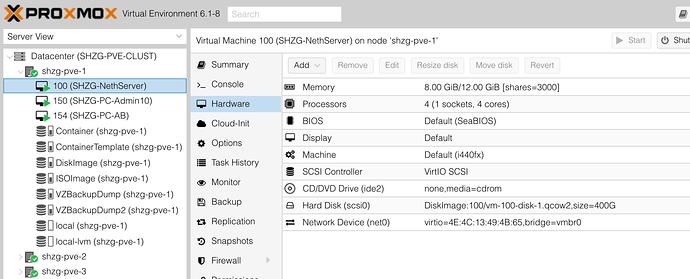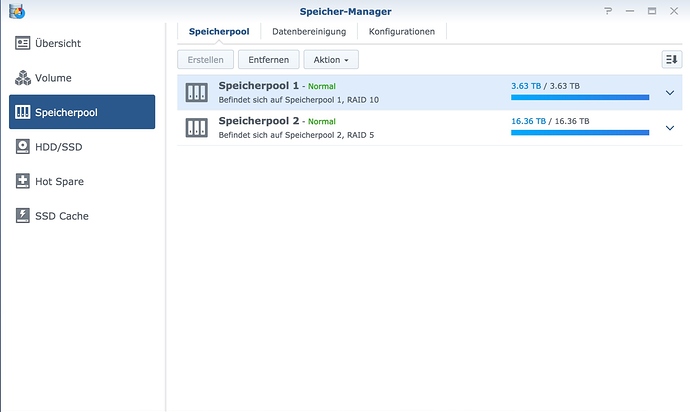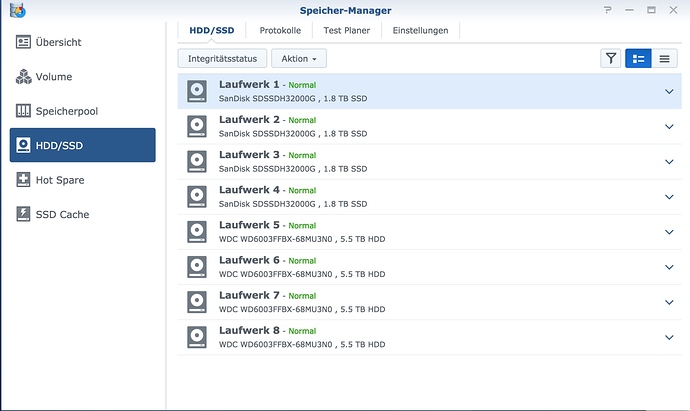Hola Enrique!
I’m running Proxmox servers for 20-30 clients. Actually at about 90%, all VMs are stored in the NAS.
If you look closely, you can even “see” that the NAS is BONDED (2 NICs are connected to the Hub…) this gives more network thruput. (Green Bold & Black dashed)
If possible I have 2 NAS: one for “Shared Storage”, the other for Backups. Since all VMs “live” in the NAS, all Proxmox can access all VMs, this gives you a Live Migration Cluster.
Moving a running VM from one Proxmox to another takes about 90 seconds!
With 3 or more Proxmox, that cluster becomes a full High Availability HA-Cluster.
NethServer “lives” in “DiskImage” a NFS Share on the Synology NAS:
This NAS has a nice setup: 4 SSDs in RAID10 for Proxmox VMstorage, and 4 WD Red in RAID5 for Backups (Not only Proxmox…).:
This NAS has two local USB3 Seagate Backup Hubs with each 8TB, for local Backups of the whole NAS (20 generations!). Additionally, this NAS is synched daily using Synologys tools to an almost identical NAS (All WD Red, no SSDs) at the bosses home. (Off Site Backup & emergency spare NAS for the office…).
The UPS power service is provided by a Raspberry PI for all the Proxmox, NAS and Switches. This is a setup I use at all clients with a UPS.
If you want, send me a PM with your details (hardware, what you’ld like to achieve) and I’ll go over your details and give you some tips how I’d do it, according to Best Practices…
As to installing Zabbix on NethServer: I always use Markus’s Module for NethServer. ![]()
See here and here:
and here:
My 2 cents
Andy!