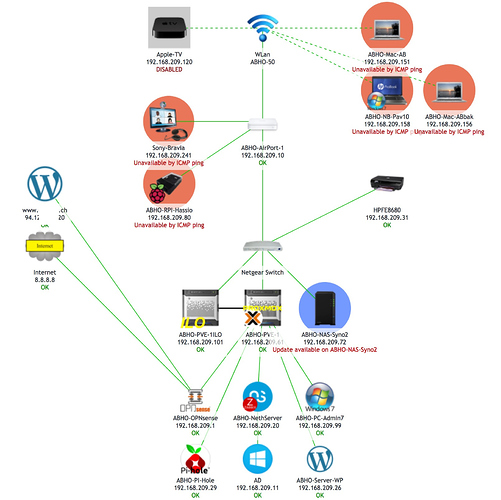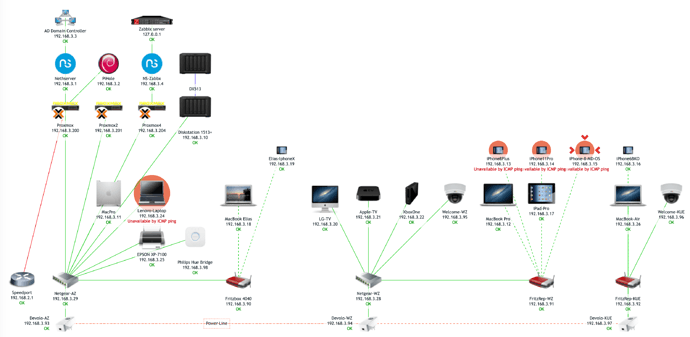@DavidG
Hi
Proxmox does install “as an OS”, as you term it. It’s actually just as fast and as easy to setup on a Mac as MacOS.
I’ve used VirtualBox and Parallels on a Mac. It’s great for testing or playing around.
But I do networking for a job. Clients pay me to get the job done, and done well! Downtime costs money, my clients have to pay salaries for people who can’t work…
A Mac (I’m writing this on my 8 year MacBook Pro Retina 2012 right now!) is very solid, works as expected, but just can’t compare as a foundation. A Mac will easily need 12 or more reboots a year (Downtime!) if you keep your Mac up to date. Proxmox get’s far more updates than a Mac - but only needs 1 -2 reboots a year!
Besides which, a Mac OS needs and uses resources for GUI and other stuff, which Proxmox does NOT need!
NethServer Backups are quite easy to set up, after which it “just works”! I do my backups to a NAS, using NFS.
I can do live Backups on Proxmox of almost anything - no issues or slowing down. My Macbook uses TimeMachine, that works well. But the system is very much slower when backing up. Proxmox is much sleeker. I do all Backups to a NAS (Synology) but any NAS which can handle NFS is ok… Very fast to set up and runs automatically according to shedule. As much Backups as you want or need…
Administration is done almost fully from the web console, even desktops are in a html5 browser, and very quick too…
Sure you can do a “native” install of NethServer on any hardware. I did server native installs until about 2000, that concept is sooo dated!. No snapshots, no live backups - these are critical issues in a productive environment! Even for at home, a virtualized environment has a better WAF factor (Wife acceptency factor!), when things at home run smoothly!
Do it like the rest of the world does nowadays, a server is only installed virtualized, on a decent Hypervisor (like Proxmox, in my opinion the best!).
Here’s a friends Home Network, all running on Proxmox, even the firewall (OPNsense, open-source freeware like NethServer and Proxmox). This guy has two Macbooks, and a Mac Mini at home, besides an iPad and iPhone…
My 2 cents
Andy