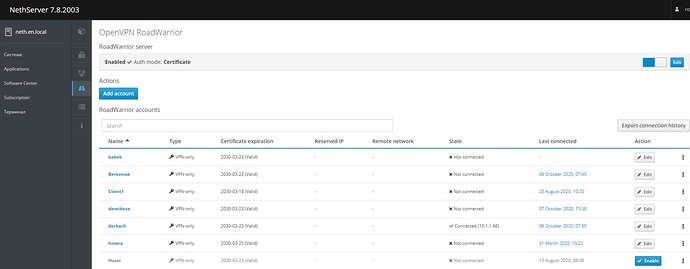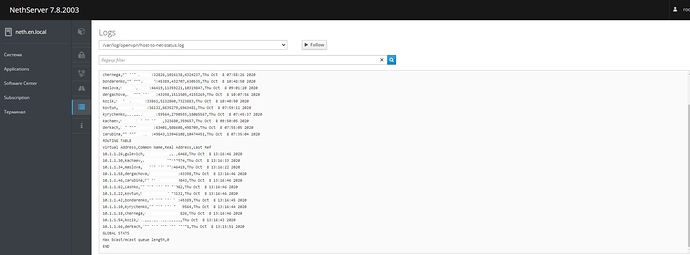**NethServer Version:**7.8.2003
**Module:**VPN
My NS server burned down. I had a Configuration Backup for May. I restored Configuration Backup and then restored Data Backup.
In VPN, I have 19 users displayed, but in reality, those users are connected that are not displayed. (I see it in the logs). Now after the recovery, I can not manage users who were previously issued vpn certificates.
How to fix it?
Which topology did you use? P2P use pre-share key. How do connect the clients?
OpenVPN RoadWarrior
Enabled Auth mode: Certificate
Type VPN-only
The clients are all connect without problem?
Have you tried to rename log file?
Clients connect without problems. But I can’t see them in OpenVPN RoadWarrior and can’t manage them (like disable or uninstall)
I see that they are connected only in Logs
/var/log/openvpn/host-to-net-status.log
Which journal should I rename?
log /var/log/openvpn/host-to-net-status.log is different to ns1 splash-screen? Where is the problem?
Yes it is different. In the screenshot ns1 there are no users who connect to the server in the screenshot ns2.
DATABASE_PATH = ‘/var/lib/nethserver/openvpn/connections.db’
backup it (cp /var/lib/nethserver/openvpn/connections.db /var/lib/nethserver/openvpn/connections.ori
connect with sqlite3 console command and truncate table for delete all entryes
in more detail? I’ve never done that.
All connection log are memoryzed in to DB. Reset DB ad reset log file for allign two
i need to open command prompt and enter commands
DATABASE_PATH = ‘/var/lib/nethserver/openvpn/connections.db’
cp /var/lib/nethserver/openvpn/connections.db /var/lib/nethserver/openvpn/connections.ori
Right?
What command should I execute for sqlite3?
sqlite3
Remember backup before DB 
-bash: /var/lib/nethserver/openvpn/connections.db: Permission denied
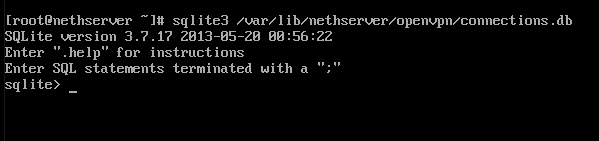
i executed the command but nothing changed
DELETE FROM connections;
if you delete db and reset log file, entries are 0 on db and 0 on log file
I don’t understand how to do it. I execute the command, but nothing changes.
Rather than taking it too long and explaining it in bits and pieces, don’t you think it’s appropriate to explain step by step how it should be done?
Thank you.
Step 1 cp for backup log file and reset it
Step 2 cp for backup DB file and reset it