Why in my vlans the dhcp dont work; I connect one vlan ando only change the gateway but the IP don´t change.
In the switch the vlans is configure: linktype: hybrid and is untagged
NethServer Version: your_version
Module: your_module
Why in my vlans the dhcp dont work; I connect one vlan ando only change the gateway but the IP don´t change.
In the switch the vlans is configure: linktype: hybrid and is untagged
NethServer Version: your_version
Module: your_module
After you created the VLAN did you go to “DHCP” under configuration, then select DHCP server, then check the box of the VLAN and hit submit to start the dhcp server on that VLAN? (I apologize if it seems like a silly question, but it’s something I’ve personally overlooked in the past assuming that DHCP would be enabled on creation since the DHCP server was already enabled on an existing nic)
Hello, thanx for tour help. What firts i do the vlans or the dhcp Servet?
After you go to “Network” and create a “New Logical Interface” as a VLAN, you will then need to go to “DHCP”, then select DHCP server, then check the box of the VLAN and hit submit to start the dhcp server on that VLAN.
Hi; I do the thing you tell me but dosen´t work only vlan10 give me dhcp; and the others vlans give an ip of the vlan10 and the gateway of the vlan20 or vlan30…
what i do wrong…?? if you can help me…
It appears that it should be working from your pictures. I’m sorry, but I’ll have to defer to a more experienced troubleshooter to assist you.
thanx FixitFelix are you sure you can contac someone else…?
I’m confident someone else here in the community will be able to assist further. I’m sorry that I cannot.
Hello can sombody help me; I configure vlans, but the problem is that in the client pc appears for example is connect in vlan10 and the server send ip from the vlan10; but if I connect in vlan20 the server give me ip of the vlan10 but the gateaway is from the vlan20…
whats the problem… help me…
NethServer Version: 7.3.1611
Module: DHCP - Vlans
Hello someone knows about vlans; I have a problem with the DHCP on vlans… Help me.
Please be polite and don’t repeat posts to bump the topic.
I’m not aware of any dnsmasq bug with vlan.
Please ensure that everything is correctly tagged inside the switch and every device is connected to the correct segment.
You can troubleshoot the dhcp traffic with these commands:
Sorry for many message…
In the switch what link type gose: trunk, hybrid or acces…? why when I conect in otrher vlan only the gateway change but the IP dosen´t…
It depends on you switch, I can only suggest to make sure the traffic is not mixed ![]()
the traffic is no mixed up; in the nethserver is no more configuration only create the vlans and go to dhcp server and put the IP´s or is another thing I have to configure…? can you tell me.?
Hi, @kristian1369 as far as I tested vlans everything is working right. First of all if You connect server—onecable—managed switch try:
-only vlans on Neth server without eno1(if needed create another vlan)
-on switch side a TAGGED trunk port is needed to connect to server
-if You connect machines to switch directly(no vlan on their interfaces, just plain ethernet) those ports on switch should be UNTAGGED Hybrid/General(this one I use) or UNTAGGED Access (depends what Your switch is doing with taggs).
I hope this will help You. Cheers.
Hi @dj_marian
the problem I have is when I change the Vlan; in vlan10 the dhcp server send an IP of vlan10 for ex:10.0.10.129; bur when I change to vlan20 or vlan30 only change the gateway of the vlan; for example: I conect on vlan30; the dhcp server send me the same vlan of vlan10 but the gateway is vlan30. It´s mean IP:10.0.10.129 GW:10.0.10.30.
What I´m doing wrong… Help me.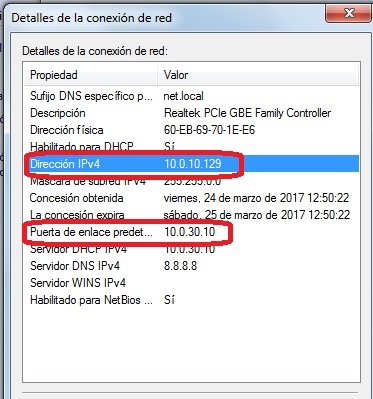
I never used HP switches but I see You’re mixing networks(maybe I’m wrong) eg. on fifth port You have untagged all vlans so if You connect there pc switch should take-off all tags so You receive traffic from 6 DHCP servers. Also up-going traffic is tagged as vlan50, why? Also traffic from 172.16.1.10 on last port will be tagged as vlan50, why? I don’t understand Your concept, what You want to achieve?
that configuration works with Zentyal, I don´t have problem… You mean that all the ports goses tagged…? the port 1 is 172.16.1.10 thats only magnament…
Please read my last post. If port 1 on server is only for management why on switch You puton a vlan50 tag on that trafic so management is available from vlan50. I think for security reasons for management better is tagged vlan. Check Your config with my last post.