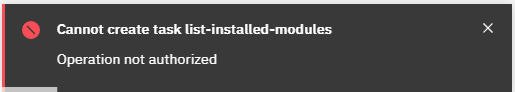Not sure if any of this helps or not, but here’s a random selection of messages pulled from the log. Starting very early in the boot process:
May 23 18:26:31 node cluster[830]: Task queue pop error: dial tcp 127.0.0.1:6379: connect: connection refused
May 23 18:26:32 node node[832]: Task queue pop error: dial tcp 127.0.0.1:6379: connect: connection refused
May 23 18:26:32 node crowdsec1[831]: Task queue pop error: dial tcp 127.0.0.1:6379: connect: connection refused
May 23 18:26:32 node promtail1[833]: Task queue pop error: dial tcp 127.0.0.1:6379: connect: connection refused
--- snip ---
May 23 18:26:43 node minio1[1057]: Task queue pop error: dial tcp 127.0.0.1:6379: connect: connection refused
May 23 18:26:43 node systemd[944]: Started Rootless module/webserver1 agent.
May 23 18:26:43 node loki1[1064]: Task queue pop error: dial tcp 127.0.0.1:6379: connect: connection refused
May 23 18:26:43 node systemd[948]: Starting Create User's Volatile Files and Directories...
May 23 18:26:44 node samba1[1078]: Task queue pop error: dial tcp 127.0.0.1:6379: connect: connection refused
May 23 18:26:44 node ldapproxy1[1072]: Task queue pop error: dial tcp 127.0.0.1:6379: connect: connection refused
--- snip ---
May 23 18:26:44 node webserver1[1093]: Task queue pop error: dial tcp 127.0.0.1:6379: connect: connection refused
May 23 18:26:44 node systemd[941]: Starting Traefik edge proxy...
May 23 18:26:44 node systemd[948]: Started Rootless module/mail1 agent.
May 23 18:26:44 node traefik1[1103]: Task queue pop error: dial tcp 127.0.0.1:6379: connect: connection refused
May 23 18:26:44 node mail1[1112]: Task queue pop error: dial tcp 127.0.0.1:6379: connect: connection refused
This following block was repeated also for mail1 (2 different task numbers), ldapproxy:
May 23 18:26:46 node crowdsec1[917]: Traceback (most recent call last):
May 23 18:26:46 node crowdsec1[917]: File "/usr/local/agent/pyenv/lib64/python3.9/site-packages/redis/connection.py", line 559, in connect
May 23 18:26:46 node crowdsec1[917]: sock = self._connect()
May 23 18:26:46 node crowdsec1[917]: File "/usr/local/agent/pyenv/lib64/python3.9/site-packages/redis/connection.py", line 615, in _connect
May 23 18:26:46 node crowdsec1[917]: raise err
May 23 18:26:46 node crowdsec1[917]: File "/usr/local/agent/pyenv/lib64/python3.9/site-packages/redis/connection.py", line 603, in _connect
May 23 18:26:46 node crowdsec1[917]: sock.connect(socket_address)
May 23 18:26:46 node crowdsec1[917]: ConnectionRefusedError: [Errno 111] Connection refused
May 23 18:26:46 node crowdsec1[917]: During handling of the above exception, another exception occurred:
May 23 18:26:46 node crowdsec1[917]: Traceback (most recent call last):
May 23 18:26:46 node crowdsec1[917]: File "/var/lib/nethserver/crowdsec1/bin/expand-configuration", line 37, in <module>
May 23 18:26:46 node crowdsec1[917]: for kenv in rdb.scan_iter(match='module/*/environment'):
May 23 18:26:46 node crowdsec1[917]: File "/usr/local/agent/pyenv/lib64/python3.9/site-packages/redis/client.py", line 2131, in scan_iter
May 23 18:26:46 node crowdsec1[917]: cursor, data = self.scan(cursor=cursor, match=match,
May 23 18:26:46 node crowdsec1[917]: File "/usr/local/agent/pyenv/lib64/python3.9/site-packages/redis/client.py", line 2112, in scan
May 23 18:26:46 node crowdsec1[917]: return self.execute_command('SCAN', *pieces)
May 23 18:26:46 node crowdsec1[917]: File "/usr/local/agent/pyenv/lib64/python3.9/site-packages/redis/client.py", line 898, in execute_command
May 23 18:26:46 node crowdsec1[917]: conn = self.connection or pool.get_connection(command_name, **options)
May 23 18:26:46 node crowdsec1[917]: File "/usr/local/agent/pyenv/lib64/python3.9/site-packages/redis/connection.py", line 1192, in get_connection
May 23 18:26:46 node crowdsec1[917]: connection.connect()
May 23 18:26:46 node crowdsec1[917]: File "/usr/local/agent/pyenv/lib64/python3.9/site-packages/redis/connection.py", line 563, in connect
May 23 18:26:46 node crowdsec1[917]: raise ConnectionError(self._error_message(e))
May 23 18:26:46 node crowdsec1[917]: redis.exceptions.ConnectionError: Error 111 connecting to cluster-leader:6379. Connection refused.
Then this:
May 23 18:26:53 node crowdsec1[1468]: Traceback (most recent call last):
May 23 18:26:53 node crowdsec1[1468]: File "/var/lib/nethserver/crowdsec1/bin/expand-configuration", line 37, in <module>
May 23 18:26:53 node crowdsec1[1468]: for kenv in rdb.scan_iter(match='module/*/environment'):
May 23 18:26:53 node crowdsec1[1468]: File "/usr/local/agent/pyenv/lib64/python3.9/site-packages/redis/client.py", line 2131, in scan_iter
May 23 18:26:53 node crowdsec1[1468]: cursor, data = self.scan(cursor=cursor, match=match,
May 23 18:26:53 node crowdsec1[1468]: File "/usr/local/agent/pyenv/lib64/python3.9/site-packages/redis/client.py", line 2112, in scan
May 23 18:26:53 node crowdsec1[1468]: return self.execute_command('SCAN', *pieces)
May 23 18:26:53 node crowdsec1[1468]: File "/usr/local/agent/pyenv/lib64/python3.9/site-packages/redis/client.py", line 898, in execute_command
May 23 18:26:53 node crowdsec1[1468]: conn = self.connection or pool.get_connection(command_name, **options)
May 23 18:26:53 node crowdsec1[1468]: File "/usr/local/agent/pyenv/lib64/python3.9/site-packages/redis/connection.py", line 1192, in get_connection
May 23 18:26:53 node crowdsec1[1468]: connection.connect()
May 23 18:26:53 node crowdsec1[1468]: File "/usr/local/agent/pyenv/lib64/python3.9/site-packages/redis/connection.py", line 563, in connect
May 23 18:26:53 node crowdsec1[1468]: raise ConnectionError(self._error_message(e))
May 23 18:26:53 node crowdsec1[1468]: redis.exceptions.ConnectionError: Error 111 connecting to cluster-leader:6379. Connection refused.
More refusers:
May 23 18:27:11 node redis[2428]: /usr/bin/bash: connect: Connection refused
May 23 18:27:11 node redis[2428]: /usr/bin/bash: line 1: /dev/tcp/127.0.0.1/6379: Connection refused
--- snip ---
May 23 18:27:14 node mail1[3050]: /usr/bin/bash: connect: Connection refused
May 23 18:27:14 node mail1[3050]: /usr/bin/bash: line 1: /dev/tcp/127.0.0.1/9288: Connection refused
--- snip ---
May 23 18:27:15 node mail1[3050]: /usr/bin/bash: connect: Connection refused
May 23 18:27:15 node mail1[3050]: /usr/bin/bash: line 1: /dev/tcp/127.0.0.1/9288: Connection refused
May 23 18:27:15 node bash[2086]: /usr/bin/bash: connect: Connection refused
May 23 18:27:15 node bash[2086]: /usr/bin/bash: line 1: /dev/tcp/192.168.0.109/53: Connection refused
At this point, it got more and more difficult to pull things as crowdsec started to flood the log with thousands and thousands of messages.
Cheers.