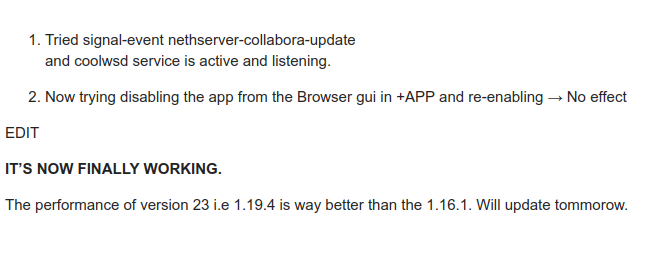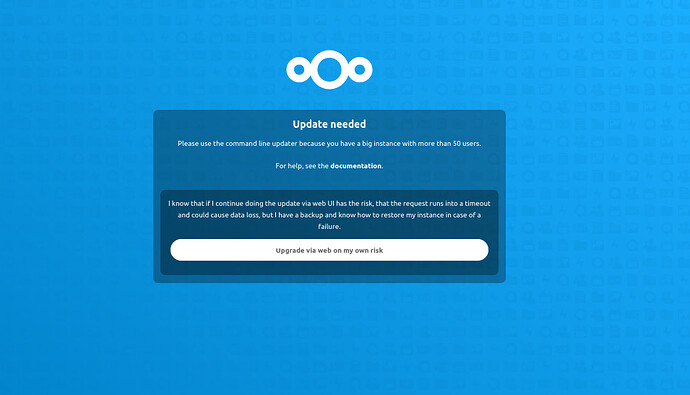Now what’s this
Did you already update?
Just in case: Please do not update Nextcloud from within Nextcloud, use the NethServer Software Center instead.
I don’t know this page but it’s self explaining.
To update from command line which seems safer as regards big instances, execute following command:
occ upgrade
There’s also a Nextcloud page covering troubleshooting in the wiki.
I click update from the GUI of the NS. The notification process bar was running but, since I was doing something else, it is now not there, and I could not see the status at present.
Should I execute occ upgrade.
That’s good. It’s not recommended to use the Nextcloud internal update, see wiki.
I assume it just finished.
Yes, I think it’s the safer way to process the update and make NC work again.
You have a backup, so no risk no fun.
************ Welcome to NethServer ************
This is a NethServer installation.
Before editing configuration files, be aware
of the automatic events and templates system.
http://docs.nethserver.org
[root@DC1 ~]# occ upgrade
Nextcloud or one of the apps require upgrade - only a limited number of commands are available
You may use your browser or the occ upgrade command to do the upgrade
Setting log level to debug
Exception: Updates between multiple major versions and downgrades are unsupported.
Update failed
Maintenance mode is kept active
Resetting log level
[root@DC1 ~]#
Nextcloud is now in the maintainance mode, and could not be enable active with the occ maintainance --off
It seems you really didn’t update for a long time so you may need to upgrade Nextcloud step by step.
Check out the wiki and scroll to “Exception: Updates between multiple major versions are unsupported” to see how to proceed in this case.
The NS7 installation here is in remote location. That’s why I am worried for the NS installation which also have working AD for the office.
[root@DC1 ~]# grep “‘version’” /usr/share/nextcloud/config/config.php
‘version’ => ‘20.0.7.1’,
[root@DC1 ~]# yum history packages *nextcloud
Loaded plugins: changelog, fastestmirror, nethserver_events
ID | Action(s) | Package
62 | Updated | nethserver-nextcloud-1.16.5-1.ns7.noarch
62 | Update | 1.19.4-1.ns7.noarch
22 | Install | nethserver-nextcloud-1.16.5-1.ns7.noarch
history packages
[root@DC1 ~]# yum --showduplicates list *nextcloud
Loaded plugins: changelog, fastestmirror, nethserver_events
Loading mirror speeds from cached hostfile
- ce-base: mirror.cov.ukservers.com
- ce-extras: mirror.cov.ukservers.com
- ce-sclo-rh: mirror.cov.ukservers.com
- ce-sclo-sclo: mirror.cov.ukservers.com
- ce-updates: mirror.cov.ukservers.com
- epel: repo.extreme-ix.org
- nethforge: mirror.framassa.org
- nethserver-base: mirror.framassa.org
- nethserver-updates: mirror.framassa.org
- stephdl: mirror.de-labrusse.fr
Installed Packages
nethserver-nextcloud.noarch 1.19.4-1.ns7 @nethserver-updates
Available Packages
nethserver-nextcloud.noarch 1.15.0-1.ns7 nethserver-base
nethserver-nextcloud.noarch 1.16.0-1.ns7 nethserver-updates
nethserver-nextcloud.noarch 1.16.1-1.ns7 nethserver-updates
nethserver-nextcloud.noarch 1.16.2-1.ns7 nethserver-updates
nethserver-nextcloud.noarch 1.16.3-1.ns7 nethserver-updates
nethserver-nextcloud.noarch 1.16.4-1.ns7 nethserver-updates
nethserver-nextcloud.noarch 1.16.5-1.ns7 nethserver-updates
nethserver-nextcloud.noarch 1.16.6-1.ns7 nethserver-updates
nethserver-nextcloud.noarch 1.16.7-1.ns7 nethserver-updates
nethserver-nextcloud.noarch 1.17.0-1.ns7 nethserver-updates
nethserver-nextcloud.noarch 1.17.1-1.ns7 nethserver-updates
nethserver-nextcloud.noarch 1.18.0-1.ns7 nethserver-updates
nethserver-nextcloud.noarch 1.19.0-1.ns7 nethserver-updates
nethserver-nextcloud.noarch 1.19.1-1.ns7 nethserver-updates
nethserver-nextcloud.noarch 1.19.2-1.ns7 nethserver-updates
nethserver-nextcloud.noarch 1.19.3-1.ns7 nethserver-updates
nethserver-nextcloud.noarch 1.19.4-1.ns7 nethserver-updates
nextcloud.noarch
I don’t have the list for the nextcloud which is 20.0.7.1
If the DC still works after the update, it should be ok. Nextcloud shouldn’t affect the DC.
The Nextcloud versioning of 20.0.7.1 is not the same as the nethserver-nextcloud one.
NC 20.0.7.1 is nethserver-nextcloud-1.16.5-1, see for example github
This seems to be the original NC you installed, so you need to downgrade to next version like
yum downgrade nethserver-nextcloud-1.17.1-1
@mrmarkuz check this
[root@DC1 ~]# yum --showduplicates list *nextcloud
Loaded plugins: changelog, fastestmirror, nethserver_events
Loading mirror speeds from cached hostfile
* ce-base: centos.mirror.server24.net
* ce-extras: centos.mirror.server24.net
* ce-sclo-rh: centos.mirror.server24.net
* ce-sclo-sclo: centos.mirror.server24.net
* ce-updates: centos.mirror.server24.net
* epel: mirrors.ipserverone.com
* nethforge: mirror.framassa.org
* nethserver-base: mirror.framassa.org
* nethserver-updates: mirror.framassa.org
* stephdl: mirror.de-labrusse.fr
Installed Packages
nethserver-nextcloud.noarch 1.19.4-1.ns7 @nethserver-updates
Available Packages
nethserver-nextcloud.noarch 1.15.0-1.ns7 nethserver-base
nethserver-nextcloud.noarch 1.16.0-1.ns7 nethserver-updates
nethserver-nextcloud.noarch 1.16.1-1.ns7 nethserver-updates
nethserver-nextcloud.noarch 1.16.2-1.ns7 nethserver-updates
nethserver-nextcloud.noarch 1.16.3-1.ns7 nethserver-updates
nethserver-nextcloud.noarch 1.16.4-1.ns7 nethserver-updates
nethserver-nextcloud.noarch 1.16.5-1.ns7 nethserver-updates
nethserver-nextcloud.noarch 1.16.6-1.ns7 nethserver-updates
nethserver-nextcloud.noarch 1.16.7-1.ns7 nethserver-updates
nethserver-nextcloud.noarch 1.17.0-1.ns7 nethserver-updates
nethserver-nextcloud.noarch 1.17.1-1.ns7 nethserver-updates
nethserver-nextcloud.noarch 1.18.0-1.ns7 nethserver-updates
nethserver-nextcloud.noarch 1.19.0-1.ns7 nethserver-updates
nethserver-nextcloud.noarch 1.19.1-1.ns7 nethserver-updates
nethserver-nextcloud.noarch 1.19.2-1.ns7 nethserver-updates
nethserver-nextcloud.noarch 1.19.3-1.ns7 nethserver-updates
nethserver-nextcloud.noarch 1.19.4-1.ns7 nethserver-updates
nextcloud.noarch 18.0.0-1.el7 nethserver-base
You have mail in /var/spool/mail/root
[root@DC1 ~]# yum downgrade nethserver-nextcloud-1.17.0-1.ns7
Loaded plugins: changelog, fastestmirror, nethserver_events
Loading mirror speeds from cached hostfile
* ce-base: centos.mirror.server24.net
* ce-extras: centos.mirror.server24.net
* ce-sclo-rh: centos.mirror.server24.net
* ce-sclo-sclo: centos.mirror.server24.net
* ce-updates: centos.mirror.server24.net
* epel: mirrors.ipserverone.com
* nethforge: mirror.framassa.org
* nethserver-base: mirror.framassa.org
* nethserver-updates: mirror.framassa.org
* stephdl: mirror.de-labrusse.fr
Resolving Dependencies
--> Running transaction check
---> Package nethserver-nextcloud.noarch 0:1.17.0-1.ns7 will be a downgrade
---> Package nethserver-nextcloud.noarch 0:1.19.4-1.ns7 will be erased
--> Finished Dependency Resolution
Dependencies Resolved
========================================================================================================================
Package Arch Version Repository Size
========================================================================================================================
Downgrading:
nethserver-nextcloud noarch 1.17.0-1.ns7 nethserver-updates 114 M
Transaction Summary
========================================================================================================================
Downgrade 1 Package
Total download size: 114 M
Is this ok [y/d/N]: y
Downloading packages:
No Presto metadata available for nethserver-updates
nethserver-nextcloud-1.17.0-1.ns7.noarch.rpm | 114 MB 00:02:43
Running transaction check
Running transaction test
Transaction test succeeded
Running transaction
Installing : nethserver-nextcloud-1.17.0-1.ns7.noarch 1/2
Cleanup : nethserver-nextcloud-1.19.4-1.ns7.noarch 2/2
Verifying : nethserver-nextcloud-1.17.0-1.ns7.noarch 1/2
Verifying : nethserver-nextcloud-1.19.4-1.ns7.noarch 2/2
Removed:
nethserver-nextcloud.noarch 0:1.19.4-1.ns7
Installed:
nethserver-nextcloud.noarch 0:1.17.0-1.ns7
Complete!
[root@DC1 ~]# yum downgrade nethserver-nextcloud-1.18.0-1.ns7
Loaded plugins: changelog, fastestmirror, nethserver_events
Loading mirror speeds from cached hostfile
* ce-base: centos.mirror.server24.net
* ce-extras: centos.mirror.server24.net
* ce-sclo-rh: centos.mirror.server24.net
* ce-sclo-sclo: centos.mirror.server24.net
* ce-updates: centos.mirror.server24.net
* epel: mirrors.ipserverone.com
* nethforge: mirror.framassa.org
* nethserver-base: mirror.framassa.org
* nethserver-updates: mirror.framassa.org
* stephdl: mirror.de-labrusse.fr
Only Upgrade available on package: nethserver-nextcloud-1.18.0-1.ns7.noarch
Nothing to do
[root@DC1 ~]# yum update nethserver-nextcloud-1.18.0-1.ns7
Loaded plugins: changelog, fastestmirror, nethserver_events
Loading mirror speeds from cached hostfile
* ce-base: centos.mirror.server24.net
* ce-extras: centos.mirror.server24.net
* ce-sclo-rh: centos.mirror.server24.net
* ce-sclo-sclo: centos.mirror.server24.net
* ce-updates: centos.mirror.server24.net
* epel: mirrors.ipserverone.com
* nethforge: mirror.framassa.org
* nethserver-base: mirror.framassa.org
* nethserver-updates: mirror.framassa.org
* stephdl: mirror.de-labrusse.fr
Resolving Dependencies
--> Running transaction check
---> Package nethserver-nextcloud.noarch 0:1.17.0-1.ns7 will be updated
---> Package nethserver-nextcloud.noarch 0:1.18.0-1.ns7 will be an update
--> Finished Dependency Resolution
Dependencies Resolved
========================================================================================================================
Package Arch Version Repository Size
========================================================================================================================
Updating:
nethserver-nextcloud noarch 1.18.0-1.ns7 nethserver-updates 129 M
Transaction Summary
========================================================================================================================
Upgrade 1 Package
Total size: 129 M
Is this ok [y/d/N]: y
Downloading packages:
Running transaction check
Running transaction test
Transaction test succeeded
Running transaction
Updating : nethserver-nextcloud-1.18.0-1.ns7.noarch 1/2
Cleanup : nethserver-nextcloud-1.17.0-1.ns7.noarch 2/2
Verifying : nethserver-nextcloud-1.18.0-1.ns7.noarch 1/2
Verifying : nethserver-nextcloud-1.17.0-1.ns7.noarch 2/2
Updated:
nethserver-nextcloud.noarch 0:1.18.0-1.ns7
Complete!
You have mail in /var/spool/mail/root
[root@DC1 ~]# yum update nethserver-nextcloud-1.19.0-1.ns7
Loaded plugins: changelog, fastestmirror, nethserver_events
Loading mirror speeds from cached hostfile
* ce-base: mirror.cov.ukservers.com
* ce-extras: mirror.cov.ukservers.com
* ce-sclo-rh: mirror.cov.ukservers.com
* ce-sclo-sclo: mirror.cov.ukservers.com
* ce-updates: mirror.cov.ukservers.com
* epel: download.nus.edu.sg
* nethforge: mirror.framassa.org
* nethserver-base: mirror.framassa.org
* nethserver-updates: mirror.framassa.org
* stephdl: mirror.de-labrusse.fr
Resolving Dependencies
--> Running transaction check
---> Package nethserver-nextcloud.noarch 0:1.18.0-1.ns7 will be updated
---> Package nethserver-nextcloud.noarch 0:1.19.0-1.ns7 will be an update
--> Finished Dependency Resolution
Dependencies Resolved
========================================================================================================================
Package Arch Version Repository Size
========================================================================================================================
Updating:
nethserver-nextcloud noarch 1.19.0-1.ns7 nethserver-updates 118 M
Transaction Summary
========================================================================================================================
Upgrade 1 Package
Total size: 118 M
Is this ok [y/d/N]: y
Downloading packages:
Running transaction check
Running transaction test
Transaction test succeeded
Running transaction
Updating : nethserver-nextcloud-1.19.0-1.ns7.noarch 1/2
Cleanup : nethserver-nextcloud-1.18.0-1.ns7.noarch 2/2
Verifying : nethserver-nextcloud-1.19.0-1.ns7.noarch 1/2
Verifying : nethserver-nextcloud-1.18.0-1.ns7.noarch 2/2
Updated:
nethserver-nextcloud.noarch 0:1.19.0-1.ns7
Complete!
I updated the Nexcloud via GUI afterward, and now it’s in 1.19.4 version. NEXTCLOUD OFFICE is now showing.
However, now collabora fails to open the document.
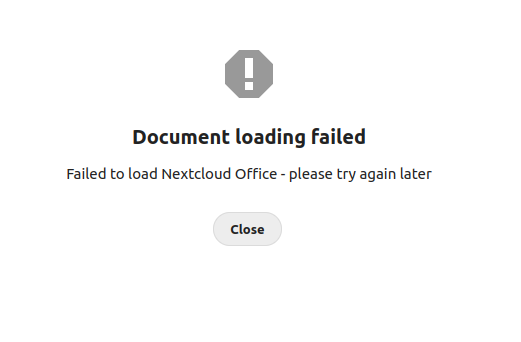
-
Tried signal-event nethserver-collabora-update
and coolwsd service is active and listening. -
Now trying disabling the app from the Browser gui in +APP and re-enabling → No effect
EDIT
IT’S NOW FINALLY WORKING.
The performance of version 23 i.e 1.19.4 is way better than the 1.16.1. Will update tommorow.
What was the solution? I have the same problem.
Solution already written