I’d already downloaded VirtualBox 
But when trying to setup my first VM ever… It’s a fiasco 
And the Virtual box user manual… it’s 386 page to digest 
I’d already downloaded VirtualBox 
But when trying to setup my first VM ever… It’s a fiasco 
And the Virtual box user manual… it’s 386 page to digest 

You learn from your failures…that’s nice
Are you a “Le Monde.fr” reader ? 
Today in this site: At Google X, it is the failures that we learn more
well… you aren’t telling us anything usefull to help you…
you don’t need to read all the manual (I haven’t even seen it)… just google a bit…
I will retry tomorrow, thank you for help @GG_jr
After setup the VM, when I start it, I’ve got the message:
FATAL: No bootable medium found! System halted
Hi Jim,
Have you attached a storage to that VM ?
Like this:
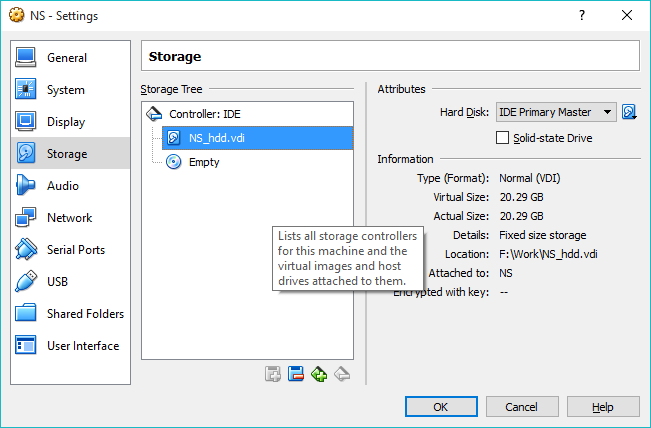
The same is for CD, use a iso image
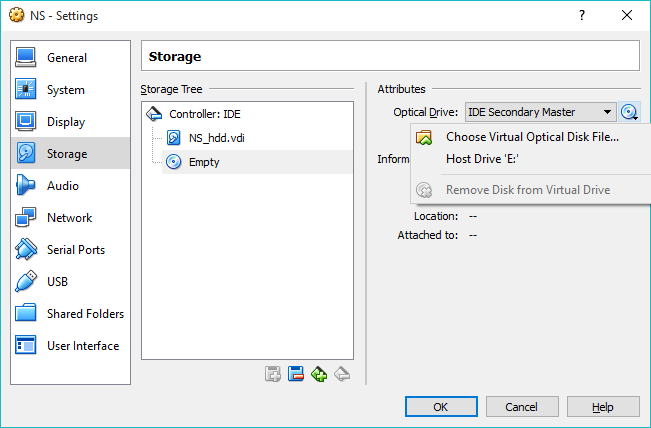
Also take a look at the boot order in System:
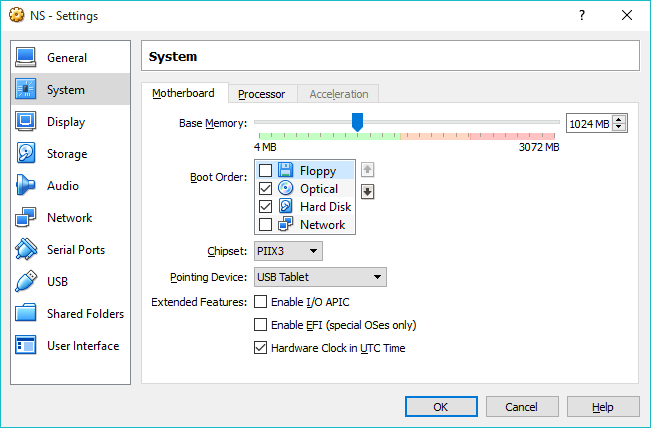
Best regards
Bogdan
Just a general tip Jim, a VM is a real computer, you must add a cdrom to start it, you install on it an OS like any other computers and your VM can interact on your network with a bridge, you will have a real IP from your router
again, you’re not giving us any detail… you’re just keeping saying “it doesn’t work”
if you need help, you MUST help us to help you, giving us all details…
how you setup your VM? how did you configure it? did you attach to your virtual cd the NS’ iso image?
anyway, check this one and adapt it to NS (4 seconds search on youtube, BTW)
I think that the VM has nothing to boot on…
I will try all these tip tomorrow, thanks to all
Hi Jim.
My last two printscreens should help you make the machine boot from the iso file.
You can also push F12 when the VM boots and select the boot sequence (Hdd, Cdrom, Net etc)
Best regards
Bogdan
@ctek @zamboni
It’s done, with your second screenshot, and the video,
I successfully start the WM on a CentOS minimal Install…
Not yet terminated however, my wife call me for an other task…
To continue tomorrow 
Waves… I’m still remembering the time where I set up my first network with a crossover cable and two computers…I became a Network administrator (of course at home).
It was a LONG time ago.
And what about the network?
I’d terminated to install the minimal CentOs and made the Nethserver install.
Configuring the interface with DHCP client.
After the reboot, and login,
#ifconfig
eth0 ined adr 10.0.2.15
I can ping 8.8.8.8
But can’t connect to the Netserver gui by the browser on the Mac, neither with 10.0.2.15, neither with ip of the Mac.
When I go in the VirtualBox Network Operation Manager:
There are no active network operation.
When I go in the Virtualbox Network Setting, the Network Adapter is attached to NAT.
Hi Jim,
NIC must be attached to Bridged Adapter.
Please look at my pictures.
Anytime (If I know, of course)!
The 10.0.2.15 looks like you have created a NAT ethernet board instead of a bridged in vbox.
While it works, you need to setup port forwards in vbox to access the vm: not easy and not practical.