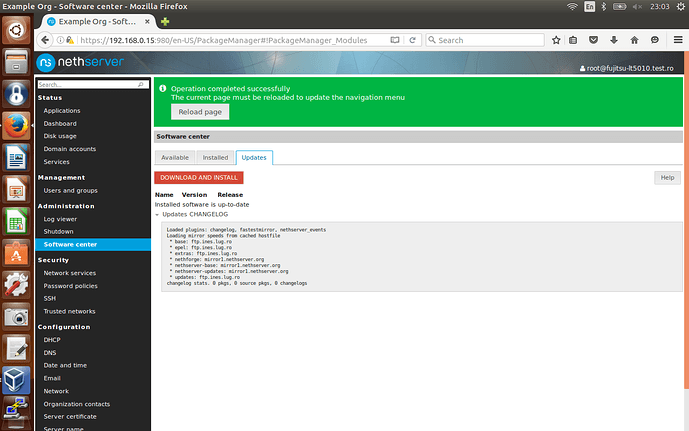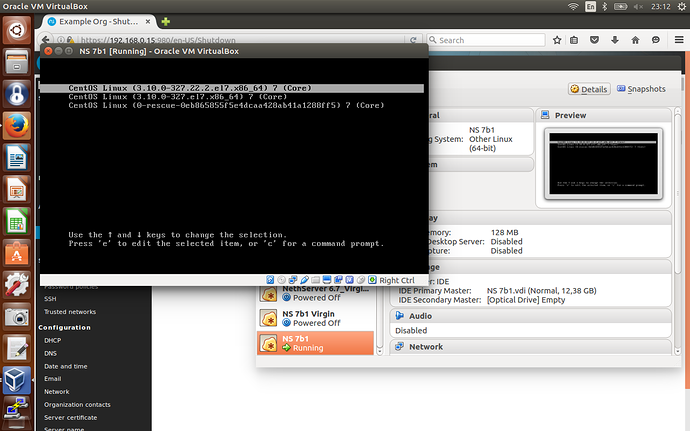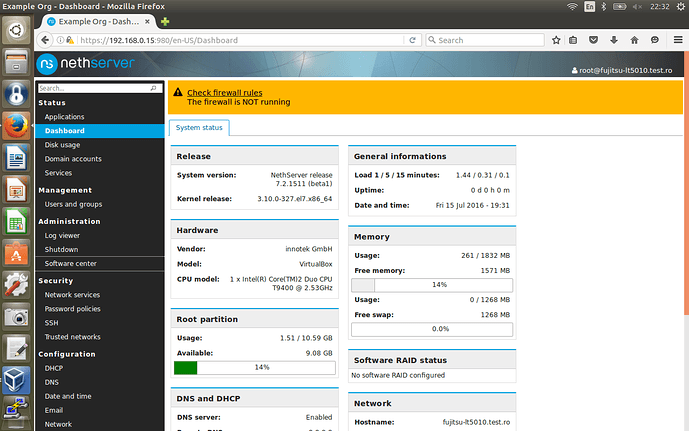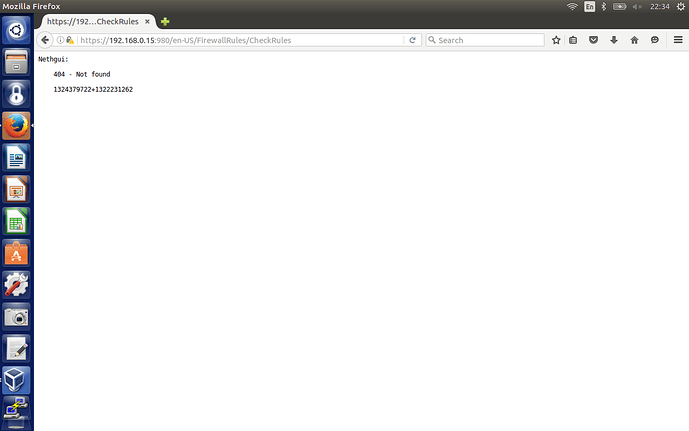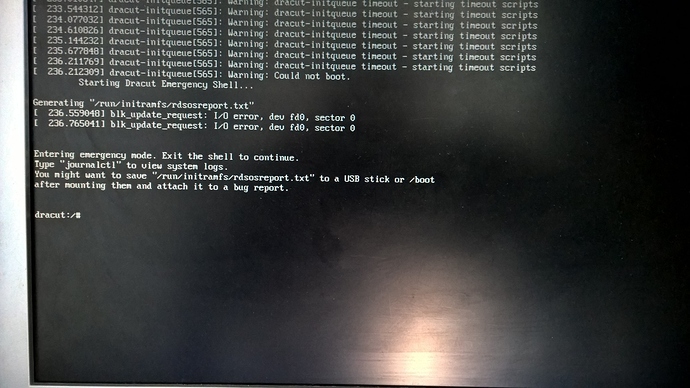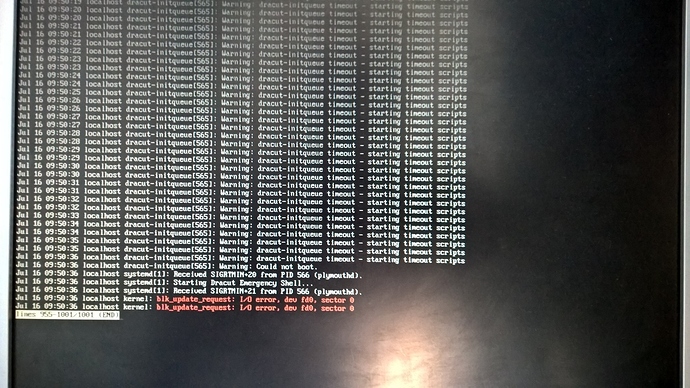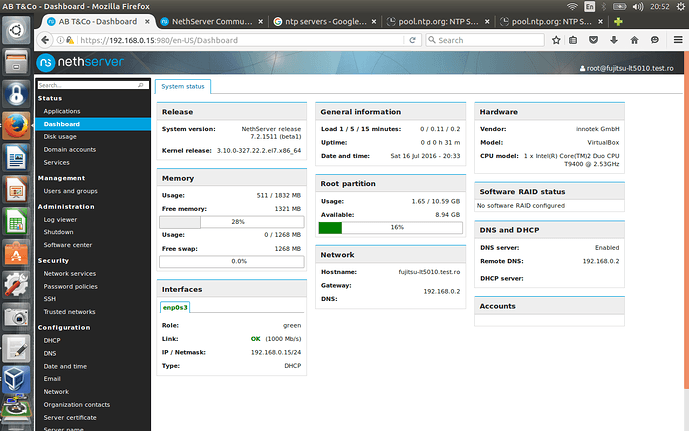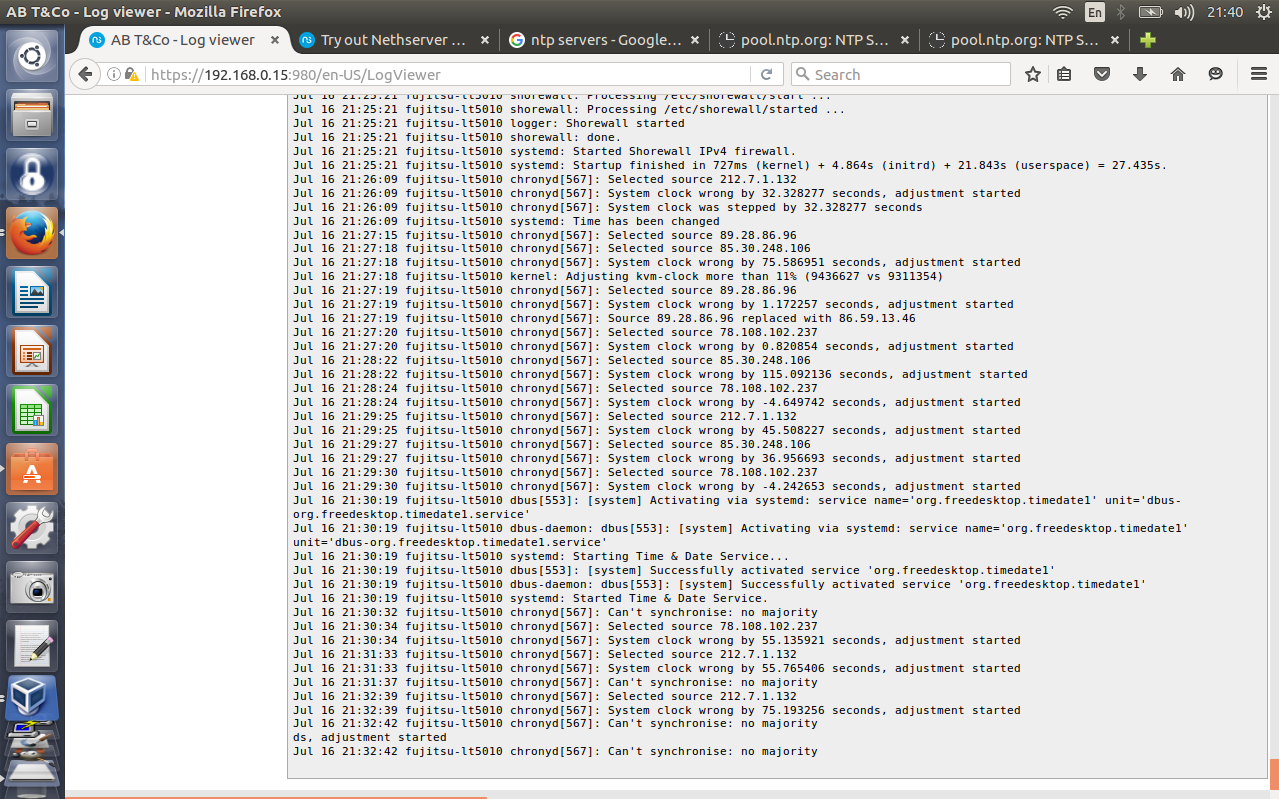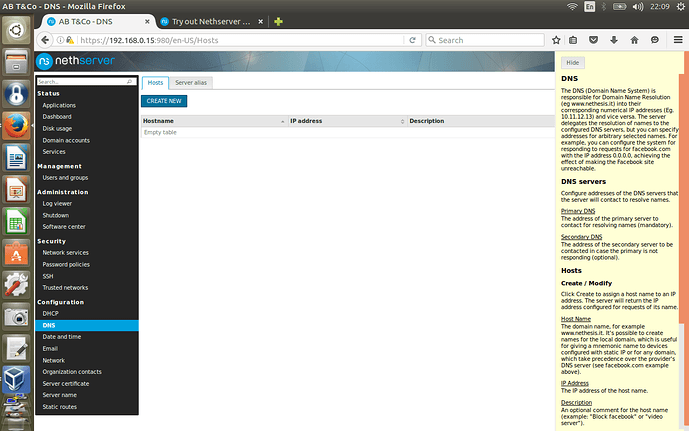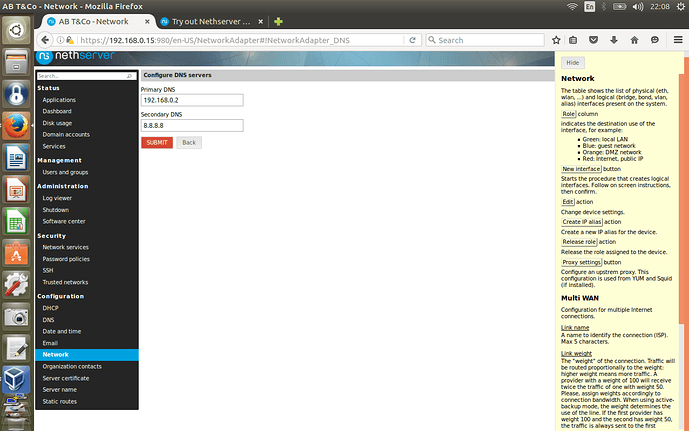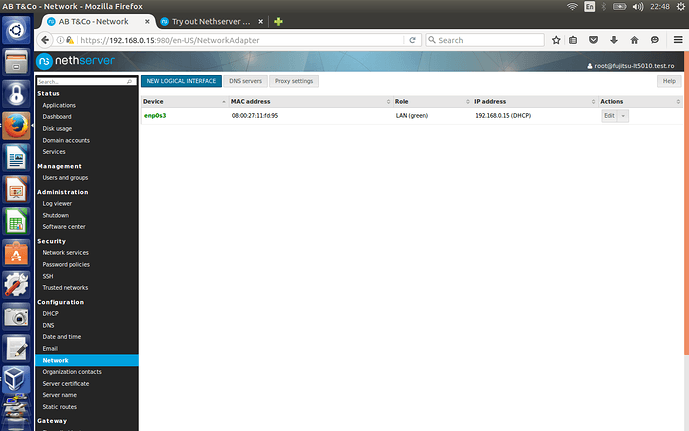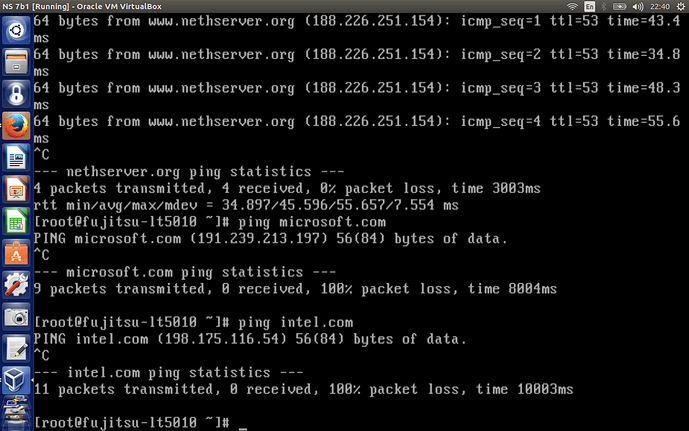Organization > Contacts
Thanks fasttech that was it!
Ok i got my networking nightmare over after reinstalling again…
Here is what i did to solve the issue.
nano /etc/rc.local
I put these lines in my rc.local it seems to force the public ip so its accessible to the internet…
ifconfig en016777728 myip netmask 255.255.255.255
route add 192.99.13.254 dev eno16777728
route add default gw 192.99.13.254 dev eno16777728
To get to the place where its on the internet just run those commands above but put in your proper gateway and ip address along with netmask…
That at least at this moment solved my issues…
Ok the domain system does not work correctly along with some issues when you create a group with a Capital letter first… Example Administrator or Administration…
You need to design it similar to the old system where you can check mark the different domains that you wish the user to be apart of still plaing with it in hopes i find some thing useful…
domains or groups? I think ns7 is only going to support one domain.
oh then i can’t use i guess… I have 7 domains to play with… Whats the point of having a virtual host when it can only host one domain…
I imagine i could force it to use other domains via command line…
Sorry, I thought you were referring to the DC when you were talking about users and groups.
I have tried to install from a USB stick made with Rufus-2.9 to a dedicated server (IBM xSeries 346 - my test machine) and didn’t work.
I never succeed to install NS from USB stick.
I will install on this machine next week, classically: using DVD.
I have installed NS7b1 on Virtualbox, without issues.
Also I made the first updates.
One warning regarding firewall after reboot; F5 and the warning disappeared.
I reboot again, and the same warning.
I will continue the tests.
Some screenshots, below.
blk_update_request: I/O error, dev fd0, sector 0
@GG_jr, does the server has a floopy drive?
If it doesn’t look into the BIOS settings and disable any floppy related setting (Drive A:) if present.
Yes, the server has FDD and is enabled.
I will try, on Monday, to disable FDD from BIOS.
I think I have an old PC at home and I will try with FDD disabled.
I will tell you if it works.
NS7b1 on VirtualBox
The Self-signed certificate cannot be edited (reported by @netbix , here: Bug on edit the default self-signed certificate )
Time synchronization doesn’t work (Network synchronization).
The only synchronization with the host is on boot. After that doesn’t work.
NS7b1 on VirtualBox
Something strange!
What is written on “Help” doesn’t match with the Left side.
I can ping some IPs/hosts (google.com, nethserver.org), others no (microsoft.com, intel.com).
There is something wrong with the NS7b1 ISO?
EDIT:
I will try a fresh installation of the NS 7a3 with upgrade to NS 7b1 to check.
But not now. I became angry! 
- Self-signed certificate: does not save changes for Country code, CommonName, State, Locality (takes it from Organization Contacts) and Email address fields (as reported by @netbix and @GG_jr)
- When editing the self-signed certificate there is no warning telling the user she will need to login back again (or accept the new certificate in the browser). To be expected as the certificate has changed.
- Edit Server certificate’s inline help shows an error:
Docutils System Messages
System Message: ERROR/3 (/dev/stdin, line 46); backlink
Undefined substitution referenced: “product”.
- The DNS servers inline documentation has to be moved to the Network page.
- Not an issue, just a note: rebooting from nethgui does not show the progress as in NS6.
microsoft.com and intel.com not responding to ping neither from the host machine nor from online ping tests, so not related to NethServer.
Thanks guy for the amazing testing work! Monday morning we will go through all the problems and try to fix all as soon as possible!
Sorry! My mistake!
I was involved too deeply in testing of the NS to check also from the host.
Thank you!
Finally, I tried now!
In NS 7a3 the Time synchronisation also doesn’t work.
In NS 7a3 it is possible to change the Self-signed Certificate; after upgrade to NS 7b1, you can’t.
To create an usb key from the downloaded iso, simply use dd.
See the first paragraph of the official documentation:
https://wiki.centos.org/HowTos/InstallFromUSBkey
Thank you!
Also Rufus should work:
" Confirmed as functioning correctly are Rufus, Fedora LiveUSB Creator, Win32 Disk Imager, Rawrite32 and dd for Windows. If using a version of Windows newer than 7, make sure you unmount the USB drive first (formatting it prior to launching the disk copier is one way to accomplish that), otherwise Windows might refuse to write on the stick, bailing out with the “can’t write to drive” error message. "
yikes ![]()
![]()