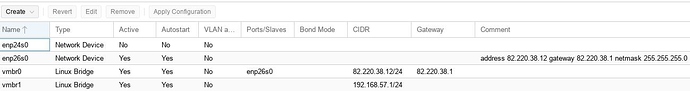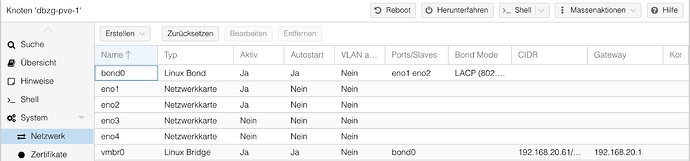Can you send a screenshot from the Proxmox GUI of your network config?
(Like example below)
NethServer:
The NethServer should have two interfaces (Allocated using the Proxmox GUI).
RED points to the internet BRIDGE (vmbr0 in your case)
GREEN points to the internal network BRIDGE (vmbr1 in your case)
that looks a lot better!
Proxmox should have no problems reaching the internet
Now the Nethserver has to do it’s job too, then all will work.
It doesnt unfortunatelly. ping google.ch -> name or service not known. And it can’t ping gateway either. Wait ifconfig show ens18, eth0 and lo. Shouldn’t there be vrbr0?
Yes, there should!
But i just tested, my Proxmox don’t have ifconfig installed…
You also need some DNS Servers entered in Proxmox GUI under DNS. Use your providers, or google (8.8.8.8) as DNS.
Damn now I cannot access nethserver from webinterface, but one after the other…
Under dns there are two, I think its providers. 212.101.0.10 and 212.101.4.253
Proxmox should be able to ping those two, as well as the gateway
Seems to be SolNet (Solothurn)…
yep, it does
you can ping all three?
And 8.8.8.8?
(From Proxmox?)
yes, thats no problem. I have internet access and everything from proxmox
OK, that seems to indicate proxmox is setup ok.
Can you access Proxmox with ssh on 82.220.38.12?
Yep, thats how I am connected via ssh. Even with switched ip to virbr interface. All good
OK, now send a screenshot of your Nethserver config, from Proxmox -> NethServer -> Hardware
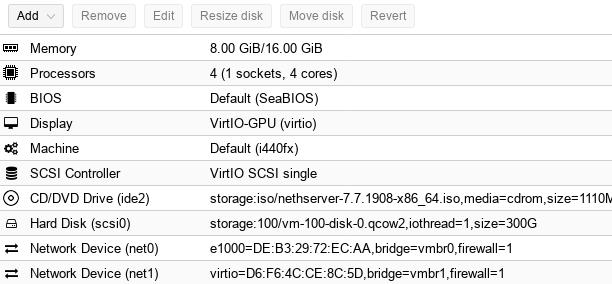
Wait wrong nic. let me change that
Besides the e1000 all actually looks very good!
You are aware of the “shares” setting under RAM?
I have rebooted nethserver just to be sure after having put virtio instead of e1000. But still nothing.
reinstall that. 15-20 mins needed, that’s all
What you mean, nethserver? Proxmox?