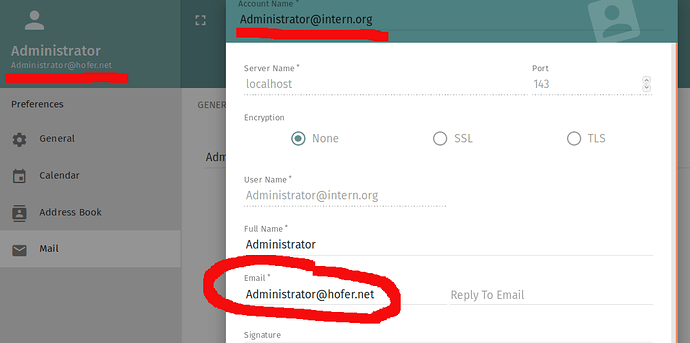I suggest, anyway, to setup SOGo’s nightly repo and keep SOGo updated…
never had a single issue since an year and updating on weekly basis
here I’m : Version 52.4.0, first offered to Release channel users on October 6, 2017
it doesn’t work better, TB doesn’t send the invitation on my side.
I installed a fresh NS 7.4 in the meantime and tested the invitations. They are working now. I also have a feedback from commercial support team, that a fresh install of NS7.3 (enterprise) is working, too. So what is different on our existing installation that breaks this feature?
On my non working installation:
I recognised, that on Sogo webinterface I can make an invitation mail on a new entered event, but not if an existing event is changed. This is a difference to a working installation and it looks like only SOGo software is involved in this.
In worst case I have to make a fresh installation and take over configuration and data from old server.
I do have some news. The problem is seen only, if the primary domain is not used in Sogo as outgoing email. It can be seen for all installations I have - NS7.3 and 7.4, fresh installation or existing, Sogo 3.2.7 or 3.2.10, enterprise edition or community:
If you do not set a different email (domain) in imap account, then Sogo web interface will sent out an invitation mail on a fresh created event on a changed event or if deleted. Same on Caldav calendar via Thunderbird. (If you have a setting like shown, it might send out a mail on a fresh created event, but not if changed or deleted and not always)
Looks like Sogo tries to use the new email (different from domain used during setup the user), but is not allowed to send…?
I found this, when I tried to install a fresh server and restored existing data. Then it became clear that my specific user setup is the show stopper. But on a multidomain server this can not be avoided that easy.
@stephdl I assume you have a similar setup as mine, and can reproduce it?
@alefattorini, @giacomo is this a bug, a missing configuration or does this not work by design?
I’m not following the whole thread, and I’m not sue what is the problem here.
The only thing I know is that Sogo doesn’t work well with multiple domain since ages, and there is no a valuable solution AFAIK.
SOGo supports a multi Domain setup on it’s config, but this is not used here, it is a single domain. I want to send out mails from a different domain only. For mails there is no issue at all, but a mail triggered by a new event also needs to use the correct mail sender address.
So, what do you think we should add/modify in the base system?
I think the base system is OK.
I need to know if the problem comes from a missing configuration option in SOGo or a bug (if, I guess it’s a SOGo bug) or if this is a limitation from SOGo at all.
The situation is easy to reproduce (just change your imap sender mail) and no mails are sent on events any more.
Is it only me who needs it?
Who are the SOGo insiders in the dev team? I think I mixed up the names and now you are involved -sorry!
No problem at all! ![]() You already mentioned Stephane who is the right guy for this
You already mentioned Stephane who is the right guy for this ![]()
Will try to reproduce this afternoon
Ok I can reproduce, I love your insight, you never gave up.
The good (or bad) new, it is not relevant to NS, I can do the same with SME Server.
in order to reproduce
- create an event by thunderbird & lightning
- add participants
- no email are sent to the participants
- go to the sogo settings (mail/imap settings/email setting)
- add the default domain from ldap
- the email are sent now to participants when you create an event in TB
thanks for doing the cross check. I’m not surprised about the result. The next question is, if there needs to be an additional config entry to make it happen? To use a different email sender address isn’t so unusual - isn’t it?
I’m not sure, I took a look to the settings, and I did not find something missing.
yes, of course…but at this stage, I don’t know why
I’m sorry for that
I suggest you report that to the SOGo community and keep us updated.
AFAIK they are aware 
https://sogo.nu/bugs/view.php?id=3368
https://sogo.nu/bugs/view.php?id=2863
I saw that you made a bug https://sogo.nu/bugs/view.php?id=4337
@stephdl you are reading faster then I can write…  Just wanted to add the link to the bug I reported, but you already did.
Just wanted to add the link to the bug I reported, but you already did.
The other 2 bugs you found deal with shared calendars, and the different mail domain is not a topic it looks like.
Let’s see what the feedback on https://sogo.nu/bugs/view.php?id=4337 will be.
At least I’m happy that now it is clear where the problem is comming from!!
I added two logs wit debug enabled, in the first one you can see the smtp transcription, and in the other not.
you can see how thunderbird/lightning creates the event
perfect, thanks!
I have found something important, looks like the solution for this problem!
Here the important part about Sogo.conf:
/* 45 AD authentication */
SOGoUserSources =(
{
id = AD_Users;
type = ldap;
CNFieldName = cn;
IDFieldName = sAMAccountName;
UIDFieldName = sAMAccountName;
IMAPLoginFieldName = userPrincipalName;
canAuthenticate = YES;
bindDN = “INTERN\DS1$”;
bindPassword = “deleted…”;
baseDN = “dc=intern,dc=org”;
bindFields = (
sAMAccountName,
userPrincipalName
);
hostname = ldaps://intern.org;
filter = “(objectClass=‘user’)”;
// MailFieldNames = (“userPrincipalName”);
scope = SUB;
displayName = “intern.org users”;
isAddressBook = YES;
},
- )
I have uncommented MailFieldNames because “userPrincipalName” is user@intern.org, the primary domain used during setup and wrong in my case. Do not forget to restart sogod service! Now based on the documentation of SOGo regarding “MailFieldNames”:
An array of fields that returns the user’s email addresses (defaults to mail when unset)…
2.)
“Defaults to mail” triggers next action >> go into AD or use phpLDAPadmin and set field “E-Mail” to user@realdomain.
3.)
Login into Sogo. Then email shown for the user automatically changed to user@realdomain, also under imap settings the account name itself is correct now!
Make an event, change it, delete it: Mails are sent out correct!
Same if done over caldav connector!
Can you imagine the feeling when you have found a solution to a problem you have beed searching for months ahh ![]()
Pls cross check. If OK we can discuss if a change in sogo.conf is useful or not…