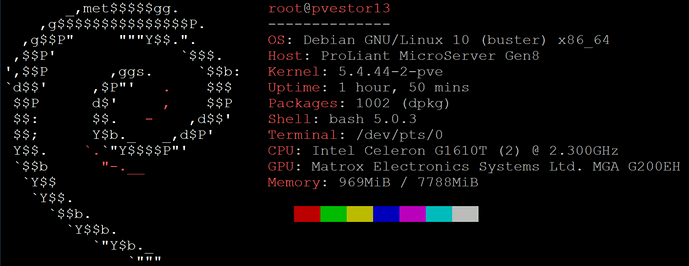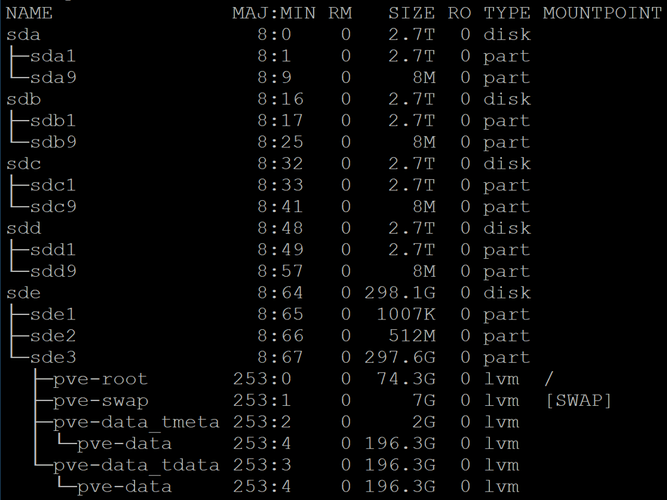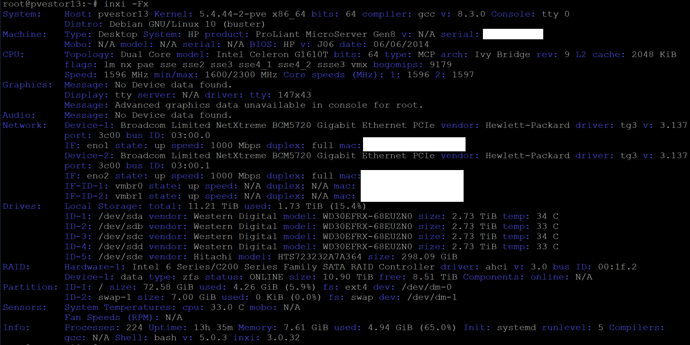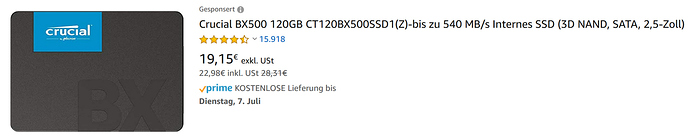Wait some days before to upgrade proxmox6, I experienced some kernel freeze with 5.4.44, I rolled back to a previous kernel: 5.4.41-1-pve
5.4.44-2-pve is out… No problems here on HP MicroServer Gen 10 (1 + 4 x ZFS).
I tried it this morning and no luck ![]()
Yes my server is DIY with a AMD cpu of 2014 IIRC, I never have had a problem before
AMD FX(tm)-8320 Eight-Core Processor
Hi
Just for Info:
On the couple of Proxmox without Subscription I support, all did get the 5.4.44-2-pve update - not on those with a Subscription. Most of my clients have a Proxmox subscription.
All are up and running - didn’t have any issues. Then again, I don’t use NFS or SMB as Server on my Proxmox (Due to less load, the problem doesn’t manifest itself).
My Proxmox do not do “Storage”, only virtualisation…
My 2 cents
Andy
I use Proxmox on all of my ~15 HP Microserver (Gen 8 and 10) as Storage (ZFS) and backup my VMs hosted on other Proxmox servs vi NFS to it… Also without any issues ![]()
I also have a HP Microserver G8 at home, maxed out at 16 GB RAM.
I set it up as Proxmox with ZFS but the RAM Overhead (8 GB RAM dedicated to ZFS) is IMHO too high for a Virtualisation Host with only 16 GB RAM.
This means I can only use <8 GB RAM for VMs, Proxmox itself needs 1-2 GB RAM.
6-7 GB RAM is simply not worth running a Virtualisation Host - I don’t need to “test” Proxmox, I need it to run VMs.
Not enough RAM means Storage is slow - or very slow, Backup of a 400 GB VM (My NethServer) takes > 5.5 hours… Even a small Excel file takes too long to store on Proxmox/ZFS…
And all running VMs take a massive hit in performance if I’m saving anything on ZFS.
The 32 GB RAM HP Proliant Microserver G10 makes more sense to run Proxmox as storage and virtualisation.
I’d like to use ZFS and/or CEPH with Proxmox, but I need hardware with more RAM…
They’ll be coming in the next couple of weeks, just need to be patient and play with the toys I have… 
If you only use your Proxmox as a ZFS-NAS, that’s a different story.
But I wouldn’t want to manage a NAS via console - I’d want at least a Web-GU!. I’d just run FreeNAS - what I’m doing right now with that HP Microserver G8…
My 2 cents
Andy
The installation and configuration of the NFS service on a fresh installed Proxmox just needs a few minutes. After that, I never had to change anything, just only updating…
I know - nfs is quick & easy to set up. No perms or other issues like AD connectivity.
But I do modify my NAS a lot, depending on work, testing and whatever my workload brings me.
Isn’t 15 NFS Servers (NAS) a bit too many?
Doesn’t sound very energy efficient to me.
Besides space, power, heat and other considerations…
My 2 cents
Andy
They are all on different locations (customers)…![]()
OK, that makes (a bit of) sense…
Any specific reason not using eg FreeNAS for storage?
Just as fast to setup as Proxmox, but with the advantage the system can run of a USB or SD card. Proxmox can’t (without ruining a USB/SD very fast…).
Andy
FreeNAS has never supported running from an SD card, and USB sticks really haven’t been recommended for the last five years or more (ever since 9.3, when the boot device became a live ZFS pool). Fortunately, small SSDs are cheap.
OK, thx for that info. I thought SD cards were (From FreeNAS point of view) equivalent…
Might upgrade my Microserver with the SSD I have lying around.
Andy
It’s not that they won’t work at all (they will, for certain values of “work”), but they’ve never been recommended–they have even worse R/W lifespan than USB sticks, and the performance is pretty bad too. CF cards were recommended at one time (still long ago), but that’s the only format of flash card that was.
Yes, I remember the CF cards from earlier use, that were more or less “residual” from M0n0wall…
You still had to use “professional” CF cards, not the cheapest, slow ones, even then!
BTW, what disks are you using in your Blade (FreeNAS part)?
HP Microserver Gen 10 has 5 SATA… I use 1 for the proxmox-root (ssd) and the rest (hdd) as ZFS Pool…