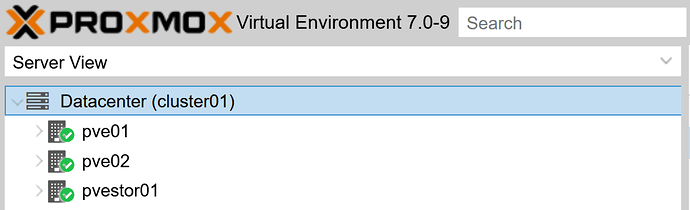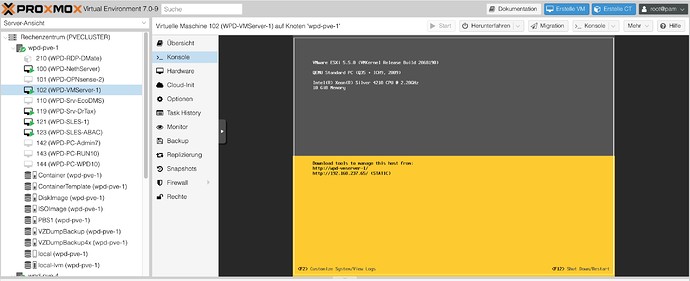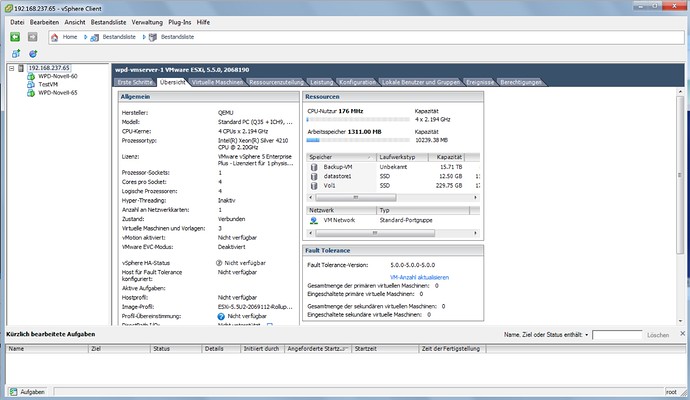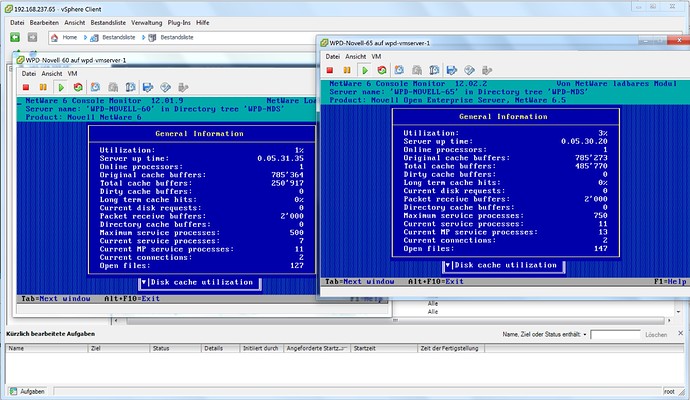Hi all Proxmox users here!
Just as Feedback to the subject of “Nested Virtualization”.
I have a client, a bookkeeper who used before NethServer a couple of Novell NetWare servers. These were long virtualized, running on VMWare ESXi 5.5, the last Version AFAIK to support Novell Netware.
These systems have been replaced with newer versions, now running on Linux. The older Servers were kept for archival, as bookkeepers in Switzerland have to keep data for 10 years.
The ESXi hardware, a very old HP Proliant Server had 10 years of age, and was discarded.
We just kept the VM Images just in case… I admit forgetting how fussy ESXi can be, regarding supported hardware, eg NICs, SCSI, etc…
All of a sudden (The above systems were dormant 1.5 years), my client needs data for a tax revision or something…
The Solution: Nested Virtualization on our new Proxmox server, powerful enough.
On our Proxmox, now running 7.0.4, I enabled nested virtualization, and installed VMWare ESXi 5.5 inside Proxmox, with dedicated 250 GB diskspace, enough for the two NetWare servers…
Novell Netware was a 32 Bit OS, so a max of 4 GB RAM (less actually).
The ESXi has 4 cores allocated, 10 GB RAM (2 for ESXi, 4 for each Novell Netware).
One unsolved caveat sofar: ESXi “loses” it’s local storage after shutdown / reboot, but they are quickly added manually. I need to find a solution for this, though.
This is what it looks like running:
Novell Netware will NOT run under KVM / Proxmox. There are no working / usable drivers for storage or networking, meaning an install as such is impossible. Migrating and converting a VMDisk from ESXi will also not really work, as NetWare has suport for eg the e1000 NIC, but will ABEND on the underlying Proxmox / KVM version, while working in VMWare ESXi with the same emulated NIC.
This works now very stable, my client confirmed all data was accessible - yet as VM uses hardly any recoursses on my Proxmox! Great solution. Start when needed, shut down afterwards, and all features Proxmox / PBS has to offer!
My 2 cents
Andy