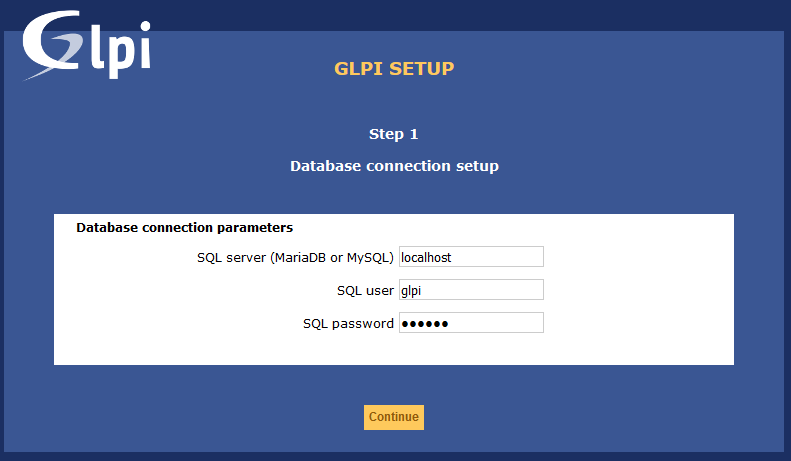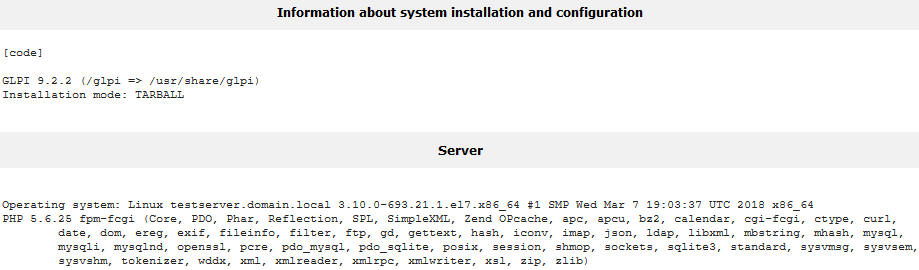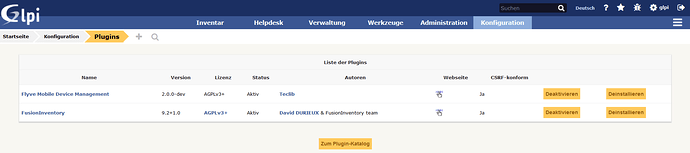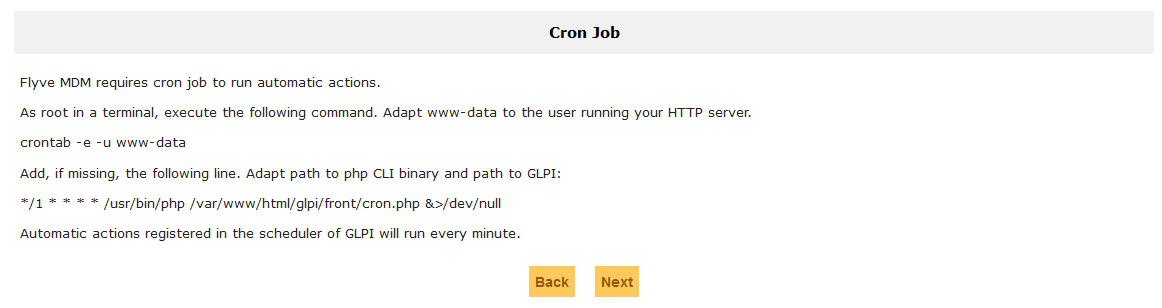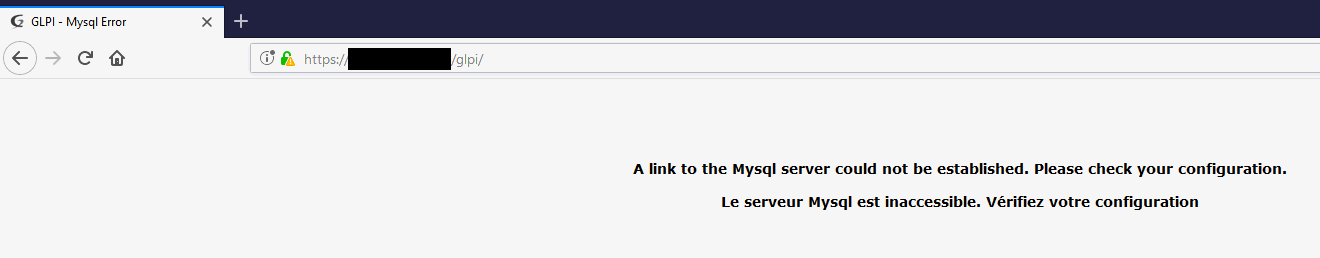No problem, we are not in hurry ![]()
I guess it will be a mission impossible to urge RH/Centos to upgrade php… 
To install the newest version 9.2.2 you may just get the tar from here…this way we bypass the not working install procedure.
# Download and put glpi in right place
wget https://github.com/glpi-project/glpi/releases/download/9.2.2/glpi-9.2.2.tgz
tar -xzf glpi-9.2.2.tgz
mv glpi /usr/share/
# Set owner to apache
chown -R apache:apache /usr/share/glpi
# Create httpd conf for glpi
cat << EOF > /etc/httpd/conf.d/glpi.conf
Alias /glpi /usr/share/glpi
<Directory /usr/share/glpi>
Require all granted
<FilesMatch \.php$>
SetHandler "proxy:fcgi://127.0.0.1:9000"
</FilesMatch>
</Directory>
<Directory /usr/share/glpi/files>
Order Deny,Allow
Deny from all
Allow from 127.0.0.1
Allow from ::1
Allow from localhost
</Directory>
EOF
# Install PHP 56 and extensions
yum -y install nethserver-mysql nethserver-rh-php56-php-fpm rh-php56-php-mysql rh-php56-php-mbstring rh-php56-php-gd rh-php56-php-ldap rh-php56-php-imap rh-php56-php-opcache sclo-php56-php-pecl-apcu rh-php56-php-xmlrpc
# Create database and user
mysql
create database glpi;
grant all privileges on glpi.* to glpi@localhost identified by 'SECRET';
exit;
# Restart services
systemctl restart httpd
systemctl restart rh-php56-php-fpm
Browse to https://yourNS/glpi and install.
Enter credentials, user glpi and password SECRET - please change the password for security reasons!
Choose glpi database
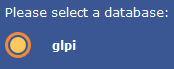
When ready just remove the install.php and change password in UI else the dashboard will show warnings…
rm -f /usr/share/glpi/install/install.php
@fausp, do you want to test?
Install went flawless.
Default login for glpi:
user: glpi
pw: glpi
from http://forum.glpi-project.org/viewtopic.php?id=23219
you have 4 differents profils
glpi/glpi (super-admin)
tech/tech
postonly/postonly (only for helpdesk)
normal/normal
Now need to follow these instructions: http://flyve.org/glpi-plugin/howtos/installation-wizard
![]() up and running…
up and running…
You need several servers to run Flyve MDM:
a server running Linux, Apache, Mysql/MariaDB and PHP (a LAMP server) for the backend (GLPI and Flyve MDM for GLPI),
an Ubuntu or Debian server running Mosquitto,
a server running the web interface. It may run on the same server as GLPI
So how can we do that with NS ?
How far are you Rob ?
Seems to be available from EPEL:
Yes, worked with:
yum -y install mosquitto
I am here now:
Adapt www-data to the user running your HTTP server ?
instead of www-data on CentOS the user is apache
I think you should also change the php path to match the rh-php56 version
OK, do you have a command-line example for me?
The path is /opt/rh/rh-php56/root/usr/bin/php
OK, looks much better:
# Flyve MDM requires cron job to run automatic actions.
crontab -e -u apache
*/1 * * * * /opt/rh/rh-php56/root/usr/bin/php /usr/share/glpi/front/cron.php &>/dev/null
There are some not supported functions, hope this is not a showstopper…
[root@infra02 html]# cat /usr/share/glpi/files/_log/cron.log
2018-03-31 14:42:35 [@infra02.privat.lan]
Intern #1: Starte createinquest
2018-03-31 14:43:11 [@infra02.privat.lan]
Intern #1: Starte watcher
2018-03-31 14:43:24 [@infra02.privat.lan]
Intern #1: Starte ticketrecurrent
2018-03-31 14:45:38 [@infra02.privat.lan]
Intern #1: Starte planningrecall
2018-03-31 15:02:26 [2@infra02.privat.lan]
Intern #1: Starte queuednotification
2018-03-31 15:09:26 [2@infra02.privat.lan]
Intern #1: Starte queuednotificationclean
2018-03-31 15:10:10 [@infra02.privat.lan]
Intern #1: Starte temp
2018-03-31 15:27:04 [@infra02.privat.lan]
Intern #1: Starte mailgateerror
2018-03-31 15:40:58 [2@infra02.privat.lan]
Intern #1: Starte contract
2018-03-31 16:12:59 [2@infra02.privat.lan]
Intern #1: Starte infocom
2018-03-31 16:22:16 [2@infra02.privat.lan]
Intern #1: Kann nicht starten optimize
nicht definierte Funktion CronTask::cronoptimize (für cron)
2018-03-31 16:27:28 [2@infra02.privat.lan]
Intern #1: Kann nicht starten optimize
nicht definierte Funktion CronTask::cronoptimize (für cron)
2018-03-31 16:35:08 [2@infra02.privat.lan]
Intern #1: Kann nicht starten optimize
nicht definierte Funktion CronTask::cronoptimize (für cron)
2018-03-31 16:37:01 [@infra02.privat.lan]
Extern #1: Starte taskscheduler
2018-03-31 16:37:01 [@infra02.privat.lan]
Extern #2: Starte cleantaskjob
2018-03-31 16:37:01 [@infra02.privat.lan]
Extern #3: Starte cleannetworkportlogs
2018-03-31 16:37:01 [@infra02.privat.lan]
Extern #4: Starte cleanoldagents
2018-03-31 16:37:01 [@infra02.privat.lan]
Extern #5: Starte wakeupAgents
2018-03-31 16:38:01 [@infra02.privat.lan]
Extern #1: Starte cleanondemand
2018-03-31 16:38:01 [@infra02.privat.lan]
Extern #2: Starte ParseApplication
2018-03-31 16:38:01 [@infra02.privat.lan]
Extern #3: Starte taskscheduler
2018-03-31 16:39:01 [@infra02.privat.lan]
Extern #1: Starte taskscheduler
2018-03-31 16:39:01 [@infra02.privat.lan]
Extern #2: Starte wakeupAgents
2018-03-31 16:39:01 [@infra02.privat.lan]
Extern #3: Starte ParseApplication
2018-03-31 16:40:02 [@infra02.privat.lan]
Extern #1: Starte taskscheduler
2018-03-31 16:40:02 [@infra02.privat.lan]
Extern #2: Starte ParseApplication
2018-03-31 16:41:01 [@infra02.privat.lan]
Extern #1: Starte taskscheduler
2018-03-31 16:41:01 [@infra02.privat.lan]
Extern #2: Starte wakeupAgents
2018-03-31 16:41:01 [@infra02.privat.lan]
Extern #3: Starte ParseApplication
2018-03-31 16:41:08 [2@infra02.privat.lan]
Intern #1: Kann nicht starten optimize
nicht definierte Funktion CronTask::cronoptimize (für cron)I installed GLPI from the Repository and todays update broke my GLPI 9.2.2 Installation:
Dependencies Resolved
===============================================================================================================================
Package Arch Version Repository Size
===============================================================================================================================
Updating:
certbot noarch 0.22.2-1.el7 epel 21 k
dedalo noarch 0.1.0-1.ns7 nethserver-updates 10 k
glpi noarch 0.90.5-2.el7 epel 5.9 M
nethserver-base noarch 3.1.3-1.ns7 nethserver-updates 231 k
nethserver-dedalo noarch 1.0.1-1.ns7 nethserver-updates 20 k
nethserver-httpd noarch 3.2.0-1.ns7 nethserver-updates 50 k
nethserver-httpd-admin noarch 2.1.0-1.ns7 nethserver-updates 1.6 M
nethserver-mail-server noarch 1.12.0-1.ns7 nethserver-updates 104 k
nethserver-mail-smarthost noarch 1.0.1-1.ns7 nethserver-updates 29 k
nethserver-openssh noarch 1.2.2-1.ns7 nethserver-updates 30 k
python2-acme noarch 0.22.2-1.el7 epel 135 k
python2-certbot noarch 0.22.2-1.el7 epel 481 k
Transaction Summary
===============================================================================================================================
Upgrade 12 Packages
Total download size: 8.5 M
How should I begin to install GLPI to get a stable Installation ?
I think best way is to yum remove glpi so there won’t be updates anymore and then reinstall glpi as described here.
Yes, thank you. I will further work on it in a few days…
Sorry, I have no time atm… 
In the meanwhile GLPI 3.0 is released and it now needs mysql 5.6 and we have 5.5 ![]()
I tried to workaround with nethserver-mariadb102 but no success.
Hi @mrmarkuz,
what do you think about installing a second MySQL-Version. I found out that it’s possible with docker.
Have a look here: