Hi all,
I am trying to install WordPress on NS8.
I installed MariaDB and NGINX.
I created a simple “Hello World” index.html.
All is working.
After this test, I removed index.html.
I login to MariaDB and created the DB and granted all priviledges to the user_DB and his password.
All looked ok.
In PhpMyAdmin, I can see the DB, the user, etc…
I donloaded WordPress zip file and extracted it in the directory /home/webserver1/.local/share/containers/storage/volumes/websites/_data/9001
The index.html I uploaded with SFTPgo had the user:group => 624288:624288.
I changed user:group with:
# chown -R 624288:624288 *
In MariaDB, I used the command:
MariaDB [(none)]> SHOW GLOBAL VARIABLES LIKE 'PORT';
and it displayed 3306.
At the top of PhpMyAdmin, it is showing:
Server 127.0.0.1:3306
I went to the proper URL and the WordPress installation offered the DB connection page.
I gave the right DB name, user, and password.
For the address of the DB, I tried: localhost, 127.0.0.1, localhost:3306, 127.0.0.1:3306,
From MariDB Instances: External mariadb TCP port : 20011
Then I tried: localhost:20011, 127.0.0.1:20011
Always the installation displayed: “Cannot connect to DB…”
Any suggestion ?
Michel-André
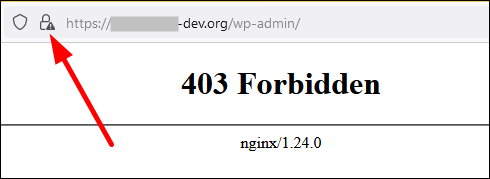
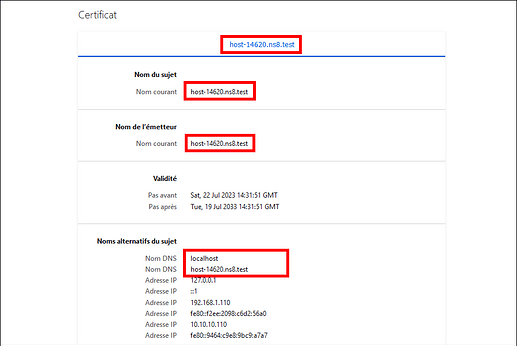
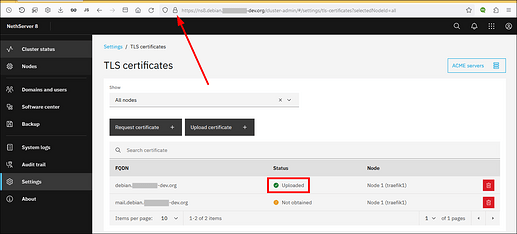
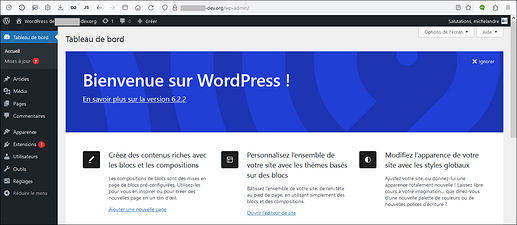
 Total Victory, raise the banner of victory.
Total Victory, raise the banner of victory.