could you share the log please
Unfortunately it didn’t help…
That’s actually why I wrote “sogo1”…
Do you mean this log?
2024-11-10T09:49:49+01:00 [1:lam3:agent@lam3] task/module/lam3/a7658ed6-072e-4c6b-925c-8b1dfcce4c5b: get-status/20read is starting
2024-11-10T09:49:49+01:00 [1:lam3:agent@lam3] task/module/lam3/92f187d3-1ab8-4485-9d54-5f0820c22b10: get-name/50get_name is starting
2024-11-10T09:49:49+01:00 [1:lam3:agent@lam3] task/module/lam3/4cb3540f-f7a6-4510-afd7-3d847e76c975: get-configuration/20read is starting
2024-11-10T09:49:49+01:00 [1:lam3:agent@lam3] task/module/lam3/92f187d3-1ab8-4485-9d54-5f0820c22b10: action "get-name" status is "completed" (0) at step 50get_name
2024-11-10T09:49:50+01:00 [1:lam3:agent@lam3] task/module/lam3/a7658ed6-072e-4c6b-925c-8b1dfcce4c5b: action "get-status" status is "completed" (0) at step validate-output.json
2024-11-10T09:49:50+01:00 [1:lam3:agent@lam3] task/module/lam3/4cb3540f-f7a6-4510-afd7-3d847e76c975: action "get-configuration" status is "completed" (0) at step validate-output.json
2024-11-10T21:28:59+01:00 [1:lam3:systemd] Starting Cleanup of User's Temporary Files and Directories...
2024-11-10T21:29:00+01:00 [1:lam3:systemd] Finished Cleanup of User's Temporary Files and Directories.
2024-11-11T20:19:53+01:00 [1:lam3:agent@lam3] task/module/lam3/e85bff5c-4d7c-4fa2-9c83-3a5d15860756: get-configuration/20read is starting
2024-11-11T20:19:53+01:00 [1:lam3:agent@lam3] task/module/lam3/64d698d7-6a8e-449b-8a67-b4fb874f5bbd: get-name/50get_name is starting
2024-11-11T20:19:53+01:00 [1:lam3:agent@lam3] task/module/lam3/26fb1b08-31aa-4a62-a864-3434b224ead8: get-status/20read is starting
2024-11-11T20:19:53+01:00 [1:lam3:agent@lam3] task/module/lam3/64d698d7-6a8e-449b-8a67-b4fb874f5bbd: action "get-name" status is "completed" (0) at step 50get_name
2024-11-11T20:19:54+01:00 [1:lam3:agent@lam3] task/module/lam3/26fb1b08-31aa-4a62-a864-3434b224ead8: action "get-status" status is "completed" (0) at step validate-output.json
2024-11-11T20:19:54+01:00 [1:lam3:agent@lam3] task/module/lam3/e85bff5c-4d7c-4fa2-9c83-3a5d15860756: action "get-configuration" status is "completed" (0) at step validate-output.json
2024-11-11T20:20:22+01:00 [1:lam3:lam] 10.0.2.100:80 10.0.2.100 - - [11/Nov/2024:19:20:22 +0000] "GET /lam/templates/login.php HTTP/1.1" 200 3110 "http://mylam.diakont.lan/lam/templates/login.php" "Mozilla/5.0 (X11; Linux x86_64; rv:128.0) Gecko/20100101 Firefox/128.0"
2024-11-11T20:20:22+01:00 [1:lam3:lam] 10.0.2.100:80 10.0.2.100 - - [11/Nov/2024:19:20:22 +0000] "GET /lam/style/100_lam.1727198591.min.css HTTP/1.1" 200 15333 "http://mylam.diakont.lan/lam/templates/login.php" "Mozilla/5.0 (X11; Linux x86_64; rv:128.0) Gecko/20100101 Firefox/128.0"
2024-11-11T20:20:22+01:00 [1:lam3:lam] 10.0.2.100:80 10.0.2.100 - - [11/Nov/2024:19:20:22 +0000] "GET /lam/graphics/menu.svg HTTP/1.1" 200 629 "http://mylam.diakont.lan/lam/templates/login.php" "Mozilla/5.0 (X11; Linux x86_64; rv:128.0) Gecko/20100101 Firefox/128.0"
2024-11-11T20:20:22+01:00 [1:lam3:lam] 10.0.2.100:80 10.0.2.100 - - [11/Nov/2024:19:20:22 +0000] "GET /lam/graphics/logo24.png HTTP/1.1" 200 1474 "http://mylam.diakont.lan/lam/templates/login.php" "Mozilla/5.0 (X11; Linux x86_64; rv:128.0) Gecko/20100101 Firefox/128.0"
2024-11-11T20:20:32+01:00 [1:lam3:lam] 10.0.2.100:80 10.0.2.100 - - [11/Nov/2024:19:20:32 +0000] "POST /lam/templates/login.php HTTP/1.1" 403 7306 "http://mylam.diakont.lan/lam/templates/login.php" "Mozilla/5.0 (X11; Linux x86_64; rv:128.0) Gecko/20100101 Firefox/128.0"
2024-11-11T20:20:32+01:00 [1:lam3:lam] 10.0.2.100:80 10.0.2.100 - - [11/Nov/2024:19:20:32 +0000] "GET /lam/graphics/favicon.ico HTTP/1.1" 200 4532 "http://mylam.diakont.lan/lam/templates/login.php" "Mozilla/5.0 (X11; Linux x86_64; rv:128.0) Gecko/20100101 Firefox/128.0"
2024-11-11T20:20:39+01:00 [1:lam3:lam] 10.0.2.100:80 10.0.2.100 - - [11/Nov/2024:19:20:39 +0000] "POST /lam/templates/login.php HTTP/1.1" 403 7306 "http://mylam.diakont.lan/lam/templates/login.php" "Mozilla/5.0 (X11; Linux x86_64; rv:128.0) Gecko/20100101 Firefox/128.0"
2024-11-11T20:20:39+01:00 [1:lam3:lam] 10.0.2.100:80 10.0.2.100 - - [11/Nov/2024:19:20:39 +0000] "GET /lam/graphics/favicon.ico HTTP/1.1" 200 4532 "http://mylam.diakont.lan/lam/templates/login.php" "Mozilla/5.0 (X11; Linux x86_64; rv:128.0) Gecko/20100101 Firefox/128.0"
journalctl > log_dump
Share the log by email to stephdl at de - labrusse . fr
Badly readen…how do you become root
su - is the only way to become root and initiate the path to the runagent
I can reproduce, the behavior from the CLI and the UI is not the same…why
You’re asking the right person. I dont know.![]()
yeah…I trust you
pushed a new update, it introduces volumes for trying to preservate the configuration, I did not succeed to truly reproduce the error, maybe I get VM really faster than yours.
what 1.0.5 does
- configuration are inside volumes
- clone action is fixed and tested
- backup is fixed and tested
maybe the upgrade from 1.0.4 could fail like you noticed, because the volume are not there but I hope no errors for the future.
I updated to 1.0.5 and the order of the “world” was restored…
I was able to log in to the LDAP Account Manager with the password set before the previous update. The user who disappeared from the drop-down menu also appeared in the menu.
However, entering the Server Profile was not possible with the modified password, only with the default “lam” password. The user who disappeared during the previous update also appeared here…
I tried what happens if I restart the ns8 server. Apparently everything is lost, I can’t log in to the LDAP Account Manager with any password, the set user has disappeared from the menu. You can only log in to the Server Profile with the default “lam” password, and here too the set user has disappeared. AD is running of course…
I don’t understand what’s going on…
@transocean can you reproduce
Yes, I can partly confirm the behavior described by @steve. But only with regard to the changed PW for the lam profile. I also updated to the latest version yesterday evening. And after restarting this morning, the changed PW for lam was reset.
well I cannot reproduce
what is your server resources : cpu/RAM, ssd vs spinning disk ?
VM on Proxmox with 4 CPU Cores and 20 GB RAM. I have ssd’s in my system.
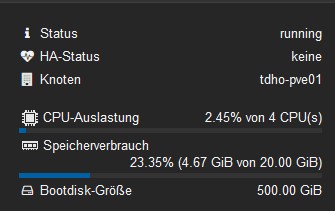
But I’m off now. Have to go to work.
Strange…, I can’t reproduce that now either. I have shut down both NS8 VM’s and started them up again. PW for lam remains as set. At night I switch off the Proxmox completely. I wonder if that has something to do with it?
we are in a madness issue … everything is possible but like I stated now everything is saved inside a volume…so it should work
I also run NS8 on Proxmox, but I’ve written about this before.
Up to NS8:
4 vCPUs
4 GB of RAM
40 GB disk
This is a test environment, there are no data, three users are included for testing.
An update has just arrived for SOGo, I’m installing it because I’m curious if the SOGo settings will remain.
I updated SOGo and the original state was restored, you can only enter SOGo with the username and password pair, you cannot log in with the previously set lastname.surname@domainname.lan email address! I restarted SOGo but the situation is the same.
The LDAP Account Manager login no longer works and the Edit Profile login is only possible with the default “lam” password. Even if I add another user to log in, the LDAP Account Manager doesn’t work…
I restarted the NS8 server but nothing changed.
Can we put together a working version that doesn’t get overwritten every time it’s updated? Quite frustrating…