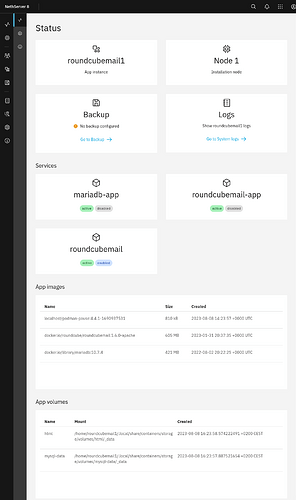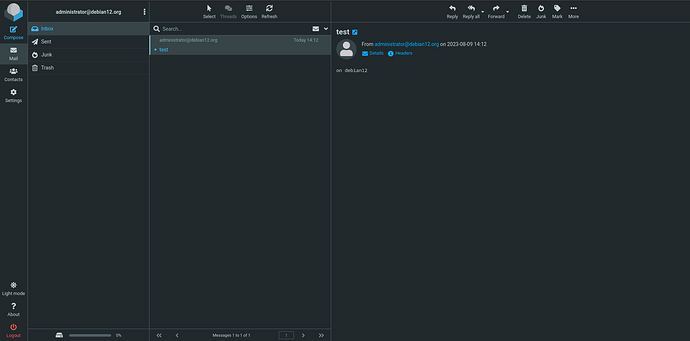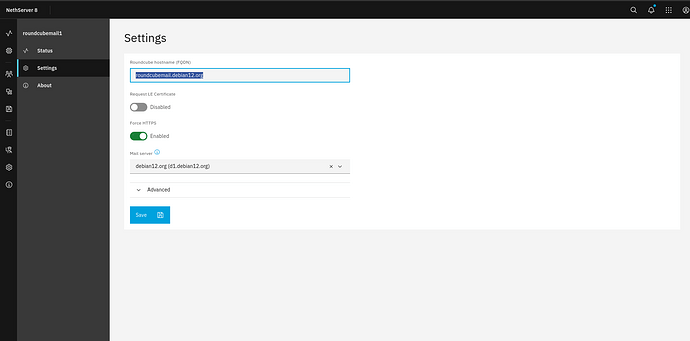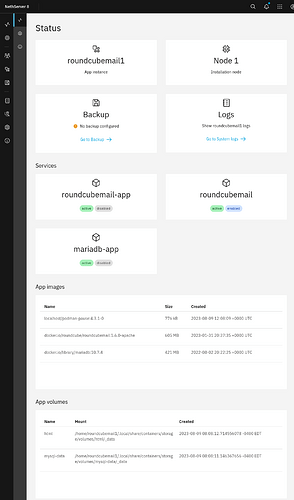Trying to connect to Roundcubemail gives me “An internal error occurred”.
The log says “DB Error: … Table ‘roundcubemail.session’ doesn’t exist.”
I think that’s why. The roundcubemail folder in the mysql_data container looks pretty empty so as if the installation of the app would not install any mysql tables at all. But in a previous installation it looked the same.
Is there a way to postinstall the missing table or do I need to reinstall the whole app?
Hi @rasi
I had same problem on Debian-12.
[1:roundcubemail1:roundcubemail-app] ERROR: Failed to connect to database
[1:roundcubemail1:roundcubemail-app] Failed to initialize/update the database. Please start with an empty database and restart the container.
[1:roundcubemail1:roundcubemail-app] errors: <5c0d2a3b> DB Error: [1146] Table 'roundcubemail.session' doesn't exist
Michel-André
There is a file ‘mysql.initial.sql’ in two of the containers. But I do not know how to deal with it. Does anybody else know?
what are the resources of your hypervisor/VM ?
The resources? A 32 GB disk and 4 GB RAM.
ssd sata or nvme, spinning drive ?
how many core to the VM ?
Proxmox virtual scsi, 2 cores. With nextcloud, collabora, minio and mail installed there are still plenty of resources left.
It’s just a mistake in the maria-db modules. The roundcubemail database is not initialized.
sometimes with slow hypervisor we have some unexpected issue, for your information I launched roundcubemail today without issue ![]()
Good for you. Unfortunately that does not help me.
Since all other modules install without a problem, I think that there is something wrong with roundcubemail.
maybe could you try to install a new instance please
I use 8G on ssd nvme pcie4 with 4 cores
Will try for sure debian12 (minimal)
Salut Stéphane,
Will you need bridge-utils ?
Michel-André
On proxmox yes I got an Ip from the lan but on my laptop with kvm I use the nat network
Afaik we do not need it on a vm
As I was expected, no issue at all on debian 12
- install the domain tested on openldap
- configure the domain and the administrator
- install the mail server
- configure the mail server to set the first domain
- configure roundcubemail (set FQDN and the mail server)
- go to the FQDN with your browser
- login with administrator
- enjoy
I suppose that you have not enough resources to run NS8 ![]()
will check something inside the ns8-roundcubemail but this is the resources I used for my VM (
4 cores 8 RAM and 64GB on nvme pcie4
my virtualizor is i5-1135G7 32GB RAM and nvme pcie4