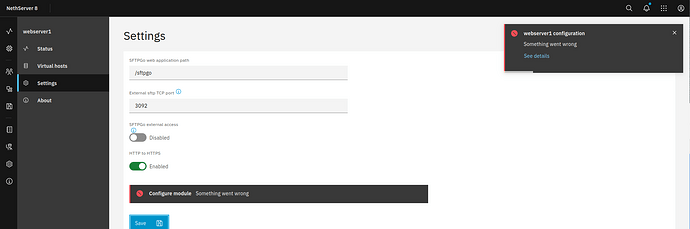How many ressources do you allocate to your vm(core,ram)
I think I could reproduce the error.
I used this rocky vmdk image in an ESXi VM in VMWare Workstation with 2 CPUs and 4GB RAM, it was converted from the original qcow2 image.
I didn’t update the system and in Rocky 9.1 everything worked. I configured the webserver and could reach a virtual host web page without issues.
Then I updated to Rocky 9.2, rebooted and wasn’t able to configure the webserver this time. The web page is still reachable.
Error output from web UI:
Details:
{
"context": {
"action": "configure-module",
"data": {
"http2https": true,
"path": "/sftpgo",
"sftp_tcp_port": 3092,
"sftpgo_service": false
},
"extra": {
"description": "Configuring...",
"title": "webserver1 configuration"
},
"id": "6f98c65b-a07e-43e6-b933-2dab52ead583",
"parent": "",
"queue": "module/webserver1/tasks",
"timestamp": "2023-06-07T07:44:40.26480503Z",
"user": "admin"
},
"status": "aborted",
"progress": 40,
"subTasks": [],
"validated": true,
"result": {
"error": "<7>dump_env() is deprecated and implemented as a no-op\nTraceback (most recent call last):\n File \"/home/webserver1/.config/actions/configure-module/20traefik\", line 54, in <module>\n response = agent.tasks.run(\n File \"/usr/local/agent/pypkg/agent/tasks/run.py\", line 39, in run\n results = runp([taskrq], **kwargs)\n File \"/usr/local/agent/pypkg/agent/tasks/run.py\", line 50, in runp\n return asyncio.run(_runp(tasks, **kwargs))\n File \"/usr/lib64/python3.9/asyncio/runners.py\", line 44, in run\n return loop.run_until_complete(main)\n File \"/usr/lib64/python3.9/asyncio/base_events.py\", line 647, in run_until_complete\n return future.result()\n File \"/usr/local/agent/pypkg/agent/tasks/run.py\", line 120, in _runp\n return await asyncio.gather(*runners, return_exceptions=(len(tasks) > 1))\n File \"/usr/local/agent/pypkg/agent/tasks/run.py\", line 129, in _run_with_protocol\n return await run_apiclient(taskrq, **pconn)\n File \"/usr/local/agent/pypkg/agent/tasks/apiclient.py\", line 47, in run_apiclient\n taskctx['status_path'] = await _retry_request(_apost_task, taskrq, client=client, theaders=theaders, **kwargs)\n File \"/usr/local/agent/pypkg/agent/tasks/apiclient.py\", line 191, in _retry_request\n raise exhttp\n File \"/usr/local/agent/pypkg/agent/tasks/apiclient.py\", line 166, in _retry_request\n retval = await request_procedure(*args, **kwargs)\n File \"/usr/local/agent/pypkg/agent/tasks/apiclient.py\", line 246, in _apost_task\n async with client.post(\n File \"/usr/local/agent/pyenv/lib64/python3.9/site-packages/aiohttp/client.py\", line 1117, in __aenter__\n self._resp = await self._coro\n File \"/usr/local/agent/pyenv/lib64/python3.9/site-packages/aiohttp/client.py\", line 625, in _request\n resp.raise_for_status()\n File \"/usr/local/agent/pyenv/lib64/python3.9/site-packages/aiohttp/client_reqrep.py\", line 1000, in raise_for_status\n raise ClientResponseError(\naiohttp.client_exceptions.ClientResponseError: 403, message='Forbidden', url=URL('http://cluster-leader:9311/api/module/traefik1/tasks')\n",
"exit_code": 1,
"file": "task/module/webserver1/6f98c65b-a07e-43e6-b933-2dab52ead583",
"output": ""
}
}
Your error is differerent traefik is unresponsive
I guess the prebuilt images got issues
Or redis
Check wich container is down
Redis is run by root traefik by the user traefik1
Redis (container) seems running:
[root@rocky1 ~]# systemctl status redis
● redis.service - Core Redis DB
Loaded: loaded (/etc/systemd/system/redis.service; enabled; preset: disabled)
Active: active (running) since Wed 2023-06-07 07:40:23 UTC; 1h 2min ago
Docs: https://github.com/NethServer/ns8-core
Process: 1284 ExecStartPre=/bin/rm -f /run/redis.pid /run/redis.cid (code=exited, status=0/SUCCESS)
Process: 1291 ExecStart=/usr/bin/podman run --conmon-pidfile=/run/redis.pid --cidfile=/run/redis.cid --cgroups=no-conmon --detach --log-opt=tag=redis --replace --name=redis --network=host --volume=redis-data:/data ${REDIS_IMAGE} (cod>
Process: 1410 ExecStartPost=/usr/bin/bash -c while ! exec 3<>/dev/tcp/127.0.0.1/6379; do sleep 1 ; done (code=exited, status=0/SUCCESS)
Process: 1640 ExecStartPost=/usr/local/bin/acl-load (code=exited, status=0/SUCCESS)
Process: 1802 ExecStartPost=/usr/local/sbin/apply-vpn-routes (code=exited, status=0/SUCCESS)
Main PID: 1365 (conmon)
Tasks: 1 (limit: 22978)
Memory: 1.2M
CPU: 1.193s
CGroup: /system.slice/redis.service
└─1365 /usr/bin/conmon --api-version 1 -c 4c49723116694813d5ac19bb2f8c82ac5bcaea74c3957b200bfa8d6e4f29058f -u 4c49723116694813d5ac19bb2f8c82ac5bcaea74c3957b200bfa8d6e4f29058f -r /usr/bin/crun -b /var/lib/containers/storage/o>
Jun 07 08:34:30 rocky1.mrmarkuz.ddnss.eu redis[1365]: 1:M 07 Jun 2023 08:34:30.847 * 1 changes in 5 seconds. Saving...
Jun 07 08:34:30 rocky1.mrmarkuz.ddnss.eu redis[1365]: 1:M 07 Jun 2023 08:34:30.853 * Background saving started by pid 36
Jun 07 08:34:30 rocky1.mrmarkuz.ddnss.eu redis[1365]: 36:C 07 Jun 2023 08:34:30.896 * DB saved on disk
Jun 07 08:34:30 rocky1.mrmarkuz.ddnss.eu redis[1365]: 36:C 07 Jun 2023 08:34:30.897 * Fork CoW for RDB: current 0 MB, peak 0 MB, average 0 MB
Jun 07 08:34:30 rocky1.mrmarkuz.ddnss.eu redis[1365]: 1:M 07 Jun 2023 08:34:30.954 * Background saving terminated with success
Jun 07 08:34:36 rocky1.mrmarkuz.ddnss.eu redis[1365]: 1:M 07 Jun 2023 08:34:36.092 * 1 changes in 5 seconds. Saving...
Jun 07 08:34:36 rocky1.mrmarkuz.ddnss.eu redis[1365]: 1:M 07 Jun 2023 08:34:36.098 * Background saving started by pid 37
Jun 07 08:34:36 rocky1.mrmarkuz.ddnss.eu redis[1365]: 37:C 07 Jun 2023 08:34:36.128 * DB saved on disk
Jun 07 08:34:36 rocky1.mrmarkuz.ddnss.eu redis[1365]: 37:C 07 Jun 2023 08:34:36.129 * Fork CoW for RDB: current 0 MB, peak 0 MB, average 0 MB
Jun 07 08:34:36 rocky1.mrmarkuz.ddnss.eu redis[1365]: 1:M 07 Jun 2023 08:34:36.200 * Background saving terminated with success
[root@rocky1 ~]# podman ps -a
CONTAINER ID IMAGE COMMAND CREATED STATUS PORTS NAMES
d4be049d94e1 docker.io/grafana/promtail:2.7.3 -config.file=/etc... About an hour ago Up About an hour promtail1
4c4972311669 ghcr.io/nethserver/redis:1.0.1 redis-server /dat... About an hour ago Up About an hour redis
Traefik container is running:
[root@rocky1 ~]# ssh traefik1@localhost
Last login: Wed Jun 7 08:42:18 2023 from ::1
[traefik1@rocky1 ~]$ podman ps -a
CONTAINER ID IMAGE COMMAND CREATED STATUS PORTS NAMES
25d47586c536 docker.io/library/traefik:v2.9 traefik About an hour ago Up About an hour traefik
The error is still reproducible ?
Yes, it is.
EDIT:
The error also occurs when using Rocky 9.1 without upgrading to 9.2.
After installing the webserver, configuration works but after reboot it doesn’t work anymore.
could you try with a minimal installation iso of rocky linux then initiate the cluster ?
web server 1.0.3 install log on VM 4 cores and 8GB RAM rocky-linux minimal install
configure webserver
I cannot reproduce your issue
Question ![]()
why do you have made your prebuilt image why do you not use the official prebuilt image ?
I just converted the official qcow2 image to vmdk to be able to use it with vmware, see NS8: All VMWare images unusable - #10 by mrmarkuz
I didn’t build an image.
I’m going to test Rocky from ISO later today…
the boot stucks on probing EDD(edd=off to disable)
If you’re using ESXi/Workstation you need to set the hard disk on an IDE controller,
EDIT:
Related issue:
What exactly did you try?
yes I set SATA on proxmox, also I changed the cpu default type KVM64, for now I test the qcow
If using RHEL distro like Rocky on Proxmox you need to change CPU to something else, see Installation — NS8 documentation
When using RHEL-based images on Proxmox, change the default CPU model to anything other than
kvm64
I use SandyBridge or G5_Opteron, depending on CPU. Host should work too.
honestly I am not a big fan of prebuilt image ![]()
what is the default partition size ?
The default size is 10GB. I kept it even if 20GB is the minimum requirement.
After resizing the disk you need to start the VM twice, the first time it doesn’t boot.
well still not fan of it ![]()
However with the qcow image web server is up and configured smoothly
4 core and 8 GB of ram, however few used ![]() 1.2G
1.2G