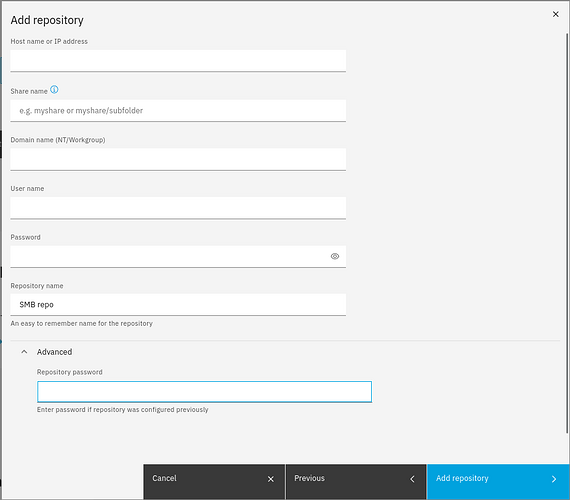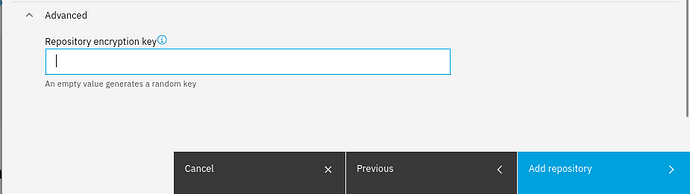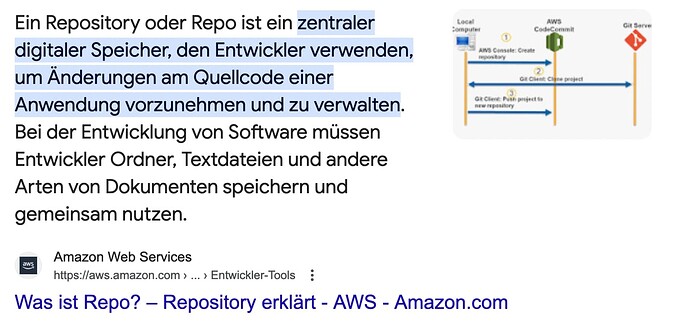Hi all,
On the page: Backup and restore — NS8 documentation
Windows file share, through SMB2/3 protocols => absolutely no description at all !!!
And I’m not talking about the extremely poor description/utilisation of PASSWORD in the creation of Windows file share: “Repository password”, “Strong encryption passwor”, “Enter a passowrd to encrypt the backup”, “Set the encryption password”, “Change the encyption password”, “Password” under User name.
The worse one (bug) is in Advanced => Repository password => Enter password if repository was configured previously.
It doesn’t work with the password mentioned above, you have to use the encryption key for it to work and not the password.
“Strong encryption password”, is it a passphrase or a “word” used as a base to generate the encryption key???
Nowhere there is any mention of the encryption key. That’s the main problem (or bug).
Since NS8 initially didn’t include a firewall application and also the ability to backup locally (I have absolutely no confidence in storing my data on the Internet, no matter where), I was very skeptical regarding the adoption of NS8 by small and medium-sized businesses. And I don’t want to hit the nail on the head by writing about the dropping of the Debian subscription…
With the first stable version of NS8 including an SMB backup, I regained a “little” confidence and I am giving it a second chance. Bring back Debian’s subscription and I’ll become a fiery NS8 defender.
The SMB backup seems to work fine, but the restoration causes some problems. I’ll continue checking it and I will come back.
Michel-André