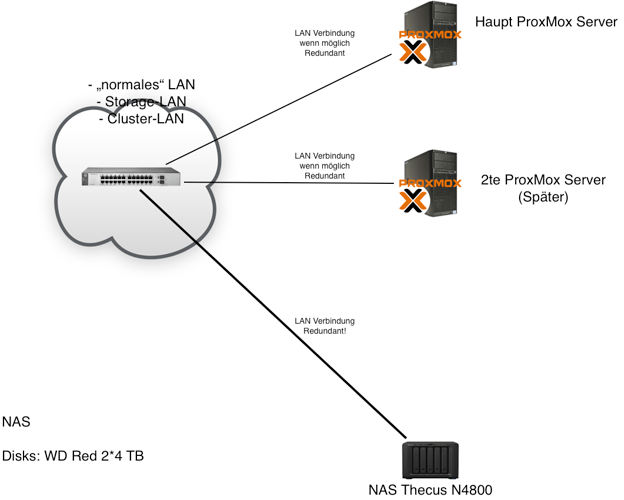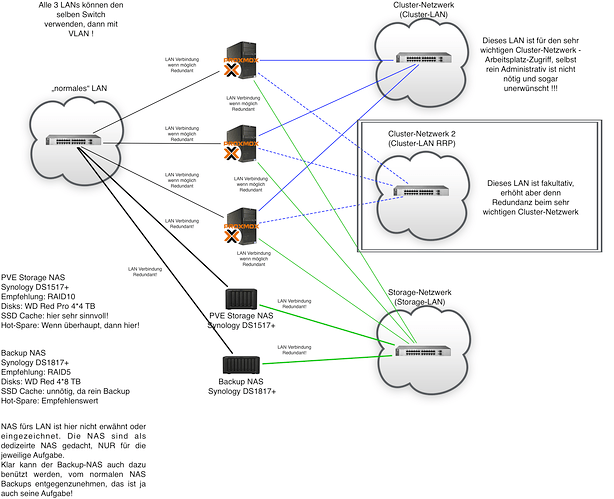Hello,
I’m considering to migrate from a univention UCS AD to Nethserver. Univention has a VM manager included. And I’m running 7 VMs.
How reliable is the VM management offered by NS meanwhile?
I saw the long thread from February. But maybe things developped since then. Or is Proxmox still preferable over NS for this? Any fresh experiences?
Hi @rasi,
all competitors have web UI, KVM and libvirt to manage a virtualization infrastructure, but as I can see only Proxmox has online snapshot/backup/replication out of the box. AFAIK it’s done via filesystem snapshot so maybe it’s possible with NS or Univention too.
http://docs.nethserver.org/en/v7/webvirtmgr.html
I tested about 2 months ago hosting some Linux VMs and it worked properly. It was a NS testsystem on a HP ProLiant MicroServer Gen8 with many packages installed and even after power loss and heavy testing the VMs were alive or came up again.
Which one? Didn’t find it…
If you want online snapshots out of the box I would say yes but I don’t know if it is fair to compare Proxmox with NS because virtualization is a small part of NS and Proxmox is all about virtualization.
Hi
I’ve more or less replaced all VMWare ESXi at my clients with ProxMox.
My reasons:
- Extremly stable
- Online Snapshots / Backup out of the Box AND reliable restores, even Exchange, MS-SQL et Al.!
- Live Migration / High Availability / Clustering out of the Box
- No Windows box needed for Administration or clustering
- KVM and Linux Containers in one solution
- Best of breed solution, in my opinion
The pricing model for ProxMox is VERY simple, VMWare feels like ordering a simple coffee at Starbucks…
I love NethServer, but I like using Best of Breed for critical stuff. ProxMox is among the best in price / stability / usability / management - and all open source.
Say if the job was to create a Word or Excel Macro, I, as a open source advocate would use MS Office on the current version of Windows (10). I wouldn’t do the job with Office for Mac nor even consider Libreoffice. I would try to make the Macro as compatible as possible to LibreOffice or Office for Mac (Can that even run Macros?).
Then again, running Macros in office isn’t the best way to do ANY task!
NethServer is in my opinion the best all-round Linux Server for SME and Home environments.
It easily beats SME-Server, EisFair, ClearOS and plenty of others. It also easily beats MS Small Business Server, when that was still around. If there’s no other Hardware around, by all means, run your virtualisation n NethServer.
I personally prefer the other way around. Even in a single server environment, I’ll use a ProxMox base and install NethServer in there. That gives me even more rollback options if something doesn’t work out as expected - like the recent 7.4 update…
Another reason is the Samba / AD part of NethServer, which in itself uses containers, a form of virtualization / encapsulation. This introduces a second IP to the system, but it’s not just ANY IP, this is the master AD for SSO, logins, permissions… This poses no problems when run inside of ProxMox.
A typical NethServer at a SME client of mine comprises like 250-400 GB of Diskspace. With ProxMox as a base, I can make an online (or offline) save to a NAS in say 30-45 Minutes, depending on LAN and NAS. If something goes afoul, I can quickly restore just the NethServer or whatever.
Running virtualisation on NethServer would mean restoring the whole NethServer AND all running VMs if it’s to be done quickly. Takes more time, depending on the amount and content of your VMs. Also, the state of the other VMs would be rolled back unnecessarily, as they didn’t actually have a problem. NethServer doesn’t (yet) offer several backups or splitting of content.
Online backups of running VMs isn’t yet in NethServers feature list, meaning also a risk for your VMs, as the backup would restore the running states of the VMs - unless you had a hand done script shutting down your VMs before NethServer does it’s backup, and restarting things afterwards. Anything runnind a database )MS-SQL, Exchange, etc.) is likely to be corrupt afterwards or in a non-consistant state if not considered and planned for.
As Joseph said: Trust is good, checking is better: I always test my Backups - If it’s never restored anything, it’s not worth wasting my time! I also test backups repeatedly every 3-6 Months. I’ve restored a clients MS-SQL / Exchange Server running on Windows Server 2012 - saved while running live on ProxMox on HP Proliant Hardware - to a Mac-Mini, also configured with ProxMox, running in my home LAN. Now, the CPUs in those two Hardware differ greatly, as also the controller, network interfaces and several hardware stuff. As expected, the Windows box fired up, all licences and certification issues intact. KVM does not identify the real CPU to the VM, but provides a standard KVM CPU.
That knowledge is VERY relieving in a crisis situation… 
My 2 cents
Andy
Thanks for your point @Andy_Wismer
And frankly, I love your pragmatic approach. I also run NethServer on proxmox, and I just love how stable it is.
On the same hardware I now have a separate NS7 instance as Gateway and 1 NS7 instance that does all the rest.
With that I have 2 containers running Debian 8. One for hosting Unifi controller and one hosting my Calibre Ebook library. The 2 containers only take 500MB ram each and I already ran into disk space issues on my Calibre container. It was solved by just 2 clicks expanding the disk from 40GB to 50GB. When my library expands further I can expand even further with next to no effort.
Even though NS has the option to be a VM host, I feel so much more comfortable with proxmox as VM host.
Again, thanks for your explanation and insight.
Hi,
as I came from VMWare ESXi it seems like I really have to test Proxmox, because it provides more features and is even usable for Windows VMs. But there are some points, where I have questions because I use ESXi at my clients infrastructures. I hope it’s not too much off-topic, but it’s still about virtualization.
Fair comparison of virtualization products:
I never had problems with ESXi using it since 5.0, did you?
I use VMWare ESXi and free xsibackup(not out of the box, but not much work to setup) for MS SQL and Exchange VM backup and it’s working reliable. Did you experience problems?
There is a linux based vcenter appliance…and web UI since 5.5 I think
Fully agree. ![]()
I fully agree with you. I did it with ESXi but I’ll try with Proxmox.
This is really nice. In VMWare usually you have to reactivate licenses in Windows VMs when physical hardware changed. Does a simple installation for virtio drivers in Windows exist already? As I can remember this was hard some time ago, which was mostly a MS problem(restarting 4 times).
This is maybe the most important argument.
Having LXC is also a nice feature.
Thanks @Andy_Wismer and @robb for convincing me to test Proxmox again!
btw, proxmox 5 has been released about 2 months ago I think. I have installed it on my new server and absolutely love it.
Hi
Using ESXi since 4.1, 2 update problems because of “inperfect” HP ESXi plugins…
Also update problems when using the NUT component in ESXi (Removed NUT, updated, reinstall NUT works)
Never any problems, restored several Windows Servers, PCs running as Servers and several Windows boxes using proxmox’s built in Backup System.
Migration from ESXi is also very fast for Windows boxes:
-
- Make sure you have the .vmdk file (usually the LARGE *-flat.vmdk file)
-
- Make a Backup of your VM to your NAS or whatever.
-
- Remove VMTools
-
- Reboot the VM
-
- Load IDEmerge.exe
-
- Load the three RedHat VirtIO drivers (NetKVM, Ballooning, VirtIO (SCSI)
-
- Shut down the VM in ESXi (cleanly!)
-
- Create a VM in Proxmox with roughly the same specs as your server had in ESXi (CPUs, RAM, Disksize!) but use VirtIO for Disk, RAM and Ballooning.
-
- Take a note of the VM ID (A three digit number) Don’t start this VM
-
- Move the *-flat.vmdf file to the Prxmox Storage used (Either NAS or local) with whatever you prefer (SSH, Web…) to the folder containing your newly created VM with the right ID number. Usually something like /mnt/pve/DiskImage/images/123 or whatever ID you used.
-
- Login to your ProxMox as root
-
- cd to the folder (cd /mnt/pve/DiskImage/images/123 …)
-
- check the contents (!)
-
- rename the existing *.qcow2 to *.qcow2_old
-
- run the command “qemu-img convert YOUR-VM-DISKFILE-flat.vmdk -O qcow2 USE_THE_EXISTING_NAME.qcow2” to convert your VMDK to QCOW2 format. qemu-img automatically recognizes the VMDK format, I usually had problems if specifing the “-f vmdk” flag as often suggested.
This takes only a few moments!
Then fire up your VM in Proxmox and check for unusual stuff.
- run the command “qemu-img convert YOUR-VM-DISKFILE-flat.vmdk -O qcow2 USE_THE_EXISTING_NAME.qcow2” to convert your VMDK to QCOW2 format. qemu-img automatically recognizes the VMDK format, I usually had problems if specifing the “-f vmdk” flag as often suggested.
I’ve used this procedure to migrate XP, Win200 Server til Win2012 Server and Win7 / Win81 Workstations. Not yet tested with Win10, but should work too!
That usually needs a full Windows vCenter, but it’s not surprising…
MS bought their way in (around 2006…) and has two Board members. Guess why after VMWare Server, with everything available for Windows AND Linux (UI and Server) there wasn’t much linux momentum anymore?
And the WebUI is really crappy and sluggish, compared to the ESXi Console on Windows…
Grab the latest from here (fairly far down…): This page has moved
These work VERY well! More Important is the MergeIDE, as Windows “identifies” IDE Disks by a SID like Number, and won’t accept a change of controller. Grab it from here: File:Mergeide.zip - Proxmox VE
See also:
https://pve.proxmox.com/wiki/Migration_of_servers_to_Proxmox_VE#VMware_to_Proxmox_VE_.28KVM.29
and
Windows 2012 guest best practices - Proxmox VE (there’s also one for Win7, 8…)
I’m running a small home ProxMox cluster with two Nodes version 5x, a third is coming soon. This provides a means to test Fail-Over and stability. A fail-over time of 1:30 Minutes is quite good, considering I’m using quite dated hardware servers, and my NAS and LAN aren’t close to what’s thought optimal. Like seperation of Normal-LAN from the Cluster-LAN and even a seperate Storage NAS / Backup NAS. But the setup works GREAT and stable.
My Home ProxMox Testing environment:
Here are two examples for a ProxMox environment, without any other LAN Stuff displayed…
As a “Wiener”, german shouldn’t be a problem, I’ll provide english versons later…
Most of my SME clients are using a variant of Scheme Nr 1 (Simple)… And performance is very good!
Ideally, the ProxMox Storage would be on a fast NAS, with RAID10 (4 * WD Red Pro 4TB) and one for HotSpare inside a Synology DS1715+, for example.
Due to the fact that the VM Disks are stored on a NAS and redundant, the ProxMox could run say on a single SSD with 250 GB, these come fairly cheap now.
Activating SNMP (For say Zabbix ;-)) on ProxMox is just as easy as installing NUT (or mc, screen, nano). It’s Debian based, so the same apt-get install XXX as on a Raspberry works!
As to being “off Topic” - Best Practices in running your NethServer should never be considered Off topic!
In case anyone was wondering: I virtualised my last Win311 desktop sometime in 2000 (The disk still ran)
Had that in ESXi (Only VGA) and in Parallels (SVGA) and now in ProxMox (Still VGA, but SVGA possible). So that’s what it looked like (With Norton Desktop):
Hope that satisfies your questions - go for it!
Andy
As I wrote before I’m now using a Univention UCS system with 7 KVM VMs, each stored on a logical volume in a LVM volume group. What is the easiest way of reusing these existing VMs when migrating to Proxmox?
Is anybody using the firewall function coming with proxmox?
Hi
Create a similiar setup for each VM in ProxMox. Make a note of the VM-ID Number.
Move the UCS KVM File (Is it using .qcow2?) to the folder in ProxMox (Looks like this:
/mnt/pve/DiskImage/images/123 or whatever ID you used)
Rename the file to match what ProxMox created…
If you really want to, you can manually edit the precreated ProxMox KVM Config-file to match Unicenters.
Fire each up, oberserving on the ProxMox Console for that particular VM if any irregularities turn up.
Unicenter and ProxMox both use KVM.
Now a leather steering wheel may feel diferent in a Mercedes or in a BMW, but it’s still that: a leather steering wheel! I think you’ll find yourself quite at home in Proxmox. Besides which: it takes only about 20 mins to install!
Firewall in ProxMox:
I prefer Best of breed in productive systems. ProxMox is Best of Breed in virtualization, but certainly not in firewalls! Use it if you must (I’d too, if I had only a one server option…), but check out a real firewall…
A firewall in a VM can be done, but there are “buts”…
One of the major issues would be say a buffer overflow in the network stack of the VM, causing a flow-over to the host system. That hacker would “own” your Host (Whole) environment!
It’s ok however, for testing environments or learning, but productive? There’s better, with less headaches!
These are great, if you prefer opensource:
OPNsense
https://www.applianceshop.eu/security-appliances/19-rack-appliances/opnsense-based.html
or
My 2 cents!
Andy
The UCS VM’s use physical LVM volumes, no image file, no qcow2. That’s why I’m wondering if the whole volume group will be deleted during the proxmox installation.
The firewall is now Ipfire in a VM. I would like to replace it with ther proxmox firewall if the security is comparable to Ipfire or OPNsense. Does the Proxmox firewall include antivirus and intrusion prevention?
ProxMox does support Passthru (for those who NEED the performance). USB, Disks or a few other things, even the Grafik Card can be passed thru!
A Backup of the stuff “As is” would be “Best practices”!!!
Can’t help in detail, as I’ve never used passthru yet on ProxMox (Only on VMWare ESXi so far…), but there are plenty of instructions around.
I’d install an OPNsense inside ProxMox. It certainly has more than enough features and runs great.
@rasi, @mrmarkuz
I can easily run 1-3 VMs more, than on the same hardware earlier running ESXi 5.5!
Andy
… add my 2 cents to that as well … aside from having to comply to nen and iso norms at our company, that’s our use-case. Proxmox for VM’s, Nethserver for all the rest in various instances.
Peace if mind and ease of administration where key while making choices. Storage on a TrueNAS, replicated to off-site, and blazing fast compared to competition at the same price levels.
Never get tempted to make a storage server also the domain controller, just because it can, or mix any roles for that matter. Increased downtime on multiple services is always the result.
Greetings an Nederland!
-
TrueNAS is a REALLY Good choice for NAS. Other 4Bay NAS come with an Atom or equal, TrueNAS (or in this case FreeNAS Mini) for the 4 Bay NAS uses an 8 Core CPU!
-
[quote=“planet_jeroen, post:12, topic:7878”]
and blazing fast compared to competition at the same price levels
[/quote]
I don’t quite see how ProxMox’s simple 4 different prices compare to VMWare or other Offers (competitors)
See HyperV by MS, by the time you’ve calculated through the whole thing you’re MUCH higher than ProxMox.
Same for VMWare ESXi: With Full Failover the price is quite in different legions…

Working in a corporate environment isn’t the same as in SME environments, where Budget restraints are larger than ISO or QOS. But even in a one Server environment, I’d make a ProxMox base and NethServer inside…
Peace of mind, as you say!
Live updates - even the next “major” version, like from 4.x to 5.0 can be done live! Tried it on my home system and it works. It’s still better to correctly shut down all VMs (and have working backups!), don’t misunderstand me. But if needed, it’s good to know it should just work!
As to speed of ProxMox compared to ESXi:
If using normal servers and a NAS for Backup, the VM Disk Images are on the VMWare Server. Copying a 300 GB Server Disk Image usually takes hours! The VM is down during this time.
In ProxMox, the standard is that the VM Disks are already on the NAS. A full Image (Backup - restartable on any other ProxMox) is made in 15-30 Minutes, depending on Hardware. And the server is all the time up and running! If using snapshot capable systems (ZFS, BTRFS, Ceph), you’re much faster! And stuff like Synology’s VAAI? I think Synology is a great NAS maker, but VMWare doesn’t know how to move Bytes over the wire… ;-(
Andy
I fully agree with nearly all of your points and even if I am already convinced of Proxmox, I have to help VMware here…
It’s easy to configure NFS or ISCSI so VMWare VMs are on external storage… With free backup tools you are able to make online snapshot backups on server, NAS or whatever and start them on any capable machine(ESXi, Workstation, WS Player etc.).
I think they know it, but they want to sell it. With Vcenter, Veeam and activated Changed Block Tracking VMware is really fast.
You’re quite right there. I started in 1999 (!) with VMWare (Still the 1.0 Beta!). I was a fan of it since day one.
It’s always been surprisingly stable - but ProxMox is an equal in this sense.
For a long time NFS wasn’t performant enough to keep images on a NAS - it is now.
But with those options it’s fast - and pricy.
ProxMox has a REALLY simple and affordable support and payment plan, starting at less tahn 7€ per CPU (Sockets count, NOT cores!), that’s less than 100.- / year. And there are only 4 pricing models to choose from…
VMWare, but also Microsoft’s HyperV, is very complex when checking prices / licences…
Veeam is a good tool, but another box requiring windows to run. I do have clients who run ONLY linux servers. Explaining to them why I’d need to pay for Windows licences, AntiVirus and a Windows based App to manage Linux? Not easy to justify…
Still: how fast is a live Migration using all the above goodies from VMWare?
My aged servers (HP Proliant ML 110 G6 + G7 are 5-7 years old) and my simple LAN (Managed switches but zero redundancy and max 1 GB/S) can move over any OS live - in about 1:10 - 1:30 Minutes…
With proper LAN, and Clustering LAN, and serious hardware, this would be much faster!
PS: You are aware, where proxMox comes from? Your home town, Vienna!
VMWare is still rock solid, stable and fast, but times have moved on and there’s better out there!
Cheers!
Andy
I fully agree and besides complexity they are even expensive compared to Proxmox.
I remember with all the goodies like Vcenter and an older Netapp SAN live migration of low use smaller VMs took about 1 minute so I think it just depends on the hardware.
Yes, right outta Margareten, the 5th district of Vienna.
Ich liebe Wien!
Aber beim letzten Besuch war der Südbahnhof noch aktiv. Jetzt, je nach dem WO man genau im Zug sitzt, hat man laaaange Wege…

-> Engl. Translation:
I love Vienna!
On my last visit, the South Railway station was still active. Now, in the new station, also depending where in the train you happen to be, you got a long foot walk in front of you…

If you’re doing a test installation aside from your productive VMWare environment, the ISO installation takes about 20 min on bare Metal.
I’d suggest creating in advance the shares needed on your NAS. I use the following on my NAS along with the appropriate NFS permissions / settings:
- PVE_DiskImages
- PVE_ContainerTemplate
- PVE_Container
- PVE_VZDumpBackup
- PVE_ISOImage
On ProxMox map these shares from the top level NOC (Rechenzentrum) -> Storage
The names speak for themselves, associate the to the right content.
- DiskImages
- ContainerTemplate
- Container
- VZDumpBackup
- ISOImage
And set the amount of backups to 0 for starters! (TIP !)
The config is all done via Web (Except creating and modifing a cluster, that is still via console).
Migrating an existing Windows VM takes less than 10 Minutes, not counting copying it over. Proxmox is linux, copying is fast! Use WinSCP, SSH FTP or whatever you prefer or push the file to your NAS…
Proxmox can read VMDK directly, however QCOW2 is faster, so it’s worth the 10 minutes converting the file.
One very Important detail differing Proxmox from ALL competitors:
ProxMox uses a Cluster File System, containing all configuration for ALL nodes. Log in to any node with your browser, they’re all equals! No master!
And even more reliability for storage? Ceph is included. Never heard about ceph? Check out who uses Ceph.
http://ceph.com/
Ceph Hardware requirements:
Ceph can run on inexpensive commodity hardware. Small production clusters and development clusters can run successfully with modest hardware.
but then reading networks…
Consider starting with a 10Gbps network in your racks…

Andy
Oh, I don’t have a NAS at home at the moment, so I’ll try it locally on Proxmox, I hope that’s ok for testing? If not I may setup a Freenas box or something similar…
And thank you very much for guiding me into Proxmox, and Zabbix by the way…I’ll report my experiences.
My friend / business partner started out “local” with a Mac Mini - you just don’t have the option of testing a live migration. My business partner added a dedicated NAS in the meantime, and 3 weeks after his first proxmox test at home, he’s already set up his first paying customer. A HP Microserver Gen10, a DS916+ Synology NAS in the Office, and one at home, both synchronized. The Proxmox runs a Windows 2012 Server and a Win7 Terminal Server “Client”. Both machines could be restored at home, on his Mac mini - NO Windows license issue. And the Windows 2012 had a couple of licensed apps and a full MS SQL Server running.
But if you do add in a nas later, and a second proxmox, it’s easy to transfer using the live backup / migration feature.
I think you’ll love it - and wonder, like me - why not earlier. I’ve heard from friends a long time ago about this, but never took the time to really look at it. The first look, and I knew I found it!

Give me a feedback, when you’ve tested this. I’m personally still dabbling with Zabbix, finally made my Windows Agents report last logged in RDP user, and updates, and what sort are available…
IT was a hobby, before becomming a job!

Hi,
okay, you convinced me to go for Proxmox.
Before I start I’d like to know if I understand it right that KVM VMs and containers with apps can be mixed. So, separated services of Nethserver would run as apps in a container?
Do you spread the services over several “machines” or do you have all NS services installed on one vm / container app?
I’m also a bit confused about the storage strategy. Right now we have one physical server with two 650 MB hard disks in a software raid. Attached to this server is an “Icy Box” raid with two disk and a capaciy of 2 TB. Exept for the boot, swap and root partiton most of the internal raid holds together with the external raid a LVM volume group with all image and data volumes. What will be the best practice to have these resources repartitioned by Proxmox?
Sorry, if these questions are off topic but here are so many proxmox experts around …
And thanks in advance!