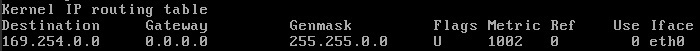Please recheck network config, that you can grub from OVH self care.
do not be shy , show all route table 
Have you finished your setup ?
sorry but i dont know the command i’ m very starter with linux 
We can shedule teamviewer session, if you want.
I think it might be a good idea thank
The problem was in nerwotk provisioning as usual, i have changed
db network setprop eth0 bootproto dhcp
and run
signal-event interface updateHI @filippo_carletti @alefattorini @stephdl @giacomo
So we need a dhcp option on network interfaces.
In the case of IP UNNUMBERED, static IP entry does not work, because IP is in /32 subnet and GW in another subnet.
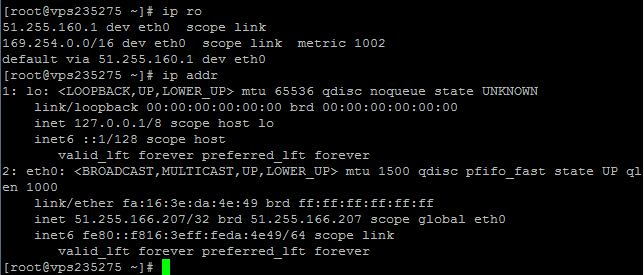
So you would dhcp option on green interface?
On all interfaces, in code there is bootoption dhcp but on WebUI we have not.
Maybe someone have dhcp in Vlan (provider gave only vlan. )
Having DHCP on green interfaces doesn’t make sense to me.
NS is a server, and as any server, should have a static IP.
Also the implementation probably has unexpected behaviors and side effects.
I don’t see any reason also on blue and orange interfaces.
But how about system with one interface and it is always green?
Like systems in Cloud or on VPS.
So we need the option to switch to DHCP, even only one Button for switching protocol to DHCP.
Another Way, if @Sebastian confirm i could try to test some tricky thing like adding GATEWAYDEV to interface config in order to route all traffic to eth instead of default IP.
If it will work, we should add new entry GATEWAYDEV in DB and on WEB UI.
I’m not sure I understand the request, does OVH force servers to receive IP only in dhcp? So you can’t make the first webui access without this configuration?
Yes, you are completely right after successful installation over CentOS you could not log in or even ping, because of the interface is not properly configured.
That was the root of the issue.
Thus, we need some workarounds or fixes, because all our Newcomers will face with this ![]()
It’s not enough.
Without reading the code, these are the first problems about using dynamic IP on green interfaces (and I bet I miss many others):
- code for trusted network will be broken
- shorewall rules must be rewritten using special macros, something like:
ETH0_IP=$(find_first_interface_address eth0) - the code of dhclient event hooks must be completely rewritten
- green/red zones on system with a single interface (like VPS) will not work
This can be done.