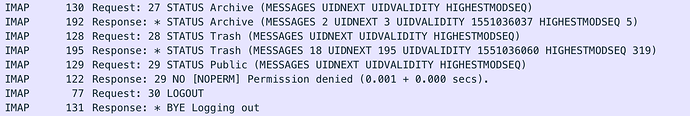SOLVED : Just disable the shared mailboxes !
The problem is that nextcloud’s client lists all the folders of the server when connecting. That’s all right but for the Public folder the server answers permission denied. (maybe that’s the root cause @giacomo ?)
Here’s the wireshark decode :