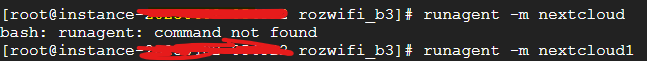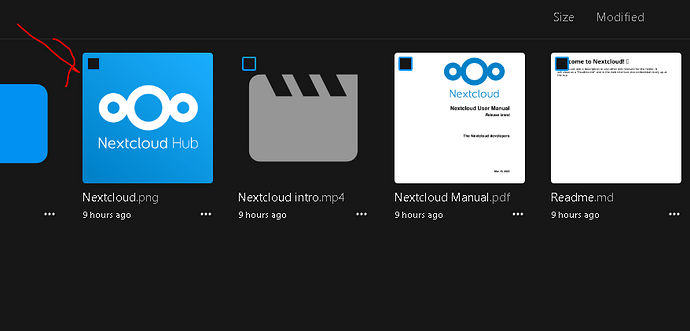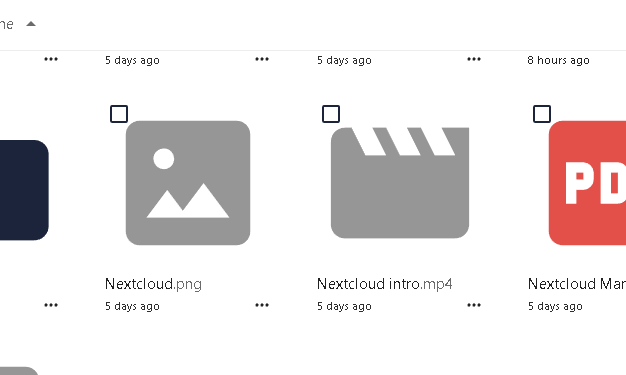Hello. I’m on my baby steps using NS8.
In this case:
proxmox with
RockyLinux9 (up to date) for NS8
and another VM with Nethsecurity
ISP has ports 443 and 80 blocked. And seems it will not be easy if in any case they ever open them without upgrade to some enterprise solution.
So I portforward 4043 to internal 443 to NethSecurity internal IP.
From there I create reverse proxy to the urls I want to use.
So far ok for Nethsecurity fqdn and NS8 fqdn.
Both work just fine with https://fqdn:4043/cluster-admin, and https://fqdn:4043 for Nethsecurity.
Problems with Webtop and Nextcloud.
With NS7 I could work on nextcloud config.php directly, because it was installed on the OS itself. Now I thing I found where and how, but if I edit where and what with I think it should, then access to Nextcloud breaks.
My intention would be to mach default (internal) nextcloud port with external port (4043). Because when I open https://cloud.mydomain.com:4043
I need to add /login to see login page
After providing user and password I know I will get 404 error. So I add manually the port 4043 to the url on the address bar. And get to access the webpage normally from that point until next login.
This is for webacess. For the desktop application I can’t workaround like this.
So, if anyone could have been through something similar or know where to change nextcloud default port on NS8, I would be grateful.
Thank you.