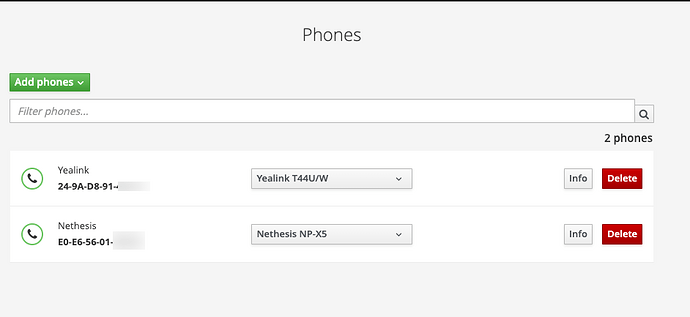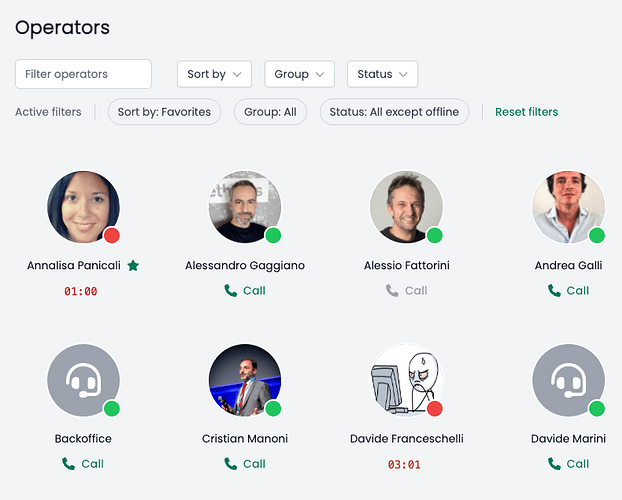Good morning everyone, as you see here we are happy to announce NethVoice: the Open Source VoIP PBX for NethServer 8
What’s NethVoice?
NethVoice is a professional IP telephony solution that offers a host of advanced features and an intuitive user interface. It is designed to simplify deployment and provide a quick and easy setup experience. It also offers a wide range of security features to protect the privacy and security of your data.
It is also Open Source and based on Asterisk, so it guarantees the same flexibility and interoperability, but being a professional solution it also minimizes the disadvantages of this switchboard.
Take a look at the main repositories on github:
Differences between Asterisk and NethVoice
Asterisk is a very popular Open Source solution for creating IP telephone exchanges.
But NethVoice has some additional features:
- Ease of use: NethVoice was designed to be easy to set up and use, with an intuitive user interface and extensive call reporting. Instead Asterisk requires a greater level of technical expertise for configuration and management. The initial barrier to entry is not at all trivial, and a lot of training is required before you can manage it independently.
- Easy installation: it can be installed on the NethServer platform with one click and the initial configuration is guided by an extremely intuitive wizard. The installation of Asterisk, on the other hand, is long and not very guided, and is also different from system to system.
- Additional Modules Wizard, NethVoice CTI and so on…
- Management of physical and mobile devices: switchboard supports various brands and allows you to configure and administer hundreds of IP phones simultaneously without accessing the web interface of the IP phone itself.
Overview
Highlights of NethVoice 
You will find 2 distinct applications in the NethServer 8 software center:
- NethVoice Proxy: Handles all incoming and outgoing SIP and RTP connections and allows multiple NethVoice applications to be installed on the same NethServer 8 node. Only one NethVoice Proxy can be installed per node, while multiple NethVoice instances can be installed on each node. It must be installed and configured BEFORE the NethVoice application.
- NethVoice: Contains the PBX part that performs all telephony functions, administration interfaces, NethVoice CTI and NethVoice Report, and all other components.
Multitenant
Thanks to NethVoice Proxy, it’s possible to install up to 20 NethVoice instances on each NethServer 8 node. With the evolution of the product, we intend to lower the number of simultaneous calls to ensure a higher number of installations per node.
NethVoice Administration
The admin interface makes configuring the PBX very simple and fast, thanks to the visual plan for building call flows, the initial setup wizard, and provisioning for phone configuration
Visual Plan
NethVoice CTI
NethVoice CTI (Computer Telephony Integration) is a software component that integrates telephony and computing, enabling users to manage phone calls directly from their computer. It provides functionalities such as call control, contact management, and call logging. Using WebRTC technology, you can make and receive calls and contact your clients and colleagues directly through your browser.
- User-centric structure
- Modules integrable into external applications
- Unified design system

Configuration Scenarios
The following configuration scenarios are supported:
- Public IP on the NethServer 8 network card (typical cloud scenario)
- Local IP on the NethServer 8 network card with 1:1 NATed public IP and no connections from the local network to NethVoice (typical cloud scenario)
- Local IP on the NethServer 8 network card without needing to publish NethVoice services to other networks (typical on-premise installation with clients only in the local network)
- Local IP on the NethServer 8 network card with necessary port-forwarding or 1:1 NAT of a public IP and connections to NethVoice from both the local network and remote networks (typical on-premise installation using, for example, NethVoice APP and/or NethVoice CTI from outside).
To use the new NethVoice in this scenario, the firewall must be configured with Hairpin NAT, also known as NAT Loopback or NAT Reflection.
NethVoice handles network traffic solely on one network interface of NethServer 8. Interaction with the new NethVoice is no longer possible using the public or local IP. Instead, it requires the configured hostnames (NethVoice Proxy, NethVoice, and NethVoice App).
Therefore, it is essential that the name resolution of the various clients is functional and correct (public IP for remote connections, local IP for local connections).
How to install it
NethVoice Proxy and NethVoice can be installed on NethServer 8 using the Software Center,
- Install and configure the NethVoice Proxy application first; find the instructions here.
- Install and configure the NethVoice application subsequently; find the instructions here.
Community Version Features
The application installable from the software center allows:
- Configuration of up to 8 users
- Maximum of 5 simultaneous calls on the proxy
Upcoming features
NethVoice with Subscription
We are working on a new subscription to extend the functionalities of NethVoice, which will include:
- Commercial technical support by Nethesis
- Enterprise Stable Repository
- Automatic Updates
- Unlimited users on NethVoice
- Unlimited simultaneous call on the Proxy
- Provisioning with RPS (setting up the phone automatically by redirecting it to a configuration server. When a phone is powered on and connected to the network, it contacts the RPS, which then redirects the phone to the appropriate provisioning server.
- NethVoice Mobile App (for Android and Iphone)
- Client for Desktop (for MacOS and Windows)
- NethVoice Report
- Queue Manager
Happy exploring ![]() and thank you all for your interest and support!
and thank you all for your interest and support!
The NethVoice Team lead by our Product Manager @mrchiao
@Amygos @Stll0 @Lucia_A @edoardo_spadoni Antonio Colapietro