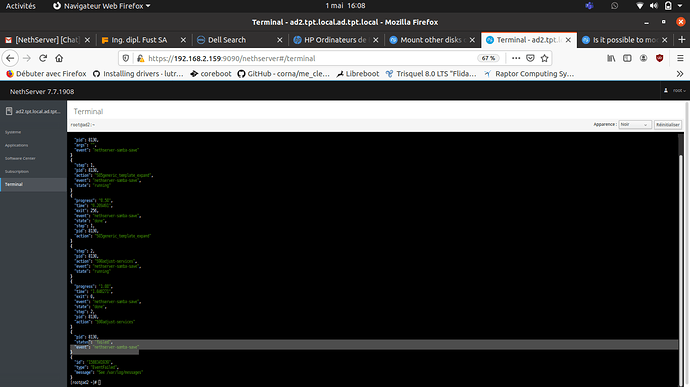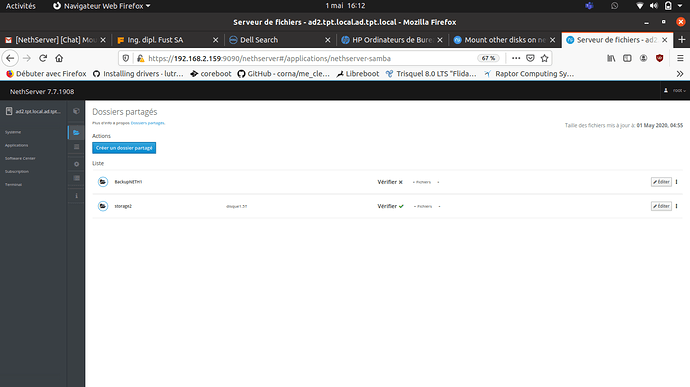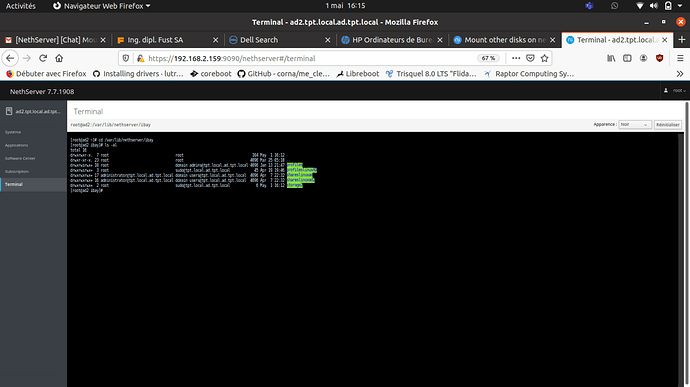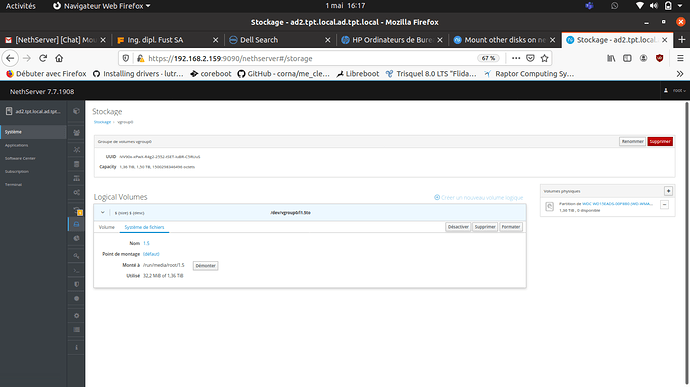Hello i’ve managed, to format 1 disk and mount IT, and set the logicalvolume Create and visible on gui, but I set on of them to /var/lib/nethserver/ibay/disk2 but When I try to accès it on windows. I can only see the folders Created on gui–>shared folders.
I would like to see if the folder Created on terminal correspond to the shared folders or how can I link the disks to the shared folders ?
We need the lines you dropped in the fstab i think or the way you did to mount the volume
I sent you tomorrow i am already on bed  , I will provide you all the details
, I will provide you all the details
Salut Vitor
The best way would be to create a share in GUI, then symlink the new disk to that share…
The share would be in:
/var/lib/nethserver/ibay/
The Disk would need to be formatted with (Best with XFS, as NethServer uses that).
It should contain the folder (with the same name as the share…).
My 2 cents
Andy
ln -s /dev/mapper/lvl_1T5 /var/lib/nethserver/ibay/disk2
With the folder already Created on boot
I ve defined on gui the path mount point
/var/lib/nethserver/ibay/disk2
Can I erase this one and chose the default path posed by the Gui and then I make on terminal the link path only ?
Yes, that works…
You might need to restart, but I don’t think it’s needed…
from my /etc/fstab on a debian
/dev/sdc1 /var/lib/sauvegarde-6T ext4 defaults 0 2
Why to not use the fstab, it is done for this. once done no need to reboot : mount -a
:-?
OK I have already put it once on fstab and I have got errors booting nethserver it think I have putt it. In the wrong way
Isn’t /var/lib/nethserver/ibay/nameofsharedfolder
it seems so
[root@NS7 ~]# tree /var/lib/nethserver/ibay/plop/
/var/lib/nethserver/ibay/plop/
please output the line
i have much errors on gui each time i need to copy the command to apply the changes and
somethings change others don’t … frustrating the first nethserver works flawlessly
then
creating the folder with all users domain, admins, guest
the newer folder is created ok
the disk
/run/media/root/1.5
so ln -s /run/media/root/1.5 /var/lib/nethserver/ibay/storage2
Hum you mounted yes … But what about the permission, the group must be granted to write on it
Anyway you should have more clues in /var/log/messages
First check could be to see if the root can write to your new mount point
that was before i erase the folder disk one the same effect
Hi
AFAIK it’s NOT a good idea to put anything in the /run folder, that is more or less reserved for system use.
Mount your HD anywhere else, eg /volumes/disk2
Then you won’t have funny issues.
Reboot your NethServer and clean the directory /run directory if there’s any mount residuals… ![]()
My 2 cents
Andy
because the run is the ‘‘by default’’ one il put in volumes
i think there is a issue also because hotsync is active …OHHH i will deactivate because rsync will rewrite the /var/lib/nethserver/ibay causing this mess?
so the final step if doesn’t work reeinstall all without hotsync
Maybe…
Get one thing running properly, then the next.
If you’re moving house, and the painters are painting at your new place, you might have problems…

Andy
it makes sense …lol…learning new stuff is a good challenge
Une chose après l’autre, comme à Paris… 
lol oui je sais, j’avais pas percute toute suite que chaque fois mon rsync m’allait reecrire le ibay, cest le son role apres tout (sorry switching is stronger than me with andy  )
)
i didn’t remember each time rsync (hotsync)will rewrite the ibay…breaking the folder ibay even creating new ones
You were trying to modify the mount, while rsync way already using it. In programming it’s called a “race condition”, which App/Task get’s controll of that IO channel faster and can retain control.
voila  here you go
here you go