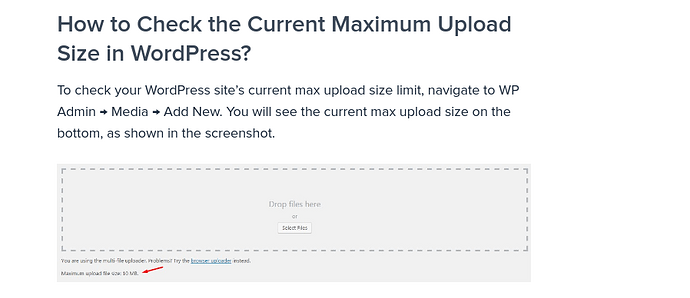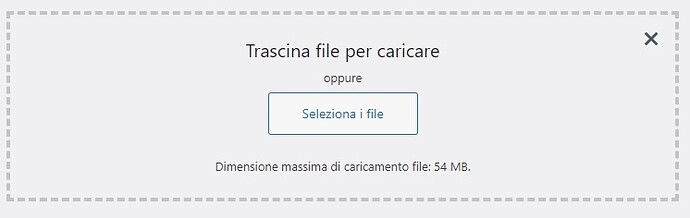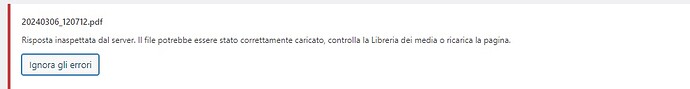Orso64
March 8, 2024, 10:12am
1
I installed wordpress as in this guide:
The purpose of this howto is to install wordpress at the top of nethserver 8
we need as a requirement to have DNS name
for the mariadb server: mariadb.rocky9-pve.org
for the virtualhost for wordpress: mywebapp.rocky9-pve.org
If in the future you move the webserver or the mariadb module to another node, think to modify accordingly the DNS entries to the new IP
These FQDN must ne resolved when you do ping mywebapp.rocky9-pve.org or ping mariadb.rocky9-pve.org for instances
first lets go to …
I have problems uploading files, I can’t upload files exceeding a few MB using media or wp file manager.
is this a known issue? can I solve it?
what could it depend on?
stephdl
March 8, 2024, 10:15am
2
so you are not using sftpgo, media or wp file manager are wordpress component, right ?
Orso64
March 8, 2024, 10:36am
3
I have problems with wp file manager but if I connect with File Zilla everything is ok. I have no idea where I can look
stephdl
March 8, 2024, 10:40am
4
so change the topic, your concern is nto sftpgo but the php size limitation to send files via php
screenshot of your settings
can you upload a file phpinfo.php with filezila with that content
<?php
phpinfo( );
?>
to use it
https://yourFqdn/phpinfo.php
check that file size are well changed
1 Like
Orso64
March 8, 2024, 11:16am
5
stephdl:
<?php
phpinfo( );
?>
upload_max_filesize 54M 54M
stephdl
March 8, 2024, 11:17am
6
check in wordpress there is not a limit set inside ???
check logs of webserver ???
stephdl
March 8, 2024, 11:19am
7
1 Like
Orso64
March 8, 2024, 11:28am
8
when I upload large files:
unexpected server response. the file may have been successfully uploaded, please check your Media Library or reload the page
stephdl
March 8, 2024, 12:55pm
9
we need log of webserver when You upload, I feel a wordpress specific error, try another webapp
LayLow
March 8, 2024, 1:10pm
10
If you are not in production yet, maybe you want to discard this Wordpress installation and use the new Wordpress module available via Software Center?