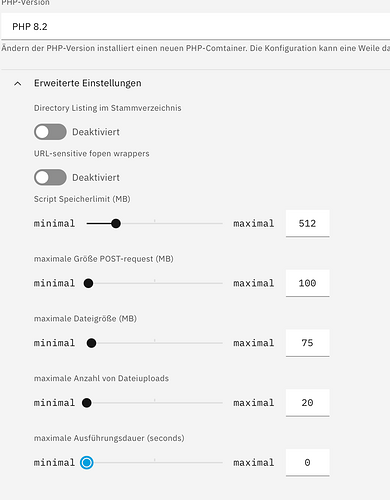You have ns8-wordpress if you want to have a test
You are completely lost and you should start to read about container’s world and ns8’s world
Ns8-mariadb is based on a pod with phpmayadmin on debian with apache and a debian with mariadb
Ns8-webserver is based on alpine with nginx and php fpm
Each pod is based on different containers with maybe different OS. We try to get one usage for one container even if a discussion is starting to get a one container multi usage for LAMP
Each pod is a tiny Virtual machine
Just now I remember it again. At the moment of the error I had forgotten, the whole thing is too new for me and old skull (64 years old), must do some extra brain twisting.
But I still have no clue how to find the error on my local MariaDB installation.
I think I will restore the backup and start again.
…never give up.
Never ever stop to learn new things. This is the only way to train your brain…maybe slower than others but you have the skill to understand how stuffs are implemented together.
The next field report:
- I got WordPress to run on a future production system (KVM) under Debian 12, 8GB RAM. The installation went completely smoothly according to the above How To. I used SeeProd to set up a temporary Coming Soon page.
Unfortunately, this is where my positive experiences end.
- even the upload of a 5MB plugin fails with “413 Request Entity Too Large”
I have adjusted my PHP settings several times … and saved them
webserver1 log
2024-07-01T15:29:49+02:00 [1:webserver1:nginx] 10.0.2.100 - - [01/Jul/2024:13:29:49 +0000] “GET /wp-includes/js/heartbeat.min.js?ver=6.5.5 HTTP/1.1” 304 0 “https://www.copternow.de/wp-admin/” “Mozilla/5.0 (Macintosh; Intel Mac OS X 10.15; rv:127.0) Gecko/20100101 Firefox/127.0” “93.244.187.244”
2024-07-01T15:29:49+02:00 [1:webserver1:nginx] 10.0.2.100 - - [01/Jul/2024:13:29:49 +0000] “GET /wp-includes/js/wp-auth-check.min.js?ver=6.5.5 HTTP/1.1” 304 0 “https://www.copternow.de/wp-admin/” “Mozilla/5.0 (Macintosh; Intel Mac OS X 10.15; rv:127.0) Gecko/20100101 Firefox/127.0” “93.244.187.244”
2024-07-01T15:29:49+02:00 [1:webserver1:nginx] 10.0.2.100 - - [01/Jul/2024:13:29:49 +0000] “GET /wp-includes/js/shortcode.min.js?ver=6.5.5 HTTP/1.1” 304 0 “https://www.copternow.de/wp-admin/” “Mozilla/5.0 (Macintosh; Intel Mac OS X 10.15; rv:127.0) Gecko/20100101 Firefox/127.0” “93.244.187.244”
2024-07-01T15:29:49+02:00 [1:webserver1:nginx] 10.0.2.100 - - [01/Jul/2024:13:29:49 +0000] “GET /wp-includes/js/thickbox/loadingAnimation.gif HTTP/1.1” 200 15238 “https://www.copternow.de/wp-admin/” “Mozilla/5.0 (Macintosh; Intel Mac OS X 10.15; rv:127.0) Gecko/20100101 Firefox/127.0” “93.244.187.244”
2024-07-01T15:29:53+02:00 [1:webserver1:nginx] 10.0.2.100 - - [01/Jul/2024:13:29:53 +0000] “GET /wp-admin/plugins.php HTTP/1.1” 200 71731 “https://www.copternow.de/wp-admin/” “Mozilla/5.0 (Macintosh; Intel Mac OS X 10.15; rv:127.0) Gecko/20100101 Firefox/127.0” “93.244.187.244”
2024-07-01T15:29:53+02:00 [1:webserver1:nginx] 10.0.2.100 - - [01/Jul/2024:13:29:53 +0000] “GET /wp-admin/images/spinner-2x.gif HTTP/1.1” 200 7536 “https://www.copternow.de/wp-admin/load-styles.php?c=1&dir=ltr&load[chunk_0]=dashicons,admin-bar,common,forms,admin-menu,dashboard,list-tables,edit,revisions,media,themes,about,nav-menus,wp-pointer,widgets&load[chunk_1]=,site-icon,l10n,buttons,wp-auth-check&ver=6.5.5” “Mozilla/5.0 (Macintosh; Intel Mac OS X 10.15; rv:127.0) Gecko/20100101 Firefox/127.0” “93.244.187.244”
2024-07-01T15:29:55+02:00 [1:webserver1:nginx] 10.0.2.100 - - [01/Jul/2024:13:29:55 +0000] “GET /wp-admin/plugin-install.php HTTP/1.1” 200 109671 “https://www.copternow.de/wp-admin/plugins.php” “Mozilla/5.0 (Macintosh; Intel Mac OS X 10.15; rv:127.0) Gecko/20100101 Firefox/127.0” “93.244.187.244”
2024-07-01T15:30:05+02:00 [1:webserver1:nginx] 2024/07/01 13:30:05 [error] 16#16: *580 client intended to send too large body: 5054902 bytes, client: 10.0.2.100, server: www.copternow.de, request: “POST /wp-admin/update.php?action=upload-plugin HTTP/1.1”, host: “www.copternow.de”, referrer: “https://www.copternow.de/wp-admin/plugin-install.php”
2024-07-01T15:30:05+02:00 [1:webserver1:nginx] 10.0.2.100 - - [01/Jul/2024:13:30:05 +0000] “POST /wp-admin/update.php?action=upload-plugin HTTP/1.1” 413 183 “https://www.copternow.de/wp-admin/plugin-install.php” “Mozilla/5.0 (Macintosh; Intel Mac OS X 10.15; rv:127.0) Gecko/20100101 Firefox/127.0” “93.244.187.244”
2024-07-01T15:30:23+02:00 [1:webserver1:agent@webserver1] task/module/webserver1/52992e3f-a28c-499f-83e8-f3b8b8d64ffc: get-name/50get_name is starting
2024-07-01T15:30:23+02:00 [1:webserver1:agent@webserver1] task/module/webserver1/365df779-c809-46c0-acec-d024dd402c20: get-configuration/20read is starting
2024-07-01T15:30:23+02:00 [1:webserver1:agent@webserver1] task/module/webserver1/66ae61ea-f00e-4b16-817d-3a21af1b7132: get-status/20read is starting
2024-07-01T15:30:23+02:00 [1:webserver1:agent@webserver1] task/module/webserver1/365df779-c809-46c0-acec-d024dd402c20: action “get-configuration” status is “completed” (0) at step validate-output.json
2024-07-01T15:30:23+02:00 [1:webserver1:agent@webserver1] task/module/webserver1/52992e3f-a28c-499f-83e8-f3b8b8d64ffc: action “get-name” status is “completed” (0) at step 50get_name
2024-07-01T15:30:23+02:00 [1:webserver1:agent@webserver1] task/module/webserver1/66ae61ea-f00e-4b16-817d-3a21af1b7132: action “get-status” status is “completed” (0) at step validate-output.json
2024-07-01T15:30:30+02:00 [1:webserver1:nginx] 10.0.2.100 - - [01/Jul/2024:13:30:30 +0000] “POST /wp-admin/admin-ajax.php HTTP/1.1” 200 58 “https://www.copternow.de/wp-admin/admin.php?page=seedprod_lite” “Mozilla/5.0 (Macintosh; Intel Mac OS X 10_15_7) AppleWebKit/537.36 (KHTML, like Gecko) Chrome/126.0.0.0 Safari/537.36” “93.244.187.244”
2024-07-01T15:30:32+02:00 [1:webserver1:nginx] 10.0.2.100 - - [01/Jul/2024:13:30:32 +0000] “POST /wp-admin/admin-ajax.php HTTP/1.1” 200 58 “https://www.copternow.de/wp-admin/theme-install.php?browse=popular” “Mozilla/5.0 (Macintosh; Intel Mac OS X 10.15; rv:127.0) Gecko/20100101 Firefox/127.0” “93.244.187.244”
- I have no idea how to build a site without a subdomain, since a vHost currently always requires a subdomin. The “www” is so 90s…
The last good experience:
3) I succeeded in installing the WordPress app on my PVE system. I was a bit skeptical because you can’t set any PHP parameters or user IDs. Surprisingly, the installation program ran immediately and the browser opened.
The first update to WP 6.55. including themes and plugins also worked.
Finally, the best: Uploads of plugins and themes (tested with up to 16 MB) work.
best regards, Marko
Last week I migrated 2 Wordpress websites from NS7 to NS8 using 2 seperate Wordpress apps. I did this with the “WPvivid Backup Plugin” and it went rather smooth. I still have some tests to do but it looks like everything works as before on NS7. Only drawback is that there are almost no settings (for instance PHP related) possible, at least for what I can see.
Thank you for your advice. I have been using UpdraftPlus for years. But because of the need for a second root server and the associated doubling of costs, I have not yet migrated from NS7 to NS 8.
Only drawback is that there are almost no settings (for instance PHP related) possible, at least for what I can see.
This would also prevent me from using the WordPress app for a long-running project. At least one selection of the PHP version is necessary if the other parameters offer sufficient leeway and are not a bottleneck.
The next bad is:
Wordpress seems to not reachable via IPv6.
The IPv4 Scan worked an got an “A”.
Maybe I have to direct the www.subdomain to an address without CNAME.
we need to push settings to the wiki, for now take care to read the readme of the project
with ns8-lamp I switched my mind and from a push strategy to upload the website content I go now to a pull strategy, this can be used also with webserver
## alternative method : pull the website
Instead of pushing website content to an SFTP server, you can pull the content directly from the container. This method simplifies the content management
To pull website content from inside the container once the virtualhost has been created (the vhost ID is the default sftp login: 9001, 9002, 9003, ... ):
- Connect to the container:
`runagent -m webserver1 podman exec -ti nginx ash`
- Navigate to the root directory of your virtualhost:
`cd /usr/share/nginx/html/9001`
- Use commands like wget to get the latest content , for rsync (to sync files), or git (to pull from a repository) you need to manually first install them each time you restart the container
`apk add rsync git`
- permissions can be managed (must be adapted to the website)
`chown nginx:root -R /usr/share/nginx/html/9001`