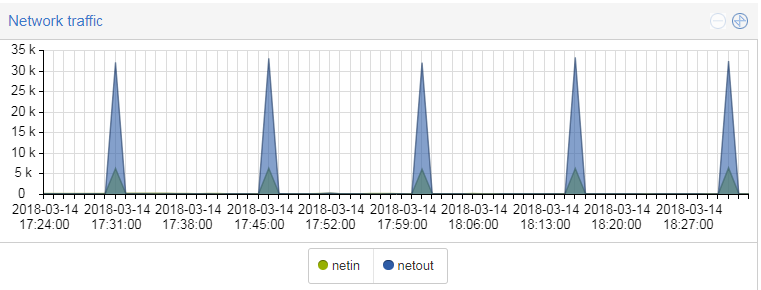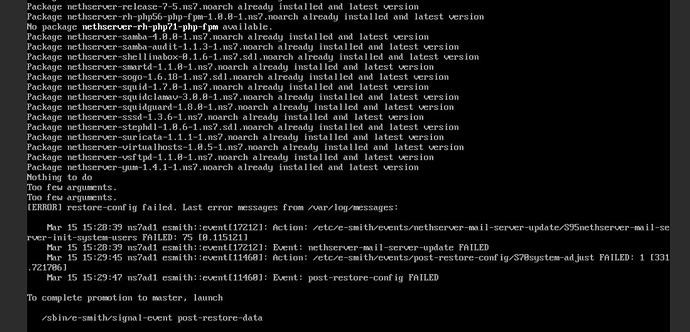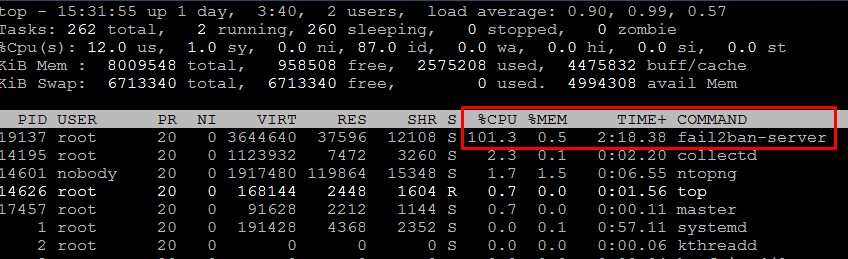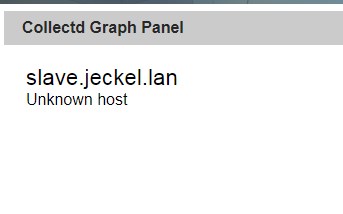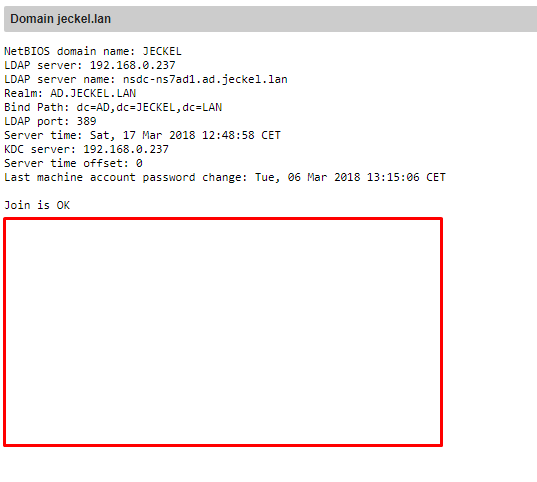NethServer Version: 7.4-1708
Module: hotsync 2.0.1
I wanted to test hotsync.
I installed hotsync according to http://docs.nethserver.org/en/v7/hotsync.html and did the configuration on 2 machines.
config show hotsync
hotsync=configuration
MasterHost=
SlaveHost=192.168.0.238
SlavePort=273
databases=enabled
role=master
status=enabled
But nothing happens. I see in cron.log every 15 minutes:
CROND[14345]: (root) CMD (/usr/sbin/hotsync > /dev/null )
Cron entry is in /etc/cron.d
When I try to execute /usr/sbin/hotsync I get:
hotsync
hotsync error: rsync returned 10. rsync output:
rsync: failed to connect to 127.0.0.1 (127.0.0.1): Connection refused (111)
rsync error: error in socket IO (code 10) at clientserver.c(122) [sender=3.0.9]
I outcommented last line in /usr/sbin/hotsync for debiging.
Same error messages as above every 15 minutes in /temp/hotsync.log
Did I do something wrong or is there somthing missing in the docs?
Can you please help me @Stll0
Thanks in advance.