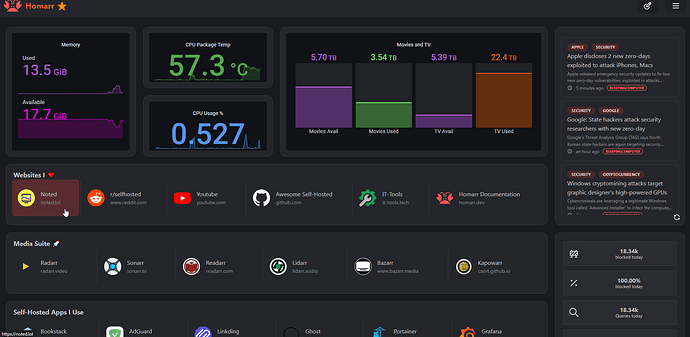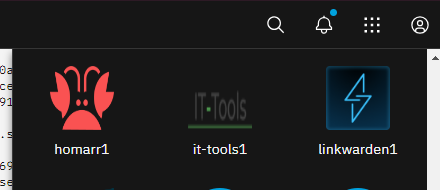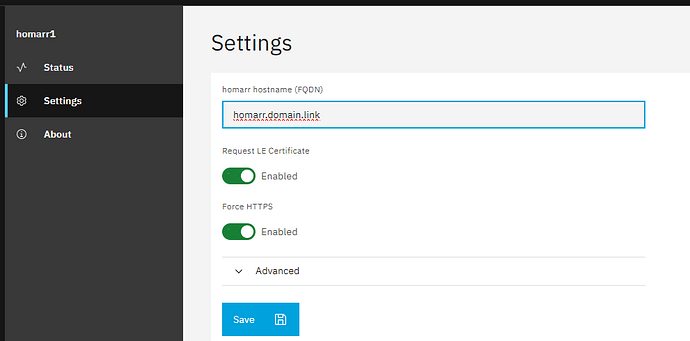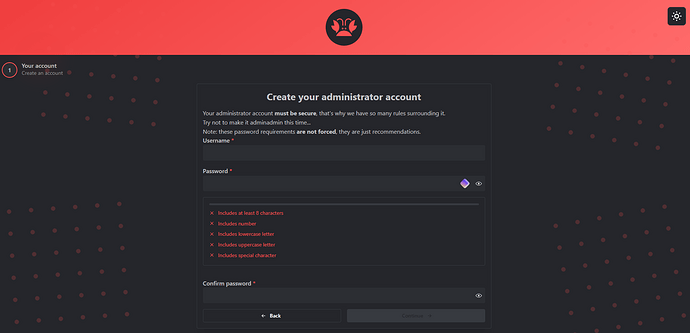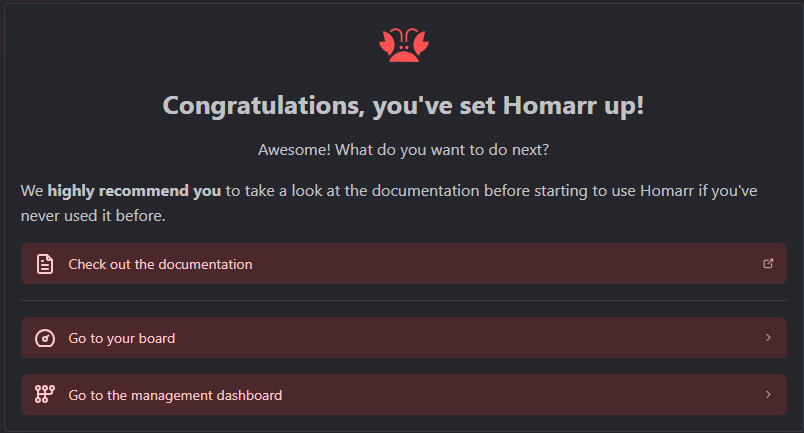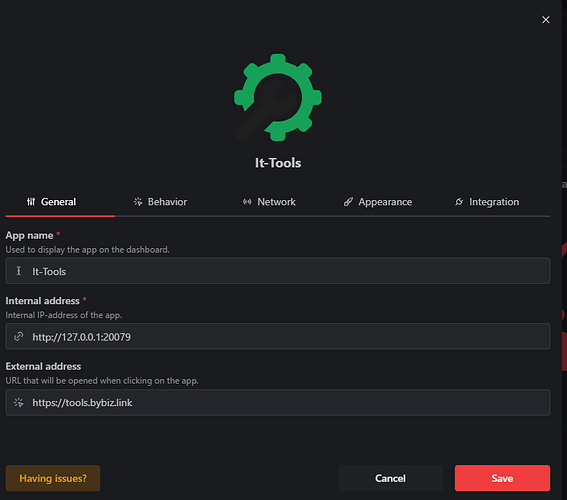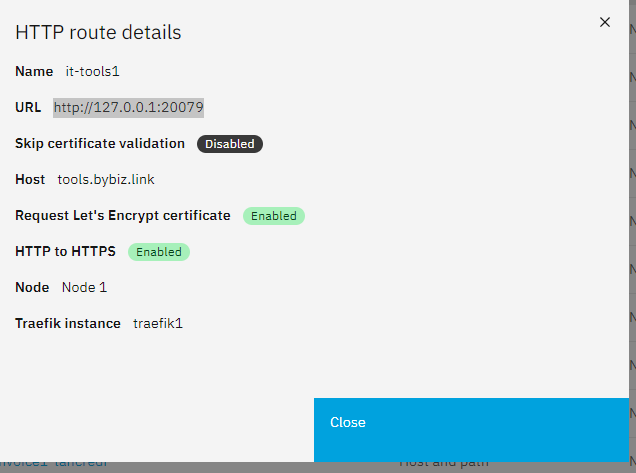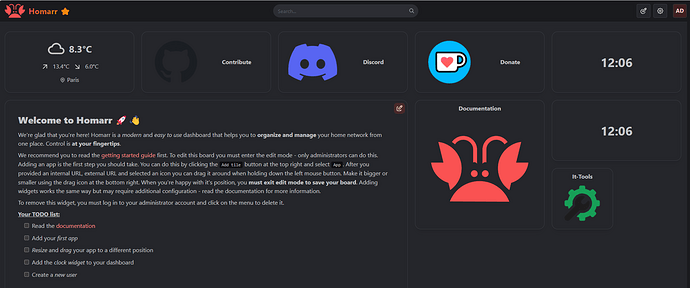Homarr- A simple, yet powerful dashboard for your server. is now Available on Nethserver 8 as an App
compgeniuses/ns8-homarr: Nethserver 8 App for Homar https://homarr.dev/ (github.com)
Soon Enough Nethserver will have a tone of Apps, Many of which you re already using in your Home labs and Businesses, Sometime keeping tack of the Actual Links becomes a headache.
A Web Dashboard to the Rescue here:
Features
 Highly customizable with an extensive drag and drop grid system
Highly customizable with an extensive drag and drop grid system Integrates seamlessly with your favorite self-hosted applications
Integrates seamlessly with your favorite self-hosted applications Easy and fast app management - no YAML involved
Easy and fast app management - no YAML involved Advanced secrets’ management system for enhanced security
Advanced secrets’ management system for enhanced security Detailed documentation and active community
Detailed documentation and active community Search through the web or supported integrations in an instant
Search through the web or supported integrations in an instant Monitor your application with a built-in status system
Monitor your application with a built-in status system Comprehensive built-in icon picker with over 7000 icons
Comprehensive built-in icon picker with over 7000 icons Easy deployment with Docker, unRAID, and Synology
Easy deployment with Docker, unRAID, and Synology Compatible with any major consumer hardware (x86, Raspberry Pi, old laptops, …)
Compatible with any major consumer hardware (x86, Raspberry Pi, old laptops, …) Free and Open-Source - your data stays on your device. No telemetry data.
Free and Open-Source - your data stays on your device. No telemetry data.
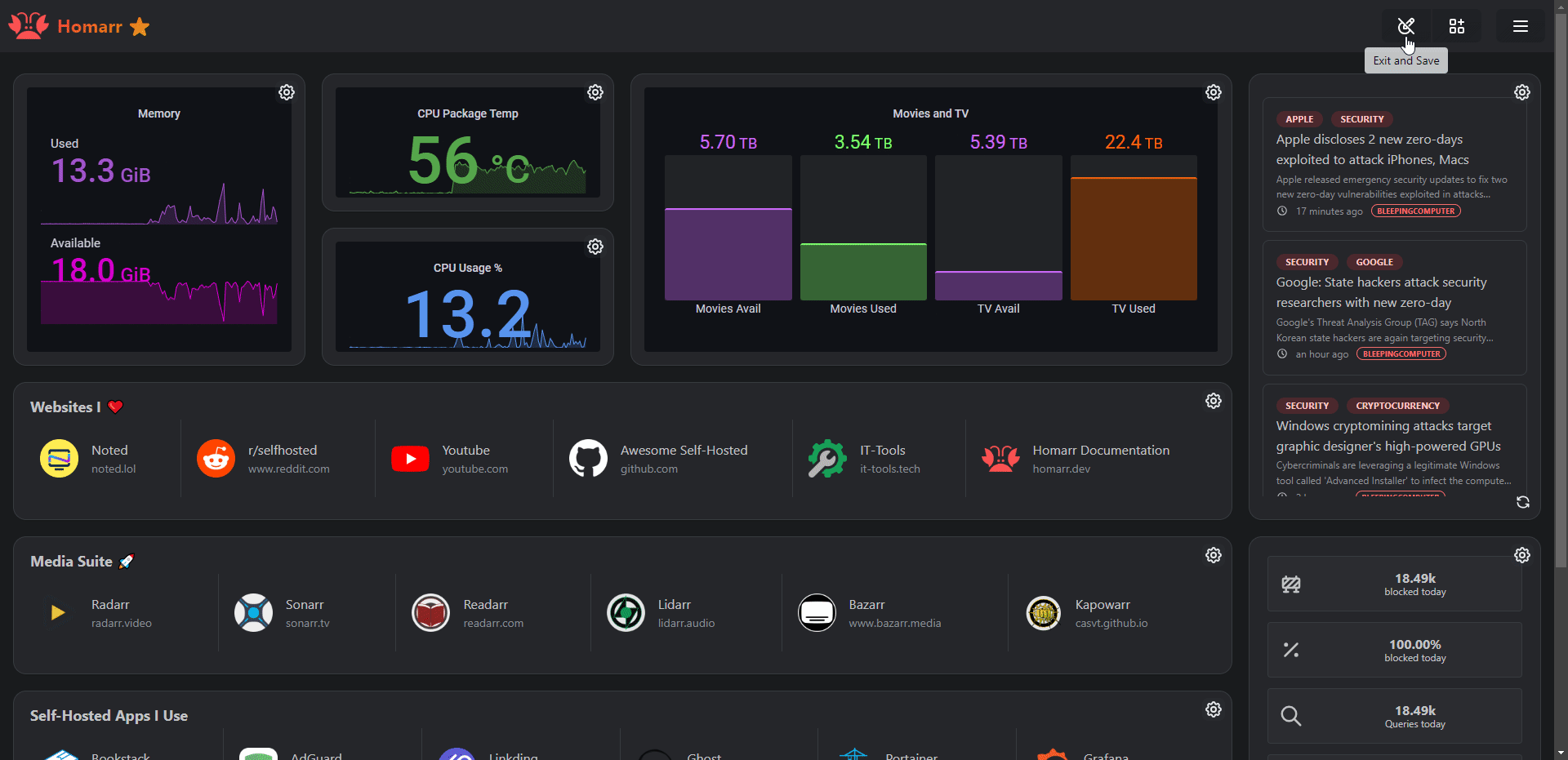
You can download configuration files in the settings menu, and store them in homarr data directory, Then chose which config you want to load in the settings menu
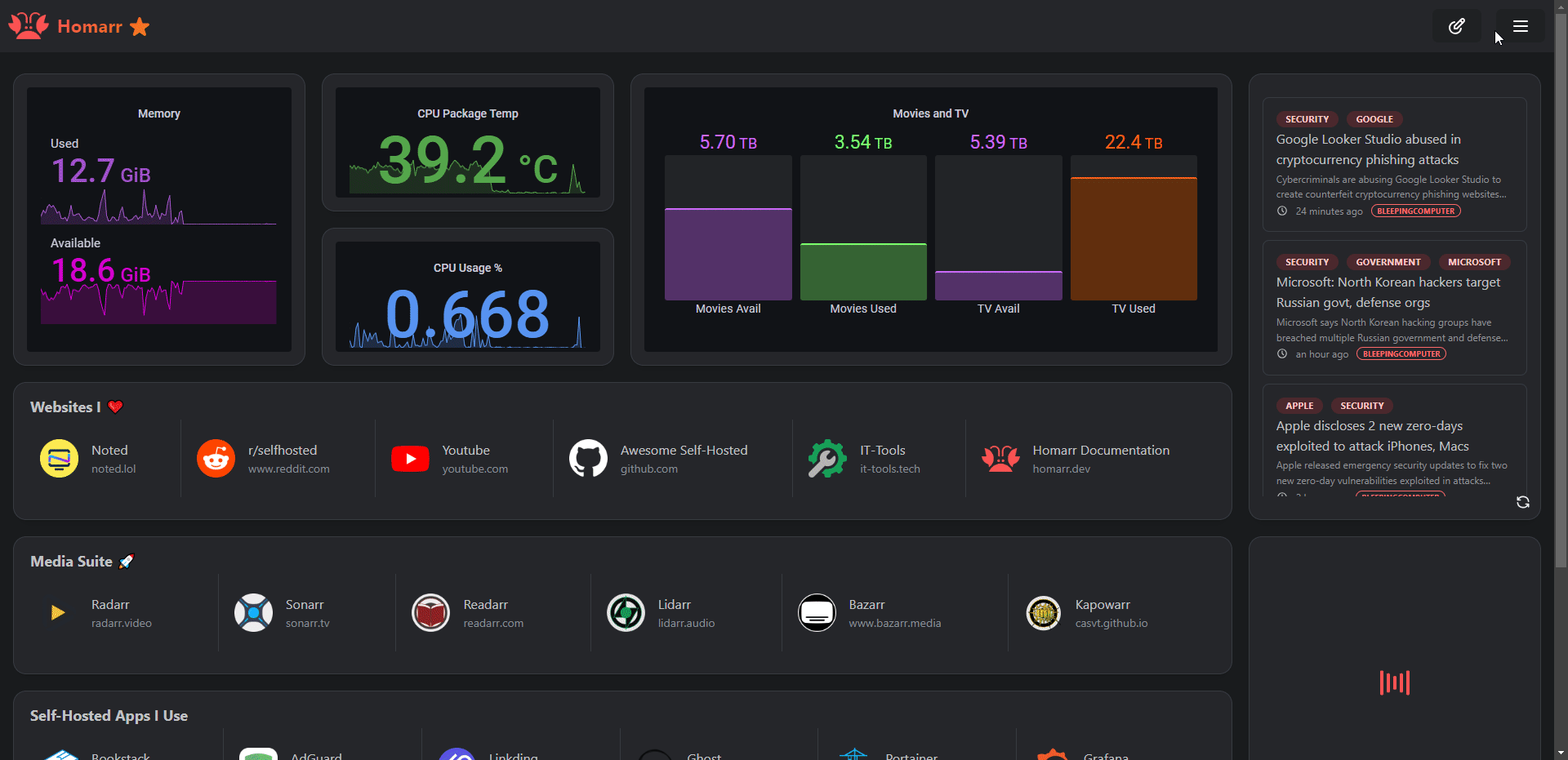
Installing
add-module ghcr.io/compgeniuses/homarr:latest 1
Access the App from the top right App menu
Configure your Settings
You SHould be able to access the App from the Web address
Configure your Administrative Details
Define your first Link
Both internal and external Links, for internal
you need to check at http routes
You Should Finally have your Dashboard Setup
Explore, Repot anything.
Notes
The tool is supposed to Have Automatic Docker Integration, Since we are USing Podman, the docker Sock has been been disabled.
Authentication(SSO)
![]() Single Sign On | Homarr documentation
Single Sign On | Homarr documentation
The Tool Does Support OIDC as well as Ldap
AUTH_PROVIDER="ldap"
AUTH_LDAP_URI="ldap://example.com:3890"
AUTH_LDAP_BASE="dc=example,dc=com" // Same as LLDAP_LDAP_BASE_DN
AUTH_LDAP_BIND_DN="uid=admin,ou=People,dc=example,dc=com"
AUTH_LDAP_BIND_PASSWORD="adminpass" // Same as LLDAP_LDAP_USER_PASS
onfiguration
| Environment Variable | Description | Default value |
|---|---|---|
AUTH_LDAP_URI |
URI of your LDAP server | — |
AUTH_LDAP_BASE |
Base dn of your LDAP server | — |
AUTH_LDAP_BIND_DN |
User used for finding users and groups | — |
AUTH_LDAP_BIND_PASSWORD |
Password for bind user | — |
AUTH_LDAP_USERNAME_ATTRIBUTE |
Attribute used for username | uid |
AUTH_LDAP_GROUP_CLASS |
Class used for querying groups | groupOfUniqueNames |
AUTH_LDAP_GROUP_MEMBER_ATTRIBUTE |
Attribute used for querying group member | member |
AUTH_LDAP_GROUP_MEMBER_USER_ATTRIBUTE |
User attribute used for comparing with group member | dn |
AUTH_LDAP_ADMIN_GROUP |
Admin group | admin |
AUTH_LDAP_OWNER_GROUP |
Owner group | admin |
IF Someone could help me with the Variables for Nethserver Ldap, We can pre-apply them for the given App.
Ill work also on figuring out the Ldap Authentication for Nethserver 8, so that its tightly integrated for user management
Let me know if its required, and how it would work with current Nethserver Setup