After installing Samba DC I was surprised to see the old interface naming convention back.
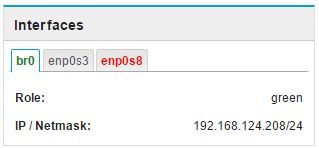
What are these 16 groups? I haven’t even created a user yet.
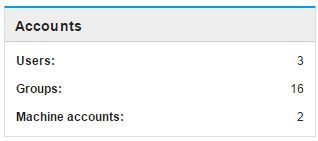
After installing Samba DC I was surprised to see the old interface naming convention back.
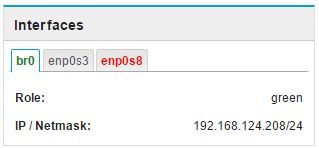
What are these 16 groups? I haven’t even created a user yet.
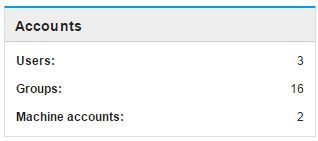
@GG_jr and @davidep talked briefly about it, but there were not much details:
[quote=“davidep, post:55, topic:3398”]
We could enhance the counters logic. I think that after the installation the account counters should be
Do you mean “br0”?
What did you expect exactly?
Those are all pre-defined Windows users and groups.
I don’t see the reason: you really have all the listed groups and users.![]() For example, you have the “Domain Users” and “Domain Admins” groups which the system can already use.
For example, you have the “Domain Users” and “Domain Admins” groups which the system can already use.
The count of users and groups seems accurate to me ![]()
Could we adjust the label to “Groups (including system groups)” or “Groups (including default groups)”?
Or the title? Account (including default accounts)?
At least it would clarify what we’re counting!
Anyway, I think we should count what we also see under User & Groups page - of course if it’s possible!
What about some of these options?
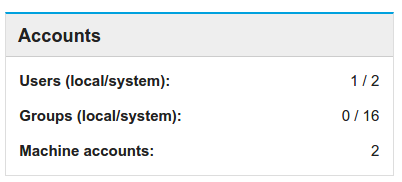
Not really a thing, I guess I’ve just gotten used to the systemd convention and always associated bridge with eth*.
I just think it’s important that we don’t have something in the dashboard that causes confusion because it doesn’t match with a corresponding settings page.
Ok, I will add this to my todo list.
If possible, we will implement separated counter for built-in users/groups, otherwise we will simply improve the labels.
Is there an issue connected with this yet? Do we need one? What do you think?
No, there isn’t an issue yet.
I don’t know what is the best way to improve it, feel free to open the issue.
Honestly I forgot this topic: I have a cron job on my brain which regularly delete all improvements related to the web interface 
Well, I found that if you want to know what all those groups are and more, just install nextcloud and go to the users with the admin acct, all the groups in the dc are listed there.